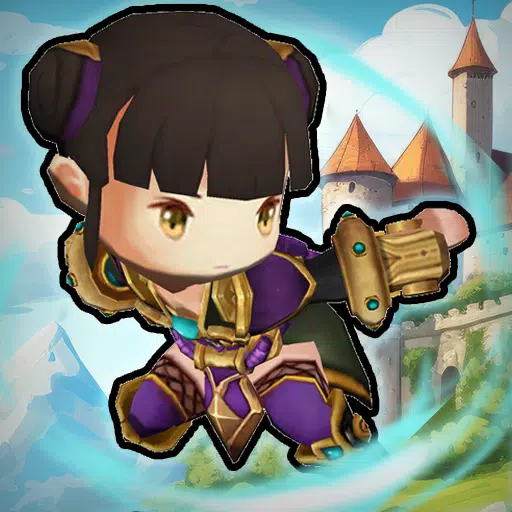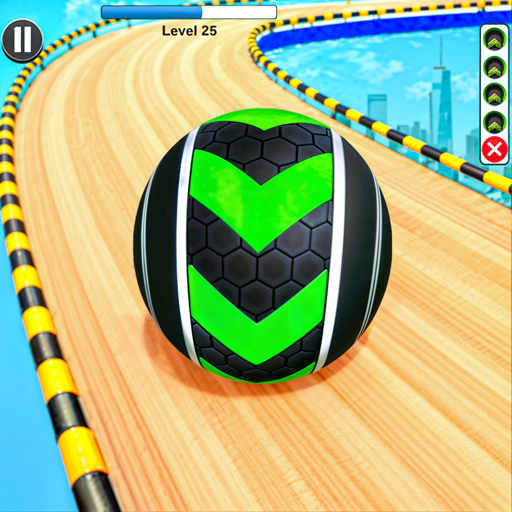Dive into the enchanting world of Disney with Disney Solitaire, where the timeless card game is infused with the magic of Disney. Featuring stunning artwork, soothing melodies, and beloved characters, this game offers a delightful and laid-back card-playing experience. For those who enjoy larger screens and more precise controls, playing Disney Solitaire on a MAC is an excellent choice. Using BlueStacks Air, a lightweight Android app platform designed for MAC, you can effortlessly set up Disney Solitaire for an enhanced gaming experience. This guide will walk you through the process, ensuring you can enjoy smoother gameplay with a Disney twist!
Enjoy the Classic Solitaire with a Disney Twist!
One of the key benefits of playing Disney Solitaire on a MAC is the ability to use a keyboard and mouse. These tools provide more accurate control and make routine actions like flipping cards much easier. During our playtest on a MacBook, we discovered that the game is surprisingly straightforward. It's perfect for playing on the go, whether you're on a train or just relaxing at home. The casual gameplay is even more enjoyable on a MAC, especially with the vibrant and crystal-clear 4K Retina display enhancing every detail.
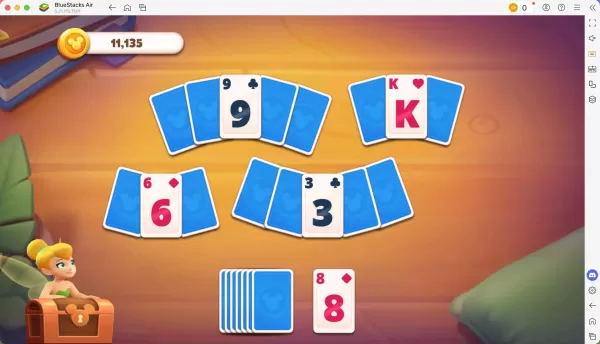
Progress Further with Precise Controls!
As you advance through the levels in Disney Solitaire, you'll earn stars that can be used to unlock new cutscenes and characters, enriching the storyline. When playing on a MAC with BlueStacks Air, you can customize your controls for different actions. BlueStacks provides default controls for each game, including Disney Solitaire. To check these controls, simply press SHIFT + TAB on your Mac keyboard. If you prefer a different setup, you can easily modify the controls to suit your preferences. This flexibility allows players to create their own control schemes and assign specific key bindings to various in-game activities.
How to Install and Start Playing Disney Solitaire on BlueStacks Air
Follow these steps to begin your magical journey with Disney Solitaire on your MAC:
- Download BlueStacks Air: Visit the game's page and click on the "Play Disney Solitaire on MAC" button to download the installer.
- Install BlueStacks Air: Double-click the BlueStacksInstaller.pkg file and follow the installation wizard to complete the setup.
- Launch and Sign-In: Open BlueStacks Air from your Launchpad or Applications folder. Sign in with your Google account to access the Play Store.
- Install Disney Solitaire: Search for Disney Solitaire in the Play Store and install it.
- Enjoy the Game! Launch the application and embark on your nostalgic trip through the Disney multiverse!