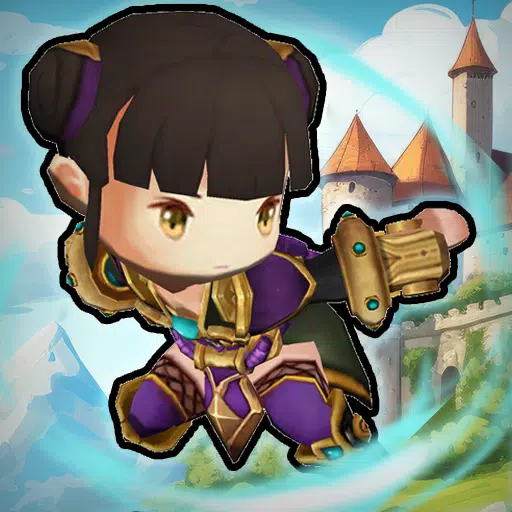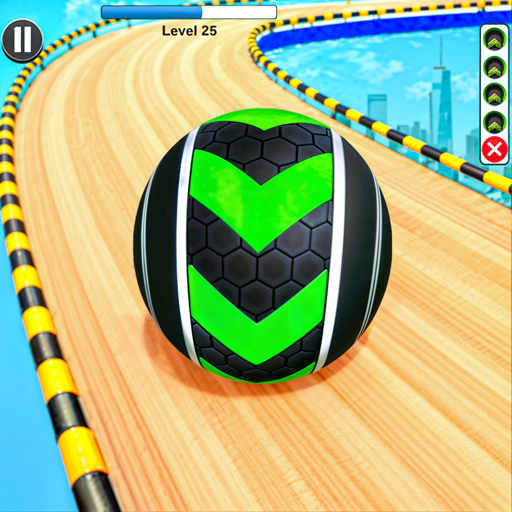In the expansive world of Minecraft, Elytra stands out as the ultimate tool for aerial navigation, offering players the freedom to soar through the skies and traverse vast distances with ease. This rare piece of equipment not only enhances exploration but also adds a thrilling dimension to the game with its ability to perform advanced aerial maneuvers.
In this comprehensive guide, we'll delve into the various methods of acquiring Elytra across different game modes, along with detailed instructions on how to use, repair, and upgrade this coveted item.
Table of Contents
- Basic Information
- How to Get Elytra in Minecraft in Survival Mode
- Preparing for Battle
- Activating the Portal to the End
- Finding the Stronghold
- Battle with the Dragon
- Inside the Ship
- Creative Mode
- Commands
- How to Fly with Elytra
- Flight Controls
- Fireworks Boost
- How to Upgrade and Repair Elytra
- Using Anvil
- Using the Mending Enchantment
Basic Information
Elytra is an extraordinary and rare item in Minecraft that transforms the player into a glider, significantly enhancing the speed and efficiency of world exploration. When paired with fireworks, Elytra allows for swift and dynamic movement. Visually, Elytra resembles wings when deployed and a cloak when folded.
 Image: ensigame.com
Image: ensigame.com
In the game's natural environment, Elytra can only be found within the End dimension, specifically inside Ships near End Cities, after defeating the Ender Dragon. However, alternative methods exist for obtaining Elytra in different game modes, which we'll explore further.
How to Get Elytra in Minecraft in Survival Mode
Preparing for Battle
Before embarking on the quest for Elytra, thorough preparation is essential. Equip yourself with Diamond or Netherite armor, ideally enchanted for enhanced protection. Arm yourself with an enchanted sword and bow, with enchantments like Infinity or Power for the bow, allowing you to engage the dragon from a safe distance.
Stock up on arrows or a crossbow loaded with fireworks for effective combat. Carry potions of regeneration, strength, and slow falling to aid in healing, boost damage, and cushion falls. Golden apples serve as emergency healing, and blocks are crucial for reaching the End Crystals. To avoid aggression from Endermen, wear a carved pumpkin on your head during the fight.
 Image: gamebanana.com
Image: gamebanana.com
Activating the Portal to the End
To access the End, gather 12 Eye of Ender, crucial both for activating the portal and locating the Stronghold. Crafting an Eye of Ender requires Blaze Powder, obtained from Blaze Rods dropped by Blaze mobs in the Nether Fortress. Blaze Powder is relatively easier to acquire due to the limited spawning radius of Blaze mobs within the fortress.
Ender Pearls, dropped by Endermen, are more challenging to gather. They can be found on the surface or in caves, often requiring luck or the construction of automatic farms. Once you have the necessary resources, craft the Eye of Ender as shown:
 Image: ensigame.com
Image: ensigame.com
Finding the Stronghold
Use the Eye of Ender to locate the Stronghold by throwing it into the air, following its trajectory until it hovers near the Stronghold's location. Dig down at this point to enter the Stronghold, navigating through its dark corridors filled with hostile mobs like skeletons, creepers, and cave spiders.
Within the Stronghold, find the portal room and insert the Eye of Ender into the portal frame to activate it. Leap into the portal to confront the Ender Dragon.
 Image: peminecraft.com
Image: peminecraft.com
Battle with the Dragon
Upon entering the End, the battle with the Ender Dragon begins. Prioritize destroying the End Crystals to prevent the dragon from regenerating health. Use your bow and arrows to destroy crystals from a distance or approach them manually if necessary. Once the crystals are gone, target the dragon with arrows while it's airborne or use your sword when it lands near the portal.
 Image: peminecraft.com
Image: peminecraft.com
After defeating the dragon, an End Gateway portal will appear. Throw an Ender Pearl into it to teleport to the outer islands. Search these islands for tall, purple End City towers, and look for a docked ship nearby. Be prepared to deal with Shulkers guarding the ship.
 Image: youtube.com
Image: youtube.com
Inside the Ship
Inside the ship, locate the Item Frame on the wall, break it to obtain the Elytra, and collect any additional rewards from the chests.
 Image: reddit.com
Image: reddit.com
Creative Mode
For those who prefer a less challenging approach, Elytra can be obtained effortlessly in Creative Mode. Simply open your inventory, search for "Elytra," and add it to your inventory. While this method is safe and straightforward, Elytra offers no special advantages in Creative Mode.
 Image: ensigame.com
Image: ensigame.com
Commands
If you prefer using commands, ensure that cheats are enabled in your world settings or through LAN. Open the chat by pressing the "T" key and enter the command: **/give @s minecraft:elytra**. This will instantly add Elytra to your inventory, bypassing the need for exploration or combat.
How to Fly with Elytra
To use Elytra, equip it in the chest armor slot of your inventory. Climb to a high point, jump off, and press the Spacebar to start gliding.
 Image: ensigame.com
Image: ensigame.com
Flight Controls
Control your flight with the following keys:
- W – Move forward
- A – Turn left
- S – Slow down or descend
- D – Turn right
Fireworks Boost
For an extra speed boost, use Fireworks crafted from 1 Paper and 1 Gunpowder. The more ingredients, the longer the boost. Hold the Fireworks in your hand and press the action button to accelerate your flight.
 Image: ensigame.com
Image: ensigame.com
How to Upgrade and Repair Elytra
Using Anvil
To increase Elytra's durability, use the Unbreaking enchantment. Place the Elytra and an Enchanted Book with Unbreaking into an Anvil and combine them.
 Image: ensigame.com
Image: ensigame.com
For repairs, use an Anvil, placing the Elytra in the left slot and leather in the right slot. Confirm the repair to retrieve the restored Elytra from the right slot.
 Image: ensigame.com
Image: ensigame.com
Using the Mending Enchantment
To apply the Mending enchantment, obtain an Enchanted Book with Mending from chests, fishing, or trading. Use an Enchanting Table or Anvil to apply the enchantment to Elytra. Once enchanted, Elytra will automatically repair itself when you collect experience points.
 Image: ensigame.com
Image: ensigame.com
Elytra in Minecraft opens up a new realm of exploration and excitement. With practice, you'll master the art of gliding, turning the vast Minecraft world into your playground. Equip yourself with the necessary resources, and let the skies be your limit as you soar through the cubic world!