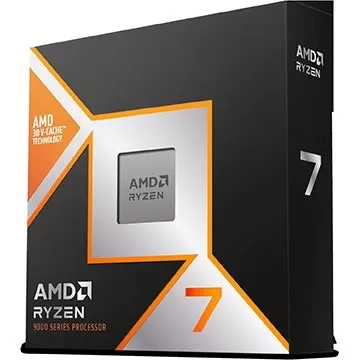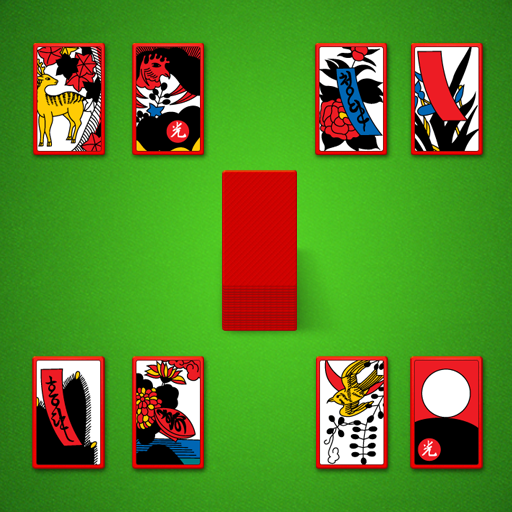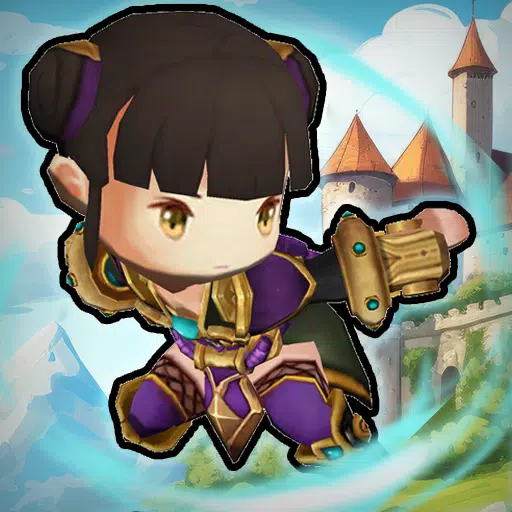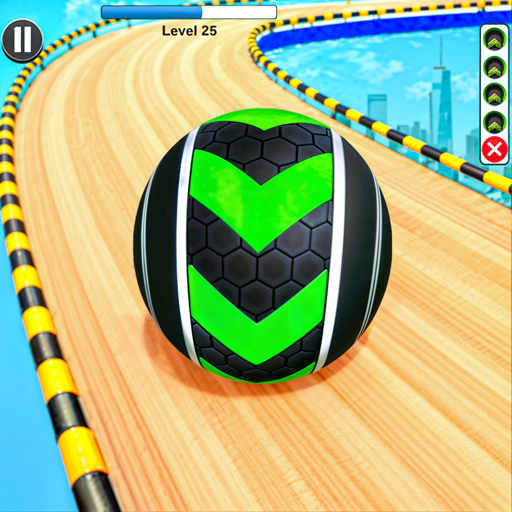After nearly 14 years since its initial release, Minecraft continues to dominate the sandbox game genre with its endless exploration, procedural world generation, and thriving multiplayer community. Its unmatched creative potential keeps players engaged across all platforms. Here's how to begin your Minecraft adventure.
Getting Started Guide
Creating Your Minecraft Account
All players now need a Microsoft account to access Minecraft. Begin by visiting the official website and clicking "Sign In" in the top-right corner. Select the option to create a new account if you don't already have one.

Register with a valid email and create a secure password. Choose your in-game username - if it's unavailable, the system will suggest alternatives. Verify your account through the confirmation email (check spam folder if needed). After verification, you can purchase the game by selecting your preferred version from the store.
Launching Your First Game
Windows, macOS, and Linux Play

PC players can choose between Java Edition (Windows/macOS/Linux) and Bedrock Edition. Install the launcher from Minecraft's website, then sign in with your Microsoft credentials. For solo play, select "Create New World" to choose between Survival (resource management) and Creative (unlimited building) modes. Multiplayer options include joining public servers or private ones by IP address.
Console Gaming (Xbox & PlayStation)

On Xbox consoles (Series X/S, One, 360) or PlayStation systems (PS3-PS5), download Minecraft from the respective store. Sign in with your Microsoft account to enable cross-platform play features included in the Bedrock Edition.
Mobile Play (iOS/Android)

Purchase Minecraft through the App Store or Google Play. Sign in using your Microsoft account - mobile versions support cross-play with other Bedrock Edition platforms. Note that Java Edition (PC only) doesn't support cross-platform functionality.
Exiting the Game Properly

Always use the in-game "Save and Quit" option (ESC key on PC, pause menu on consoles, game menu on mobile). For complete shutdown: on PC close the program, use console system menus on Xbox/PlayStation, and fully exit the app on mobile devices. On mobile, ensure you properly close the app through your device's task manager.
With these fundamentals covered, you're ready to explore Minecraft's blocky universe across any device - whether crafting solo masterpieces or joining friends in shared worlds. The only limit is your imagination!