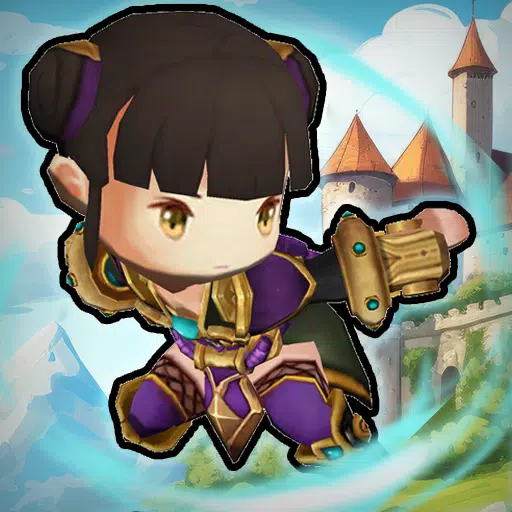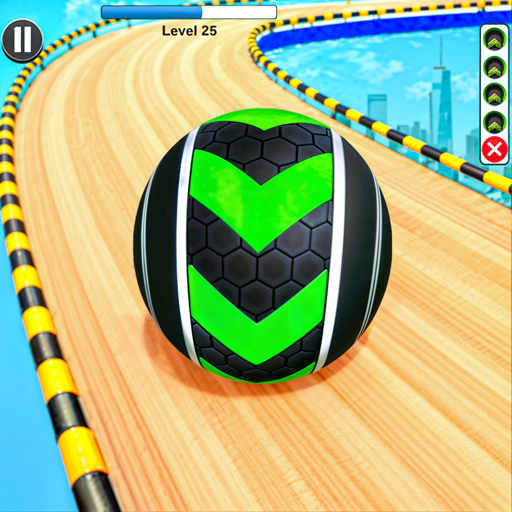Quick Links
DESCENT is a thrilling horror game on Roblox that has captured the attention of many players. With its engaging gameplay, stunning design, and impressive graphics, it's easy to see why. The objective is simple yet challenging: survive within the facility, gather essential items to earn cash, and use this to enhance your character or purchase valuable items. One of the game's highlights is the ability to redeem codes for Time Shards, a premium currency that lets you buy permanent perks, providing buffs that can give you an edge in every match.
Updated January 10, 2025, by Artur Novichenko: Stay ahead in DESCENT with our regularly updated codes guide. Bookmark this page and check back often for the latest codes to boost your gameplay.
All DESCENT Codes
 Whether you're just starting out or you're a seasoned player, snagging some Time Shards can significantly enhance your experience. These codes provide you with a substantial amount of this valuable currency, making it easier to survive and thrive in the facility.
Whether you're just starting out or you're a seasoned player, snagging some Time Shards can significantly enhance your experience. These codes provide you with a substantial amount of this valuable currency, making it easier to survive and thrive in the facility.
Active DESCENT Codes
- 1KLIKES - Redeem this code to get 100 Time Shards.
- REL3ASE - Redeem this code to get 100 Time Shards.
Expired DESCENT Codes
Currently, there are no expired DESCENT codes. Make sure to redeem the active codes quickly to secure your rewards.
How to Redeem DESCENT Codes
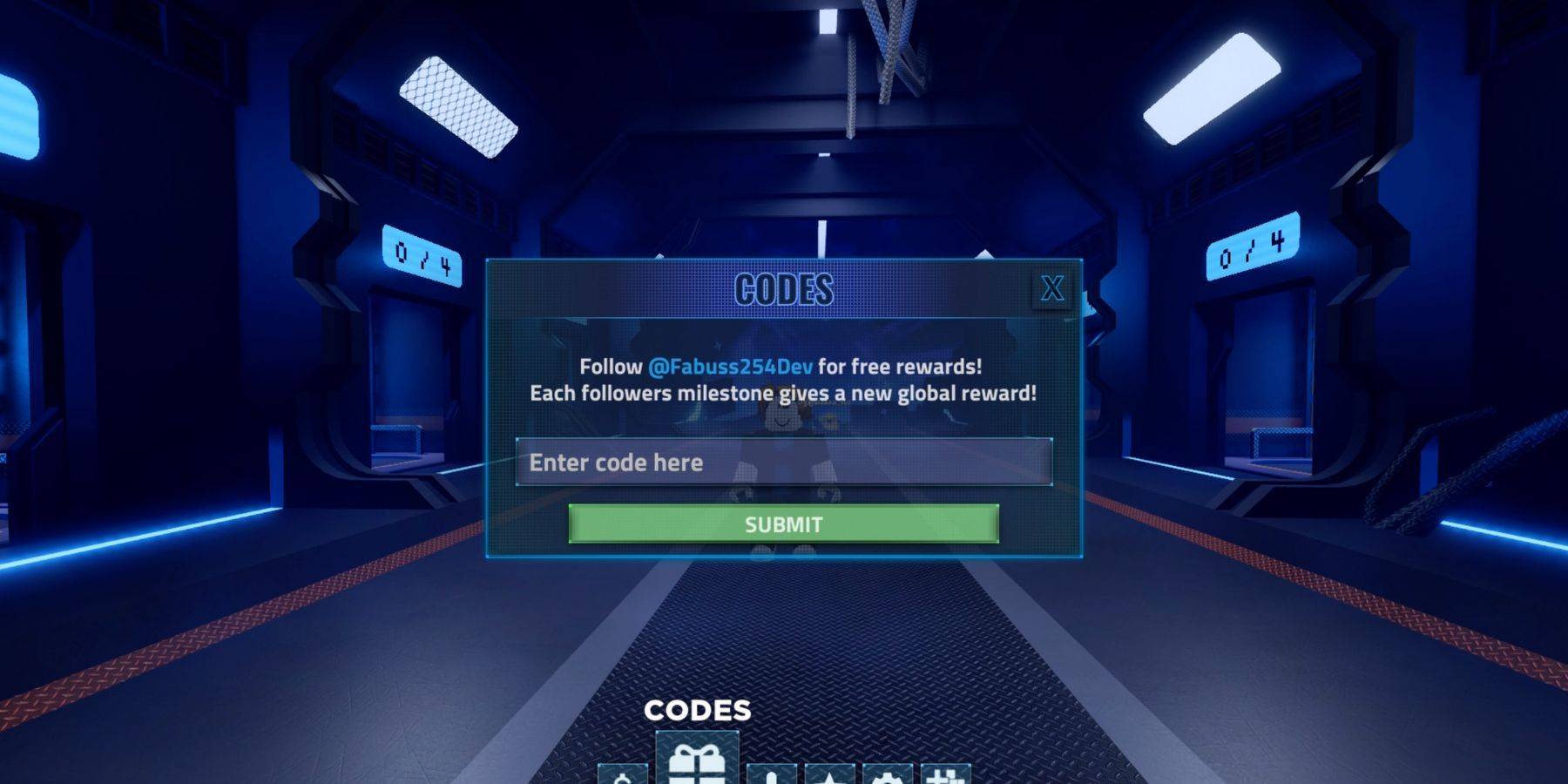 Redeeming DESCENT codes is a breeze, and you can do it in less than a minute. Since there's no tutorial, you can jump right into redeeming as soon as you start the game. If you're new to this, here's a simple guide to help you:
Redeeming DESCENT codes is a breeze, and you can do it in less than a minute. Since there's no tutorial, you can jump right into redeeming as soon as you start the game. If you're new to this, here's a simple guide to help you:
- Launch DESCENT on Roblox.
- Head to the main lobby. If you're in a match, complete it or exit.
- Look at the bottom of your screen where you'll see several buttons. Find the one with a gift icon and click on it.
- This will bring up the redemption menu with an input field and a green Submit button. Enter or copy-paste one of the active codes into the field.
- Click the green Submit button to claim your reward.
If you've entered the code correctly, a notification will pop up in place of the Submit button, confirming your rewards.