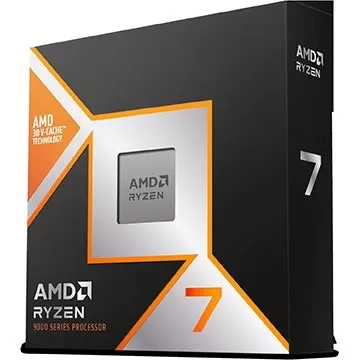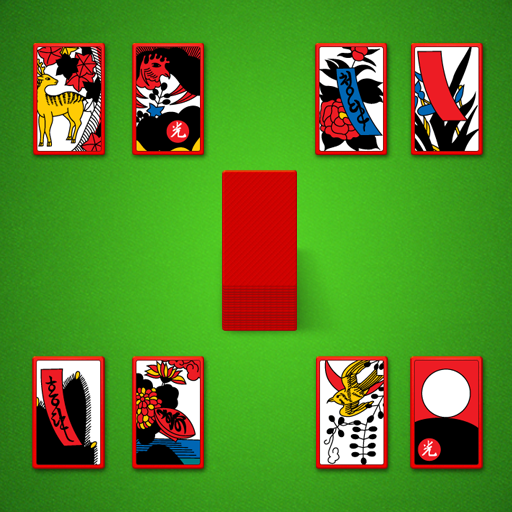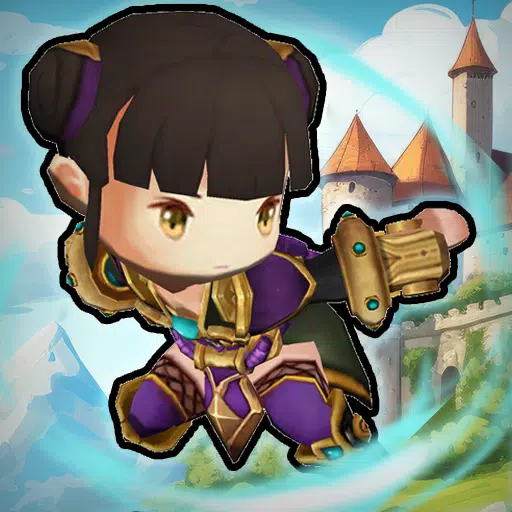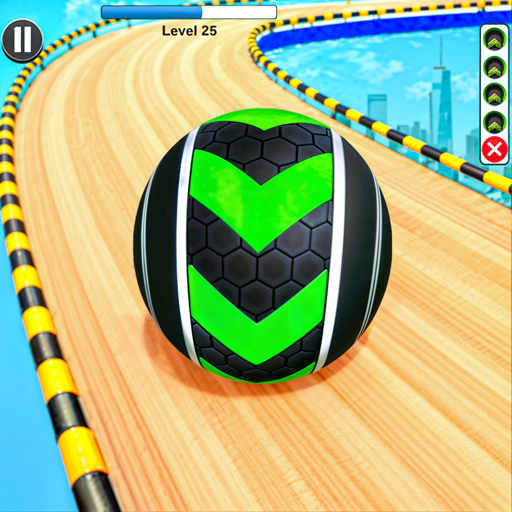The Steam Deck's compact screen is perfect for on-the-go gaming, but sometimes you crave the immersive experience of a larger display. That's where a docking station comes in. Our top pick, the JSAUX Docking Station, is among the best Steam Deck accessories available in 2025.
TL;DR – Best Steam Deck Docks:
--------------------------------------------

Our Top Pick: JSAUX Docking Station HB0603
See it at Amazon

Steam Deck Docking Station
See it at Steam

iVoler Docking Station
See it at Amazon

NewQ Steam Deck Dock
See it at Amazon

MOKiN Dual Monitor Docking Station
See it at MOKiN

Park Sung Docking Station
See it at Amazon

UGREEN USB-C Hub with Ethernet Port
See it at Amazon

NYXI 8 in 1 Docking Station
See it at NYXI
Our selection of top Steam Deck docking stations simplifies connecting your Steam Deck (or Steam Deck OLED) to gaming TVs or monitors, providing a more immersive big-screen experience without compromising picture quality. These docks offer the convenience of additional ports for peripherals and power delivery, addressing the Steam Deck's battery life limitations. Many even include Ethernet ports for reliable internet connectivity and DisplayPort support for multi-monitor setups, offering a desktop PC-like experience.
Explore our carefully curated list of the best Steam Deck docks below. From the official dock to budget-friendly and portable options, we've something for everyone. Most are affordable and compatible with many handheld gaming PCs and Steam Deck alternatives, making them a worthwhile investment.
1. JSAUX Docking Station HB0603 - Best Steam Deck Dock

This lightweight, compact dock, also functioning as a stand, delivers 100 watts of power for fast charging and numerous ports.
See it at Amazon
Product Specifications:
- Video: 4K@60Hz
- Power: 100W
- Ports: 3 x USB 3.0, USB-C, HDMI 2.0, RJ45 Ethernet
Pros: Lots of ports, fast charging
Cons: No DisplayPort
While Steam offers its own dock, the JSAUX Docking Station HB0603 surpasses it in value, offering comparable features at a significantly lower price. It includes a USB-C connection and an HDMI 2.0 port for 4K@60Hz output on larger screens. While a DisplayPort would be a welcome addition, the price makes this a minor drawback. Three USB-A 3.0 ports support peripherals, and an Ethernet port ensures a stable internet connection. The 100W USB-C PD port provides fast charging (though the Steam Deck is limited to 45W). Its compact and sturdy design, along with its integrated stand, makes it highly portable and convenient.
2. Steam Deck Docking Station - Best Official Steam Deck Dock

Valve's official dock features DisplayPort 1.4, HDMI 2.0, 3 USB ports, and an Ethernet port.
See it at Steam
Product Specifications:
- Video: 4K@60Hz
- Power: 65W
- Ports: 3 x USB 3.0, USB-C, HDMI 2.0, RJ45 Ethernet, DisplayPort 1.4
Pros: Official dock, wide range of ports
Cons: Expensive
Valve's official dock provides guaranteed compatibility but comes at a premium price. It offers DisplayPort 1.4 and HDMI 2.0, along with multiple USB ports and Ethernet, transforming your Steam Deck into a versatile computing device.
3. iVoler Docking Station - Best Budget Steam Deck Dock

This budget-friendly dock provides six ports, including HDMI 2.0 for 4K displays and two USB-C ports for fast charging (but lacks Ethernet).
See it at Amazon
Product Specifications:
- Video: 4K@60Hz
- Power: 65W
- Ports: 3 x USB 3.0, USB-C, HDMI 2.0
Pros: Affordable, USB-C for fast charging
Cons: No Ethernet port
The iVoler Docking Station offers excellent value, providing essential features at a low price. It supports 4K@60Hz output via HDMI 2.0 and includes multiple USB ports and a USB-C port for fast charging (though an HDMI cable is not included). While lacking an Ethernet port, its convenient design and included stand make it a practical choice.
4. NewQ Steam Deck Dock - Best Portable Steam Deck Dock

A highly portable dock with a kickstand, offering 4K@60Hz output and 100W power delivery.
See it at Amazon
Product Specifications:
- Video: 4K@60Hz
- Power: 100W
- Ports: 3 x USB-A 3.0, USB-C, HDMI 2.0
Pros: Pocketable, lightweight
Cons: No DisplayPort or Ethernet
The NewQ Steam Deck Dock prioritizes portability without sacrificing functionality. Its compact size and foldable design make it easily transportable, while still supporting 4K@60Hz output and 100W power delivery. While lacking Ethernet and DisplayPort, its unique design and integrated kickstand make it a standout option for mobile users.
5. MOKiN Dual Monitor Docking Station - Best Steam Deck Dock for Dual Monitors

Supports dual monitors in 4K@60Hz (or 2K@120Hz) via DisplayPort 1.4 and HDMI 2.0, with additional ports for peripherals and charging.
See it at MOKiN
Product Specifications:
- Video: 4K@60Hz
- Power: 100W
- Ports: 3 x USB 3.0, USB-C, HDMI 2.0, DisplayPort 1.4, RJ45 Ethernet
Pros: Dual monitor support, fast charger
Cons: Cable could be longer
Ideal for users with dual monitors, the MOKiN Dual Monitor Docking Station supports 4K@60Hz (or 2K@120Hz) output on both displays. It also includes multiple USB ports, Ethernet, and a 100W fast charger.
6. Park Sung Docking Station - Best Steam Deck Dock for Multiple Ports

Offers seven ports, including two USB-C and Ethernet, with a stand that doesn't obstruct the Steam Deck's vents.
See it at Amazon
Product Specifications:
- Video: 4K@60Hz
- Power: 100W
- Ports: 3 x USB 3.0, USB-C, HDMI 2.0, RJ45 Ethernet
Pros: Seven ports, compatible with other devices
Cons: A second USB-C port would be beneficial
The Park Sung Docking Station boasts a generous seven ports, including multiple USB ports, Ethernet, and HDMI 2.0, making it highly versatile. Its design ensures adequate ventilation for the Steam Deck.
7. UGREEN USB-C Hub with Ethernet Port - Best USB-C Hub for Steam Deck

A versatile hub offering multiple ports and two memory card readers.
See it at Amazon
Product Specifications:
- Video: 4K@60Hz
- Power: 100W
- Ports: 2 x USB 3.0, USB-C, MicroSD & SD Card Reader, HDMI 2.0, RJ45 Ethernet
Pros: Versatile, includes two memory card readers
Cons: No physical place to dock the Steam Deck
The UGREEN USB-C Hub offers versatility beyond Steam Deck use, with multiple ports and memory card readers. It's a suitable option for those seeking a multi-device compatible solution.
8. NYXI 8 in 1 Docking Station - Most Durable Dock for Steam Deck

Features an angled USB-C cable and numerous ports, offering a durable and versatile solution.
See it at NYXI
Product Specifications:
- Video: 4K@60Hz
- Power: 100W
- Ports: 3 x USB 3.1, PD 3.0, HDMI 2.0, DP 1.2, VGA, RJ45 Ethernet
Pros: Decent heat dissipation, anti-slip base
Cons: More expensive than most
The NYXI 8-in-1 Docking Station offers a robust and feature-rich solution with a durable build and multiple connectivity options, though at a higher price point.
What to Look for in a Steam Deck Dock
A good Steam Deck dock should have at least one USB-C port for the Steam Deck, three USB 2.0 ports for peripherals, and an HDMI 2.0 (or DisplayPort 1.4) port for monitor connectivity. Pass-through power via USB-C is essential, ensuring the Steam Deck charges while docked. An Ethernet port is beneficial for a stable connection, while memory card readers are a convenient addition.
Steam Deck Dock FAQ
Does a Steam Deck dock charge the Steam Deck? Yes, most docks provide pass-through charging. Ensure the dock delivers sufficient power (45W or more) and is connected to a reliable power source.
Do new Steam Decks come with a dock? No, a dock is sold separately.
Do You Need a Docking Station to Connect to a TV? While a dock is recommended, a USB-C to HDMI adapter can also work.