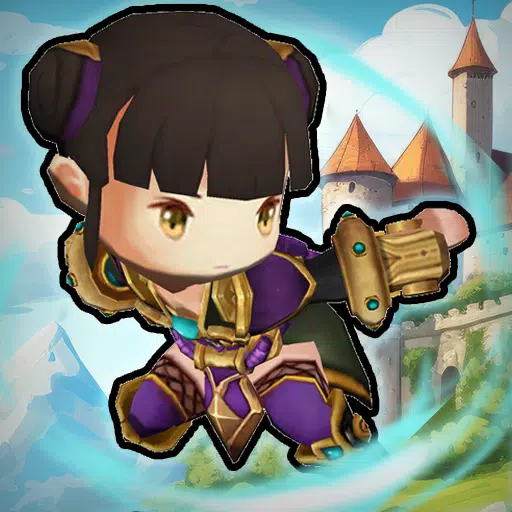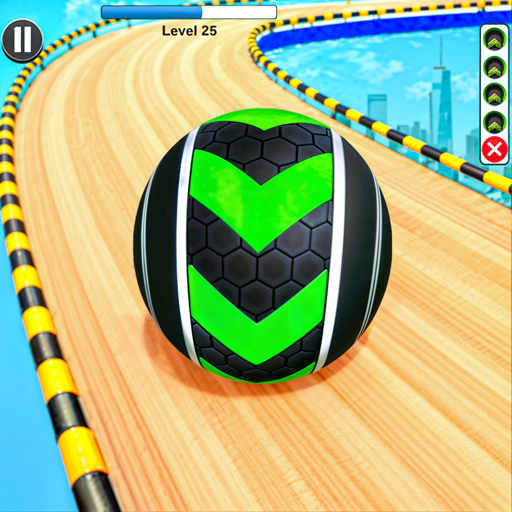If you're in the market for a versatile 2-in-1 laptop, you’re likely aware of their unique ability to serve as both a laptop and a tablet. Among the best models, you'll find a level of adaptability that traditional laptops simply can’t match. While they aren’t typically designed with gaming as the primary focus, advancements in cloud gaming and processors like the AMD Ryzen AI MAX+ 395 have opened up new possibilities. Without a doubt, these transformer-like devices are more capable and exciting than ever.
TL;DR – The Best 2-in-1 Laptops:
 Our Top Pick### Microsoft Surface Pro 11
Our Top Pick### Microsoft Surface Pro 11
1Check it out on AmazonCheck it out on Microsoft ### Minisforum V3 Tablet PC
### Minisforum V3 Tablet PC
0Check it out on Amazon ### Asus ROG Flow Z13 (2025)
### Asus ROG Flow Z13 (2025)
0Check it out on AsusCheck it out on Best Buy Check it out on Newegg ### Lenovo IdeaPad 5X
### Lenovo IdeaPad 5X
0Check it out on AmazonCheck it out on Best Buy Check it out on Lenovo ### Asus Zenbook Duo UX8406
### Asus Zenbook Duo UX8406
0Check it out on AsusDespite the shifting landscape for 2-in-1s, their history in the workplace and education has kept the market thriving. However, it’s important to note that some underpowered and uninspired options are still being sold as premium products. If you're searching for the best value in a laptop with a rotating or flipping touchscreen, you’ve come to the right place. Below are the top picks to save you time and effort.
Microsoft Surface Pro 11 – The Ultimate Transformer

 View 12 Images
View 12 Images


 1. Microsoft Surface Pro 11
1. Microsoft Surface Pro 11
Best All-Around 2-in-1 Laptop
 Our Top Pick### Microsoft Surface Pro 11
Our Top Pick### Microsoft Surface Pro 11
1This 2-in-1 is particularly suited for artists but also serves as a fantastic daily driver for productivity tasks. See it on AmazonSee it on MicrosoftProduct SpecificationsDisplay14” OLED (2,880 x 1,920) 120Hz, 10-point touchCPUSnapdragon X EliteGPUIntegratedRAM16-64GB (LPDDR5)Storage256GB - 1TBWeight1.97 poundsSize11.3" x 8.2" x 0.37"PROSStunning OLED touchscreenVersatile and efficient for productivity tasksGreat for streaming gamesCONSPricey accessoriesLimited app compatibilityWhether you’re a student, professional, or just someone who wants a stylish and portable 2-in-1 laptop, the Microsoft Surface Pro 11 is an excellent choice. It combines top-tier hardware with a breathtaking screen, making it both fast and visually stunning. For the full experience, consider pairing it with the Surface Pro Keyboard and Surface Pen.
Unlike earlier Surface tablets, the Surface Pro 11 doesn’t compromise on specs. This year’s model boasts a powerful Snapdragon CPU, with options for a Snapdrop X Plus or Snapdragon X Elite. With up to 64GB of fast DDR5 memory and up to 1TB of storage, it delivers unmatched responsiveness and performance. It’s no exaggeration to say this is the best Surface device yet.
What makes it stand out is its seamless integration into your lifestyle. Even with the keyboard attached, it remains thin, light, and easy to carry. Unlike other hybrids that are just laptops with rotating screens, the Surface Pro feels like an iPad when you wrap the keyboard around its back or stash it in your bag.
During my review, I quickly grew fond of its sleek design and functionality. Its OLED touchscreen is dazzling, so while it’s not ideal for local gaming, it excels at productivity tasks like spreadsheets, YouTube, Netflix, and cloud gaming. Expect excellent image quality and proper HDR support.
From the moment I started using it, it was clear that Microsoft put immense care into its design. The case snaps effortlessly into place, and the integrated magnetic charging cradle built into the keyboard ensures minimal fuss. It’s an excellent daily driver, fully capable of replacing bulkier laptops.
This 2-in-1 also features Qualcomm’s high-performance Snapdragon X Elite CPU. Built on ARM architecture, it’s more power-efficient than traditional x86 processors. Microsoft leverages this efficiency for its superior screen brightness and performance. It’s great for productivity and streaming, but keep in mind that, while it mimics x86 performance, it’s not identical. Most major apps run smoothly, but always double-check with sites like Windows on ARM to confirm compatibility.
As for gaming, it’s not the strongest option for local gameplay. Many games on Steam either don’t run or run poorly. However, services like Xbox Cloud Gaming and Nvidia GeForce Now work flawlessly. To enjoy these, you’ll need a reliable internet connection and subscriptions, but they expand the Surface Pro 11’s gaming potential significantly.
 2. Minisforum V3 SE Tablet PC
2. Minisforum V3 SE Tablet PC
Best Budget-Friendly 2-in-1 Laptop
 ### Minisforum V3 Tablet PC
### Minisforum V3 Tablet PC
0A sleek alternative to the Surface Pro 11, offering comparable performance at a fraction of the cost. See it on AmazonProduct SpecificationsDisplay14" IPS (2,560 x 1,600), 500-nit, 165HzCPURyzen 7 8840UGPUIntegrated (AMD Radeon 780M)RAM32GBStorage1TBWeight2.05 poundsSize12.52" × 8.42" × 0.39"PROSExceptional valueSolid performance and battery lifeIncludes keyboard and stylusCONSNot as refined as the Surface Pro 11If you’re seeking a Surface-like experience without the premium price tag, the Minisforum V3 SE tablet PC is an excellent choice. It mirrors the Surface Pro 11’s design and offers even better compatibility and gaming performance thanks to its AMD Ryzen 7 8840U processor—all at a much lower price.
After extensive testing, I can confidently say it’s not just a great budget 2-in-1; it’s a great budget laptop overall. Its performance is zippy, and it handles multitasking effortlessly thanks to its 32GB of RAM. With a 1TB SSD, you won’t run out of storage anytime soon. Plus, the keyboard and stylus are included in the base price, unlike the Surface Pro.
While its processor isn’t as power-efficient as the Snapdragon X Elite, it’s better suited for general use since it runs on the x86 architecture, which powers most Windows PCs. Compatibility with standard Windows apps and games is virtually guaranteed.
That said, there’s a minor caveat regarding gaming. Like all 2-in-1s, the V3 relies on integrated graphics, which means its processor handles everything—productivity and gaming alike. Thankfully, its integrated GPU is quite potent, driving many games at lower settings. To play smoothly, you’ll need to adjust the resolution to 1200p and tweak some settings, but it’s entirely doable.
At under $700, it’s a steal. The screen is a standard IPS panel with a matte finish, so you won’t get the luxury of OLED, but it’s still sharp and vibrant. It’s slightly bulkier than the Surface, but both remain compact and lightweight.
Despite minor trade-offs, the Minisforum V3 SE 2-in-1 tablet PC is an unbeatable value. It performs well for productivity and entertainment tasks,