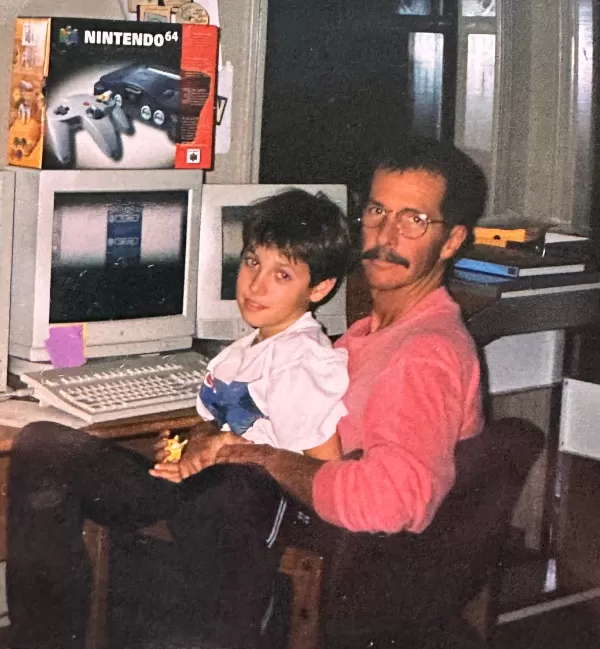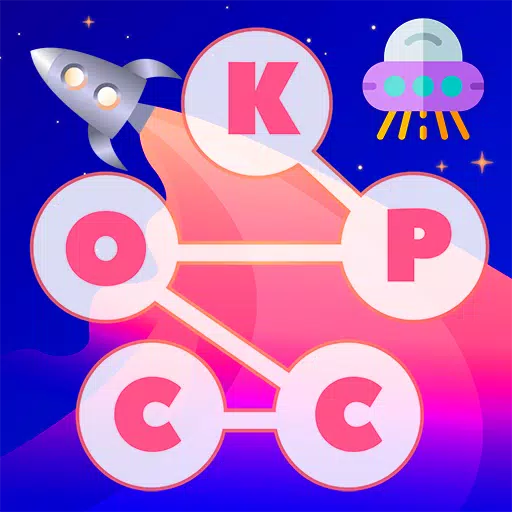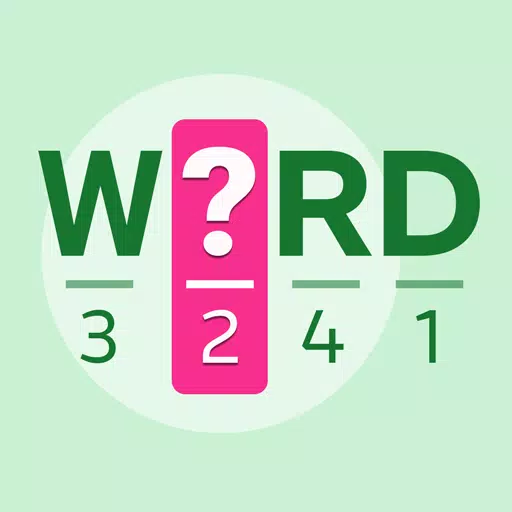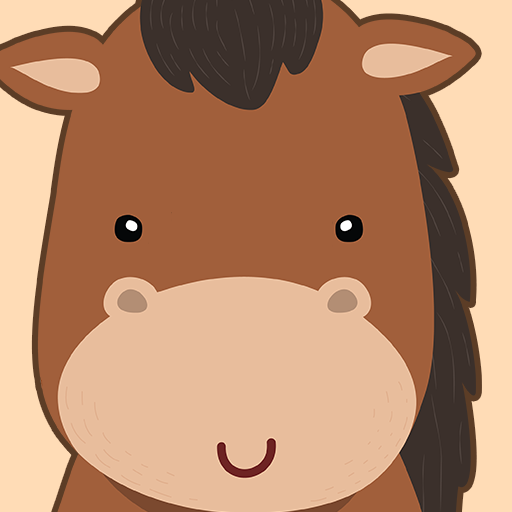If you're in the market for an iPad, there’s no denying how versatile and powerful Apple’s tablet can be. But while the device itself is a top-tier investment, typing on its touchscreen can quickly become frustrating—especially when you need to type more than just a few words. That's where a keyboard comes in, transforming your iPad into a true productivity powerhouse. Whether you're drafting emails, writing reports, or even gaming, a quality keyboard becomes the best iPad accessory for anyone serious about getting things done.
TL;DR – Top Picks for the Best iPad Keyboards:
 Logitech Pebble Keys 2 K380s
Logitech Pebble Keys 2 K380s
→ [See it at Amazon]
 Apple Magic Keyboard
Apple Magic Keyboard
→ [See it at Amazon] | [See it at Best Buy]
 Omoton Ultra-Slim Bluetooth Keyboard
Omoton Ultra-Slim Bluetooth Keyboard
→ [See it at Amazon]
 Harburfine 7 Color Backlit Bluetooth Keyboard
Harburfine 7 Color Backlit Bluetooth Keyboard
→ [See it at Amazon]
 iClever BK03
iClever BK03
→ [See it at Amazon]
 Logitech MX Mechanical
Logitech MX Mechanical
→ [See it at Amazon]
 iClever BK06
iClever BK06
→ [See it at Amazon]
 Logitech Combo Touch
Logitech Combo Touch
→ [See it at Amazon] | [See it at Logitech]
 ZAGG Pro Keys Wireless Keyboard
ZAGG Pro Keys Wireless Keyboard
→ [See it at Amazon]
Many of these keyboards double as great iPad cases, offering both protection and functionality. With so many options available from different manufacturers, we’ve curated a list of our favorites—most of which are fully compatible with the latest iPad Air and 11th generation iPad models.
Additional contributions by Dave Johnson
1. Logitech Pebble Keys 2 K380s
Best iPad Keyboard
 Our Top Pick
Our Top Pick
→ [See it at Amazon]
From its sleek, lightweight design and smooth scissor keys to reliable Bluetooth pairing and an impressive three-year battery life, this keyboard checks all the boxes.
- Compatibility: iOS, PC, Mac, Android, Chrome
- Fast-switching: Yes
- Key switch: Scissor
- Lighting: None
- Battery: AAA
- Battery Life: 3 years
- Size: 10.98 x 4.88 x 0.63 inches
- Weight: 14.6 ounces (with batteries)
Pros:
- Long-lasting battery
- Unique rounded key design
Cons:
- Slight learning curve due to compact layout
Logitech has long been known for crafting high-quality peripherals, and the Pebble Keys 2 K380s is no exception. Designed for portability without sacrificing performance, this updated version offers improved Bluetooth connectivity and extended battery life. Its low-profile scissor keys provide a quiet, laptop-like typing experience, making it ideal for users who value mobility and efficiency.
2. Apple Magic Keyboard
Best Keyboard for iPad Pro

→ [See it at Amazon] | [See it at Best Buy]
Engineered specifically for the iPad Pro, Apple’s Magic Keyboard delivers a premium typing experience tailored for Apple’s flagship tablet.
- Compatibility: iOS
- Fast-switching: No
- Key switch: Scissor
- Lighting: Yes
- Battery: Powered via iPad
- Battery Life: N/A
- Size: 10.7 x 8.1 x 1 inches
- Weight: Not listed
Pros:
- Premium build quality
- Responsive key switches
Cons:
- Limited compatibility
With a sleek, floating design and haptic-enabled trackpad, the Magic Keyboard is built for productivity. It magnetically attaches to the iPad Pro for a seamless connection and folds into a protective case. While it lacks multi-device switching, its integration with iPadOS and tactile feedback make it a top choice for iPad Pro users.
3. Omoton Ultra-Slim Bluetooth Keyboard
Best Budget iPad Keyboard

→ [See it at Amazon]
This ultra-affordable option punches above its weight with responsive scissor keys and a slim profile.
- Compatibility: iOS, Android
- Fast-switching: No
- Key switch: Scissor
- Lighting: None
- Battery: AAA
- Battery Life: Up to 30 days
- Size: 11.2 x 4.7 x 0.24 inches
- Weight: 9.9 ounces
Pros:
- Lightweight and portable
- Ergonomic layout
Cons:
- Requires frequent battery changes
At under $20, this keyboard is perfect for light typists or students. Its minimalist design and Bluetooth connectivity make it easy to pair with your iPad, and the low-profile keys offer decent responsiveness despite the budget price point.
4. Harburfine 7 Color Backlit Bluetooth Keyboard
Best Backlit iPad Keyboard

→ [See it at Amazon]
Add some flair to your setup with customizable backlighting across seven color options.
- Compatibility: iOS
- Fast-switching: Yes
- Key switch: Scissor
- Lighting: Yes
- Battery: Rechargeable
- Battery Life: 4 hours (backlit), 15–20 days (off)
- Size: 9.7 x 5.9 x 0.26 inches
- Weight: 6.9 ounces
Pros:
- Colorful backlit keys
- Compact travel-friendly size
Cons:
- Build quality feels less durable
Ideal for night owls or travelers, this keyboard shines literally and figuratively. The rechargeable battery eliminates the need for disposable batteries, though runtime with lighting on is limited. Still, its eye-catching appeal and portability earn it a spot among the best iPad accessories.
5. iClever BK03
Best Folding iPad Keyboard

→ [See it at Amazon]
A folding aluminum design makes this one of the most unique and durable travel keyboards available.
- Compatibility: iOS, Android, PC
- Fast-switching: Yes
- Key switch: Scissor
- Lighting: Yes
- Battery: Rechargeable
- Battery Life: Up to 10 days
- Size: 9.6 x 5.9 x 0.24 inches
- Weight: 5.99 ounces
Pros:
- Sturdy aluminum construction
- Folds for easy travel
Cons:
- Unfolded model doesn’t lock in place
This innovative keyboard combines ruggedness with portability. Its mostly aluminum body ensures durability, and the foldable design allows it to fit easily in a backpack or briefcase. Although the unfolded position isn't locked, it's still a solid pick for mobile professionals.
6. Logitech MX Mechanical
Best Desktop iPad Keyboard

→ [See it at Amazon]
A full-size mechanical keyboard that doubles as a workstation centerpiece.
- Compatibility: iOS, PC, Android
- Fast-switching: Yes
- Key switch: Mechanical
- Lighting: Yes
- Battery: Rechargeable
- Battery Life: 15 days (on), 10 months (off)
- Size: 5.18 x 17.08 x 1.02 inches
- Weight: 1.8 pounds
Pros:
- Crisp mechanical switches
- Full-size layout with number pad
Cons:
- Bulky and not suited for travel