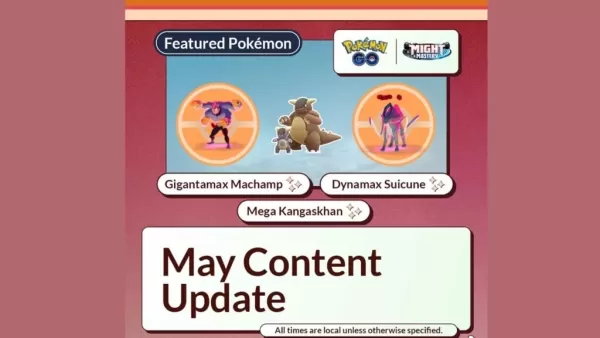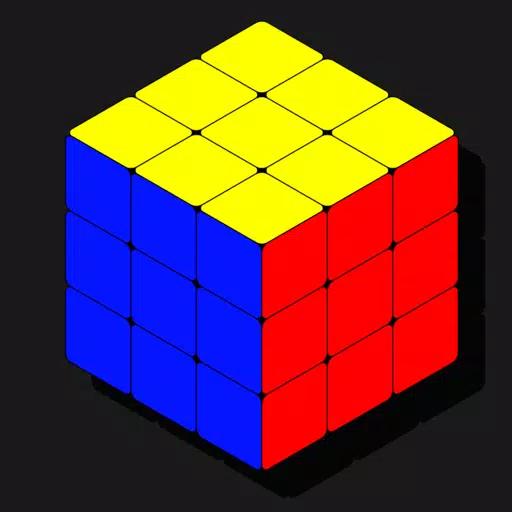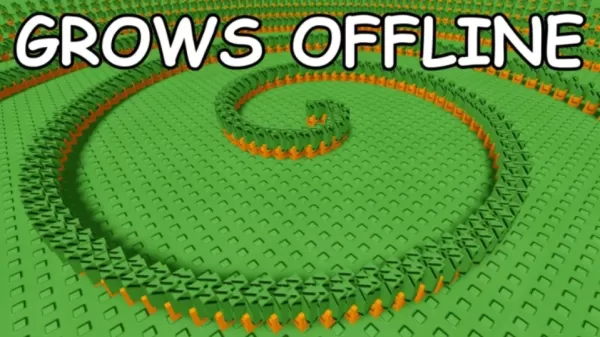

Cultivating Beyond Beauty: Strategy Meets Gardening in Grow a Garden
Grow a Garden transcends conventional gardening simulations by blending relaxation with deep strategic elements. Rare seeds and specialty plants represent the game's advanced mechanics, offering both stunning visual diversity and powerful gameplay advantages. This comprehensive guide reveals how to obtain these premium seeds, optimize their usage, and understand their long-term value.
Roblox Grow a Garden: Understanding Seed Types and Crop Systems
The foundation of Roblox: Grow a Garden lies in its seed-to-harvest cycle, where players cultivate crops to earn Sheckles (the in-game currency). Whether you're a collector hunting elusive flora or a beginner nurturing carrots and tulips, mastering the crop ecosystem is crucial for farm optimization.
The game classifies crops into two primary categories: Standard Crops and Seasonal Varieties. Each type possesses distinct rarity levels, economic values, and acquisition methods. Below we'll analyze the complete agricultural system - from seed procurement to advanced cultivation techniques.
Step-by-Step Guide to Planting Seeds in Grow a Garden
Step 1: Prepare Your Planting Area
Identify and select an available soil plot within your garden space. If all plots are occupied, harvesting mature crops will free up growing space.
Step 2: Seed Selection
Access your seed inventory and choose your desired specimen. Note that slower-growing varieties often yield substantially higher rewards upon maturation.
Step 3: Cultivation Process
Crops develop according to real-time growth cycles. While watering isn't universally required, certain garden enhancements and environmental conditions can accelerate development.
Step 4: Harvesting Rewards
When crops reach full maturity, interact with them to collect Sheckles. Some premium specimens allow for multiple harvests before depletion, making them superior long-term assets.
Enhance your Grow a Garden experience by playing Roblox titles on PC via BlueStacks, which offers superior controls and larger display options.