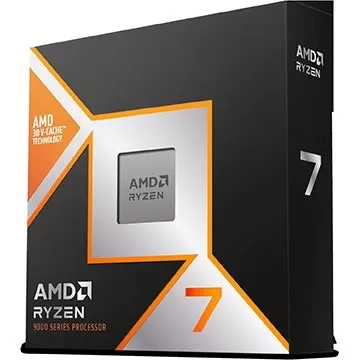Banana Browser is a mobile web browser engineered to deliver a fast, secure, and private browsing experience. With built-in ad-blocking capabilities and advanced security features, it’s designed for users who value an uninterrupted and safe online journey. By blocking intrusive ads and trackers, Banana Browser not only enhances user privacy but also speeds up page loading times, offering a smoother and more efficient browsing session. Its intuitive interface and customizable settings make it accessible and adaptable to a wide range of user preferences.
Key Features of Banana Browser: Adblock, Secur
⭐ Adblock
Enjoy a cleaner and distraction-free browsing environment with Banana Browser’s powerful built-in ad blocker that eliminates pop-ups, banners, and other intrusive advertisements.
⭐ Secure DNS Bypass on HTTP(S)
Enhance your online security and bypass restrictions using the Secure DNS over HTTP(S) feature, ensuring a safer and more private connection while surfing the web.
⭐ Secure Login
Never worry about forgotten passwords again. Banana Browser offers a secure login system that stores your credentials with encryption, allowing quick and safe access to your accounts.
⭐ Dark Mode
Switch to a sleek dark theme with a single tap. This feature reduces eye strain during nighttime browsing and helps conserve battery life on OLED screens.
⭐ Toolbar Editor
Personalize your browsing experience by customizing the toolbar with your preferred tools—bookmarks, refresh, back button, dark mode toggle, and more.
⭐ Data Saver
Reduce mobile data consumption by up to 60% with the integrated Data Saver feature, ideal for users looking to optimize their internet usage without compromising on content quality.
Helpful Tips for Optimizing Your Experience
⭐ Utilize Adblock
Activate the ad-blocking function in settings to eliminate distractions and enjoy a smoother browsing session.
⭐ Secure DNS Bypass
Enable the Secure DNS over HTTP(S) option in the privacy settings to protect your online activity from potential threats and surveillance.
⭐ Enable Dark Mode
Toggle on Dark Mode in the appearance settings to create a more comfortable viewing experience at night and extend your device’s battery life.
⭐ Customize Toolbar
Use the Toolbar Editor to place your most frequently used functions within easy reach, streamlining your navigation and improving usability.
⭐ Import/Export Bookmarks
Easily transfer your favorite websites between browsers or devices by exporting and importing bookmarks directly through the app's settings.
Latest Version: 18.06 @ 126.0.6478.72
Last Updated: August 15, 2024
Update Highlights:
✅ Chromium Engine Upgrade – version 126.0.6478.72
❗ Major performance enhancements for faster browsing
? Integrated ChatGPT AI feature for intelligent search assistance
? Enhanced rendering engine for improved visual consistency
? Strengthened anti-tracking measures with third-party cookie blocking
? Upgraded AdBlocker for more effective ad filtering
? Support for external download managers (ADM / IDM)
▶️ Advanced media playback and streaming support
? Browser Lock feature for enhanced privacy protection
? Website unblocking via Secure DNS over HTTP(S)
? Continued optimization of Dark Mode
? Enhanced Secure Login protocol
? Further customization options in the Toolbar Editor
? Improved Mobile Data Saving algorithm
⭐ Seamless Bookmarks Import and Export functionality






![Navigation [Galaxy watches]](https://imgs.lxtop.com/uploads/16/1719659712667fecc01b221.jpg)