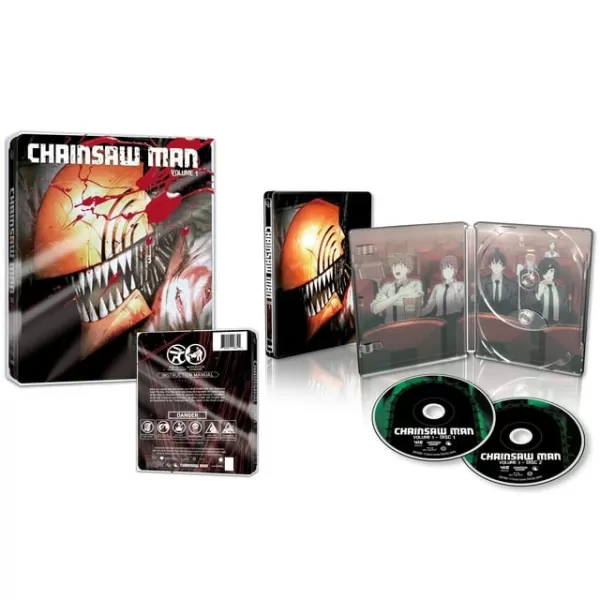Bubble Level PRO is the go-to app for Android users seeking precision in determining whether surfaces are level or vertical. This user-friendly tool mimics traditional bubble levels while providing highly accurate readings. Equipped with a bull's eye level feature, you can confidently calibrate any flat surface with ease.
Features of Bubble Level PRO:
Bubble Level Simulation
Bubble Level PRO replicates a real bubble level, presenting data in a way that mirrors an actual level bubble.
Bulls Eye Level Simulation
Beyond the conventional bubble level, the app also offers a bulls eye level simulation for enhanced precision in leveling tasks.
Calibration Option
Users can recalibrate their device using the calibration interface, ensuring that readings remain accurate with every use.
Tips for Users:
Use in Various Industries
Bubble levels are indispensable in fields such as construction, woodworking, photography, and beyond, ensuring objects are perfectly level.
Perfect for Home Use
Whether you're hanging pictures or assembling furniture, this app is an essential tool for any home or apartment.
Calibrate for Accuracy
If you suspect your device's calibration is off, simply follow the provided instructions to recalibrate and achieve precise measurements.
What Is Bubble Level PRO?
Bubble Level PRO is a specialized Android app designed to measure the levelness of horizontal or vertical surfaces relative to standard coordinate axes. The app's origin coordinate axis is based on the gyroscope sensor, ensuring it remains correctly positioned regardless of spatial orientation. After each measurement, it returns to its original position, allowing you to accurately determine if a surface is straight or horizontal, and by how many degrees it deviates from the standard.
How Bubble Level PRO Works?
Bubble Level PRO simplifies the process: the object level meter features a glass tube filled with liquid. Both the fluid and the spinning wheel can move freely in all directions. When displaced, the liquid forms bubbles in the horizontal or vertical pipe of the wheel.
Upon launching Bubble Level PRO on your mobile device, it transforms into a portable meter. Place this "ruler" along any edge or plane you wish to measure for inclination, and you'll instantly see the results. If the plane is slightly tilted, bubbles will appear and shift away from the standard center position. Simultaneously, a clock on the mobile screen will indicate the degree of inclination based on the bubble's displacement.
To measure the inclination of any plane, simply open your mobile phone, activate the Bubble Level PRO app, position the phone against the plane's edge, and you'll immediately receive the corresponding tilt measurement on the screen, thanks to the app's precise gyroscope-based sensing mechanism.