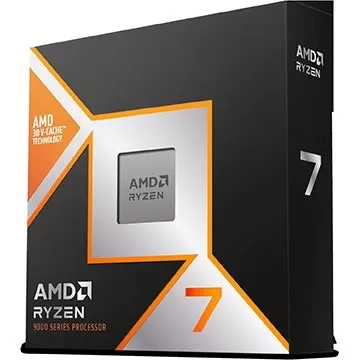Gesture Lock Screen: Enhanced Security and Customization for Your Phone
Unlock your phone effortlessly with the innovative Gesture Lock Screen. Simply draw your unique gesture password to gain access to your device. This app offers a wide array of features designed to enhance both security and user experience.
Gesture
- Add, Change, or Delete Gestures: Easily manage your gesture passwords.
- Customize Gesture Appearance: Choose from invisible, solid, or transparent gesture colors.
- Adjust Gesture Sensitivity: Fine-tune how sensitive your phone responds to your gestures.
- Single and Multiple Strokes: Use one continuous stroke or multiple strokes for your gesture.
- Versatile Gestures: Set letters, numbers, symbols, signatures, or any other patterns as your gesture password.
Gesture Lock Screen provides a unique signature lock screen experience.
Intruder Selfie
- Intruder Detection: Automatically snaps a photo of anyone who enters incorrect gestures or PINs.
- Intruder Alerts: Sends intruder alerts and photos directly to your email address.
- Intruder Notifications: Receive notifications on your lock screen upon unlocking.
- Timestamped Photos: Intruder photos include date and time for easy reference.
- Customizable Attempts: Set the number of wrong attempts before triggering an intruder selfie.
- Manage Photos: View, open, or change the folder where intruder selfies are stored.
Gesture Lock Screen serves as an intruder selfie alert lock screen, enhancing your device's security.
Notifications
- Lock Screen Notifications: Compatible with Android 4.3 and newer, showing unread messages, missed calls, music player, alarms, and more.
- Privacy Control: Option to hide sensitive notification content.
- Interact with Notifications: Single or double tap notifications to draw your gesture and view details; swipe to remove.
- Customize Notifications: Adjust notification background and text color, size, and position.
Gesture Lock Screen offers a highly customizable notification lock screen for a personalized user experience.
Security+
- Recovery Password: Enter a 4-8 digit recovery password if you forget your gesture.
- Enhanced Security: Provides a secure keypad lock screen for added protection.
Gesture Lock Screen ensures your device remains secure with robust security features.
Customization
- Wallpaper Options: Choose from your local gallery or select from online Unsplash wallpapers.
- Date & Time Settings: Enjoy rich customization options for displaying date and time.
- Audio Customization: Set custom lock, unlock, and error sounds.
- Unlock Animations: Add flair with various unlock animations.
Gesture Lock Screen transforms into a highly customizable DIY lock screen tailored to your style.
Advanced Features
- Quick Lock: Screen off and lock your phone without needing to press the physical power button.
- One-Tap Lock: Lock your phone with just one tap for convenience.
- Device Administrator: This app utilizes the Device Administrator permission for enhanced functionality.
Download Gesture Lock Screen today, set your preferred letters, numbers, symbols, signatures, or contextual gestures as your password, and enjoy a seamless, secure way to unlock your phone.
What's New in Version 4.37
Last updated on Oct 15, 2024
- Added Intruder Selfie: Enhanced security with automatic intruder photo capture.
- Added Time Password: New feature to set time-based passwords for added security.
- Fixed Bugs: Various bug fixes to improve overall performance and stability.