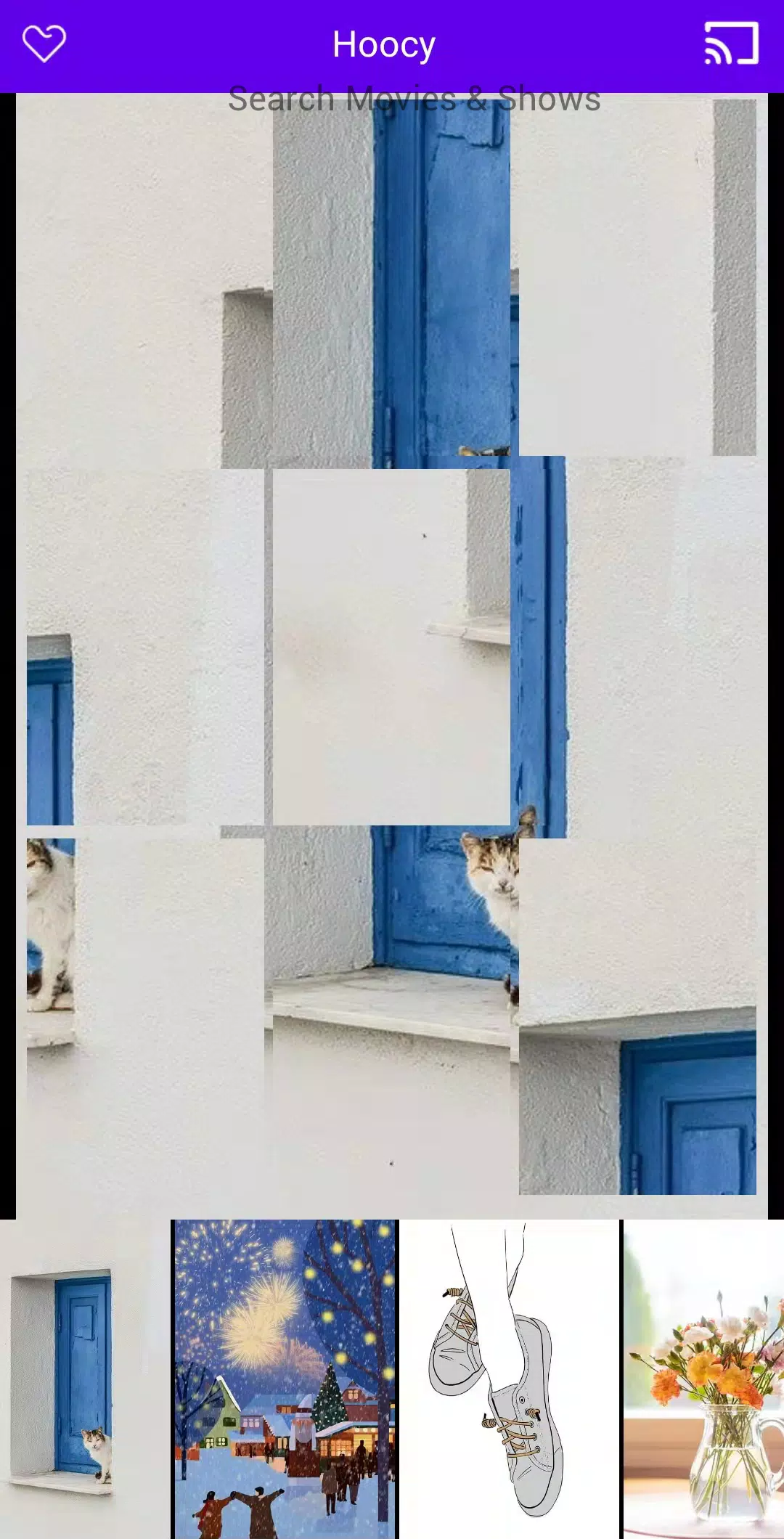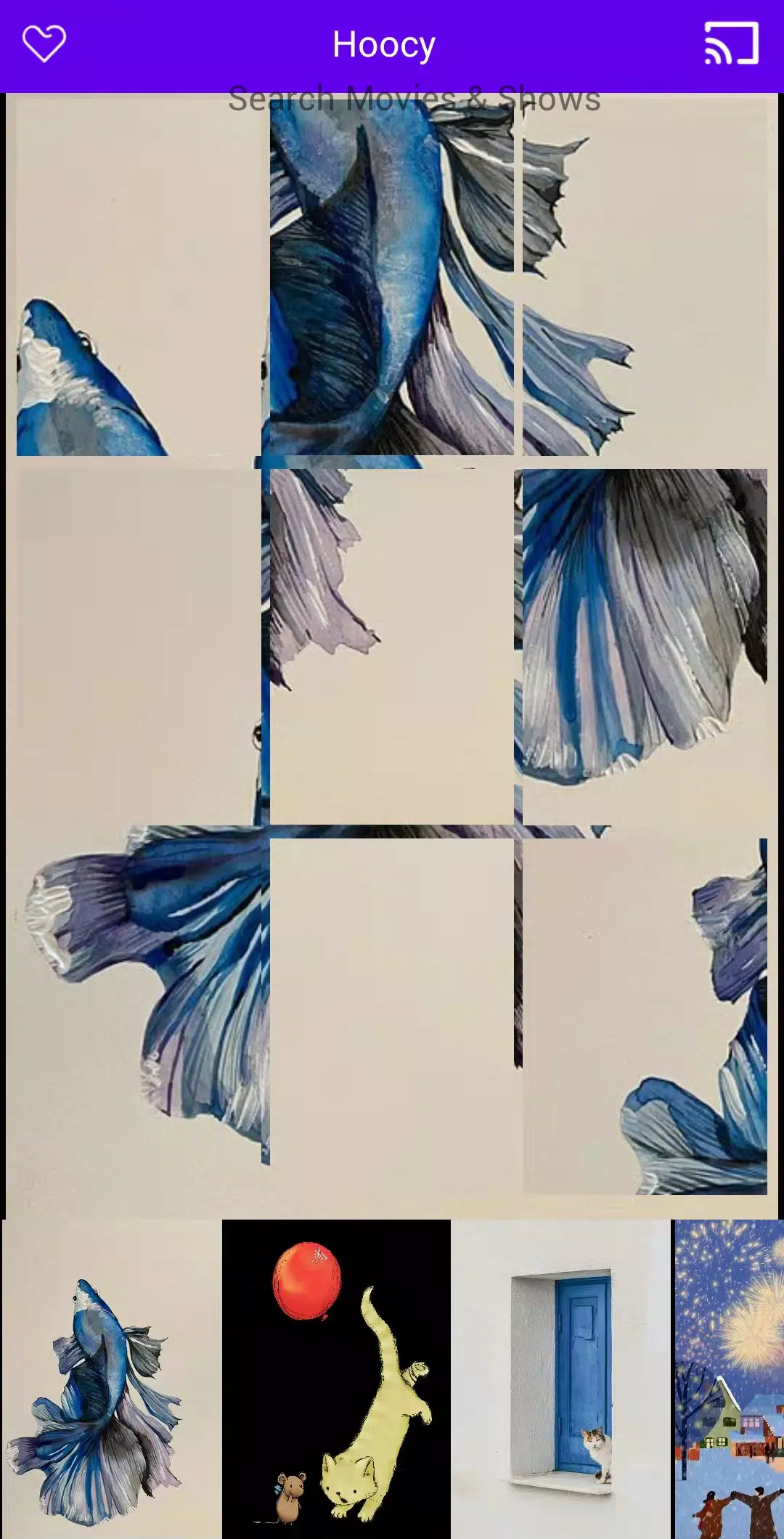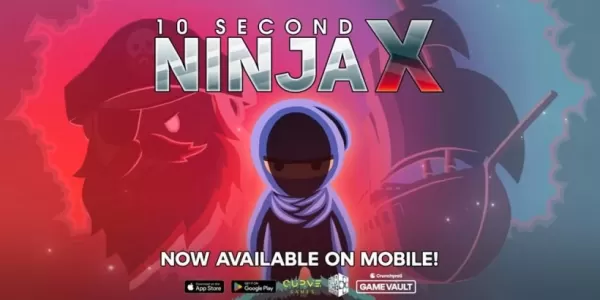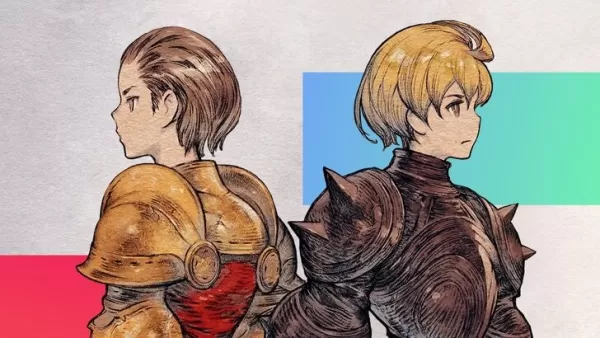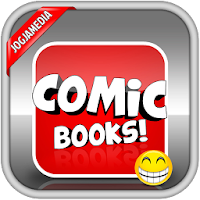Hoocy is an innovative entertainment app that blends movie and TV show streaming with an engaging jigsaw puzzle theme, offering a fresh experience for movie buffs. With Hoocy, you can dive into a world of films and series without the hassle of registration. The app boasts a user-friendly design, making it easy to navigate and enjoy your favorite content with the added excitement of puzzle challenges.
Features of Hoocy:
> Delve into a vast selection of genres to find new movies and TV shows that captivate your interest.
> Access the newest releases for continuous entertainment tailored to your preferences.
> Skip the sign-up process; start streaming your favorite content right away, no registration needed.
> Navigate effortlessly with an intuitive interface designed for a smooth movie-watching experience.
> Stay in the loop with the latest releases and personalized recommendations.
> Ideal for avid movie watchers seeking their next binge-worthy adventure.
How to Use Hoocy:
Download the App: Get Hoocy from your device's app store and install it.
Explore Content: Browse through an extensive library of movies and TV shows to find what suits your taste.
Play Puzzles: Engage with jigsaw puzzles that feature movie cover images for an added layer of fun.
Watch Movies: Simply click on a movie or show to begin streaming instantly.
Manage Settings: Customize your viewing experience by adjusting settings like video quality and subtitles.
Update the App: Regularly update Hoocy to enjoy new features and fresh content.
Report Issues: Encounter a problem? Use the in-app reporting feature to let the team know.
Enjoy Responsibly: Make sure to use the app responsibly and adhere to copyright laws.
Contact Support: Need more help? Reach out to Hoocy's dedicated support team.
Share with Friends: Spread the joy by sharing your favorite movies and puzzles with friends through social media or messaging apps.