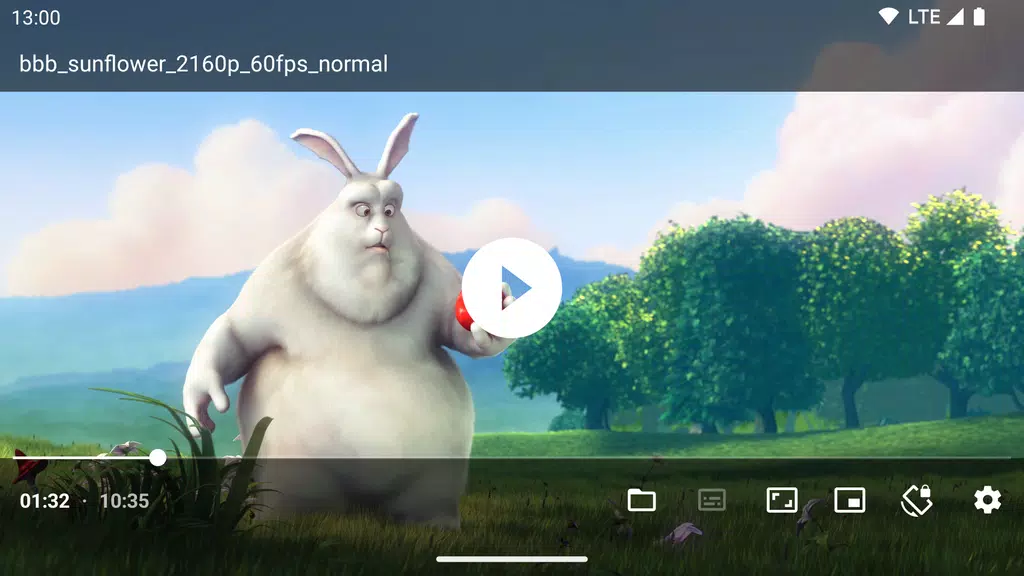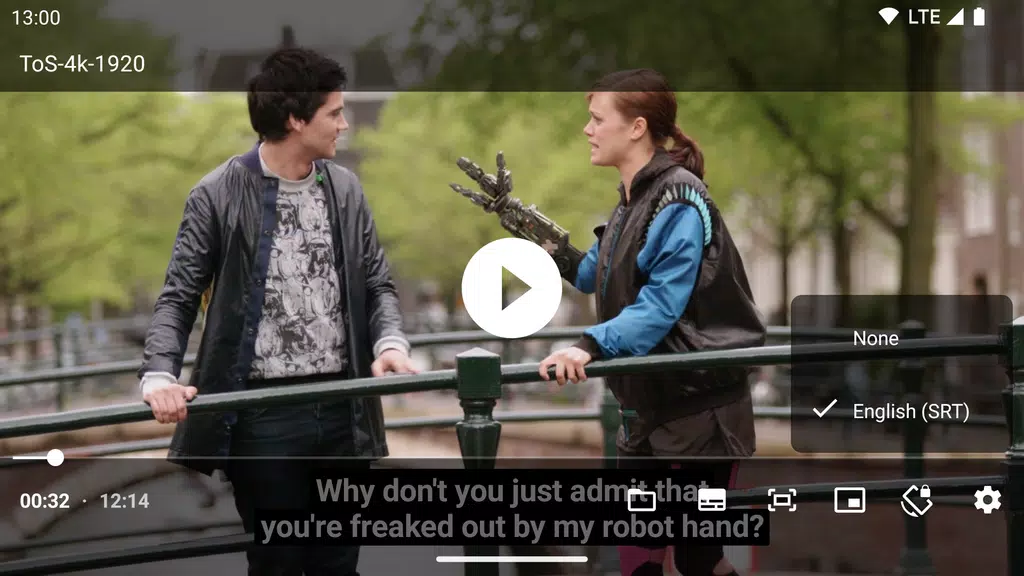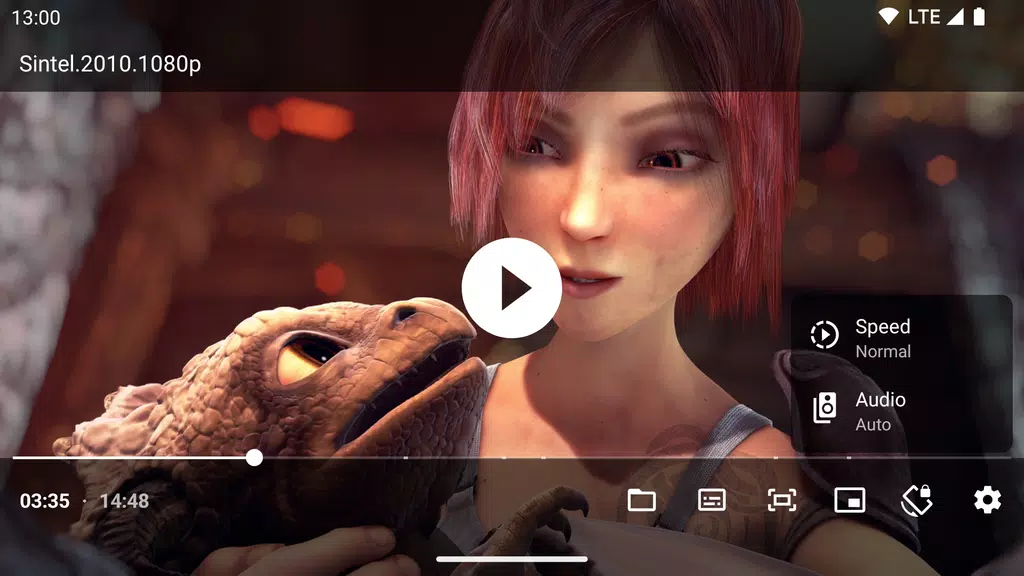Features of Just (Video) Player:
Extensive Format Support
Delight in uninterrupted playback with support for various audio formats like AC3, EAC3, and DTS, along with high-definition video formats such as H.264, HEVC, and AV1. This ensures your media files are played flawlessly, regardless of their format.
Smooth Streaming Capability
The app supports popular streaming protocols like DASH, HLS, and RTSP, ensuring smooth video playback from diverse content sources, whether it's live or on-demand streaming.
Customizable Playback Controls
Customize your viewing experience with features such as playback speed control, quick seek gestures, and volume adjustment through vertical swiping. These controls allow you to tailor the playback to your preferences effortlessly.
Subtitle Flexibility
Choose between different audio and subtitle tracks or load external subtitles to watch content in your preferred language or enhance your understanding of the video.
Advanced HDR Video Playback
For devices that support HDR10+ and Dolby Vision, the app delivers vibrant and bright video quality, significantly enhancing your viewing experience.
Ad-Free, Open-Source Experience
Enjoy an ad-free, open-source experience with no tracking or unnecessary permissions, ensuring a clean and transparent user experience.
Tips for Users:
Use Playback Gestures for Quick Adjustments
Utilize quick gestures such as horizontal swiping to seek and vertical swiping to adjust brightness and volume, simplifying your control over playback.
Customize Playback Speed
Adjust the playback speed to match your needs, which is particularly useful for educational content or presentations where a slower pace can improve comprehension.
Load External Subtitles Easily
Long-press the file open action to load external subtitles, and set a root folder for automatic subtitle loading in future sessions.
Utilize Picture-in-Picture Mode
On Android 8+ devices, take advantage of Picture-in-Picture (PiP) mode to keep your video playing in a small window while multitasking with other apps.
Enable Auto Frame Rate Matching
For Android TVs, enable auto frame rate matching to ensure smoother playback, especially beneficial for action-packed or sports content.
Conclusion:
Just (Video) Player delivers a highly customizable, ad-free video experience, making it ideal for Android users who seek both flexibility and functionality. With support for an extensive range of audio and video formats, along with robust playback controls and intuitive gesture-based features, this app provides a rich viewing experience at your fingertips. The inclusion of HDR playback for premium devices and its open-source nature further enhance its appeal for media enthusiasts who desire total control over their video content. If you're in search of a feature-rich, clean, and efficient video player, Just (Video) Player is definitely worth exploring!