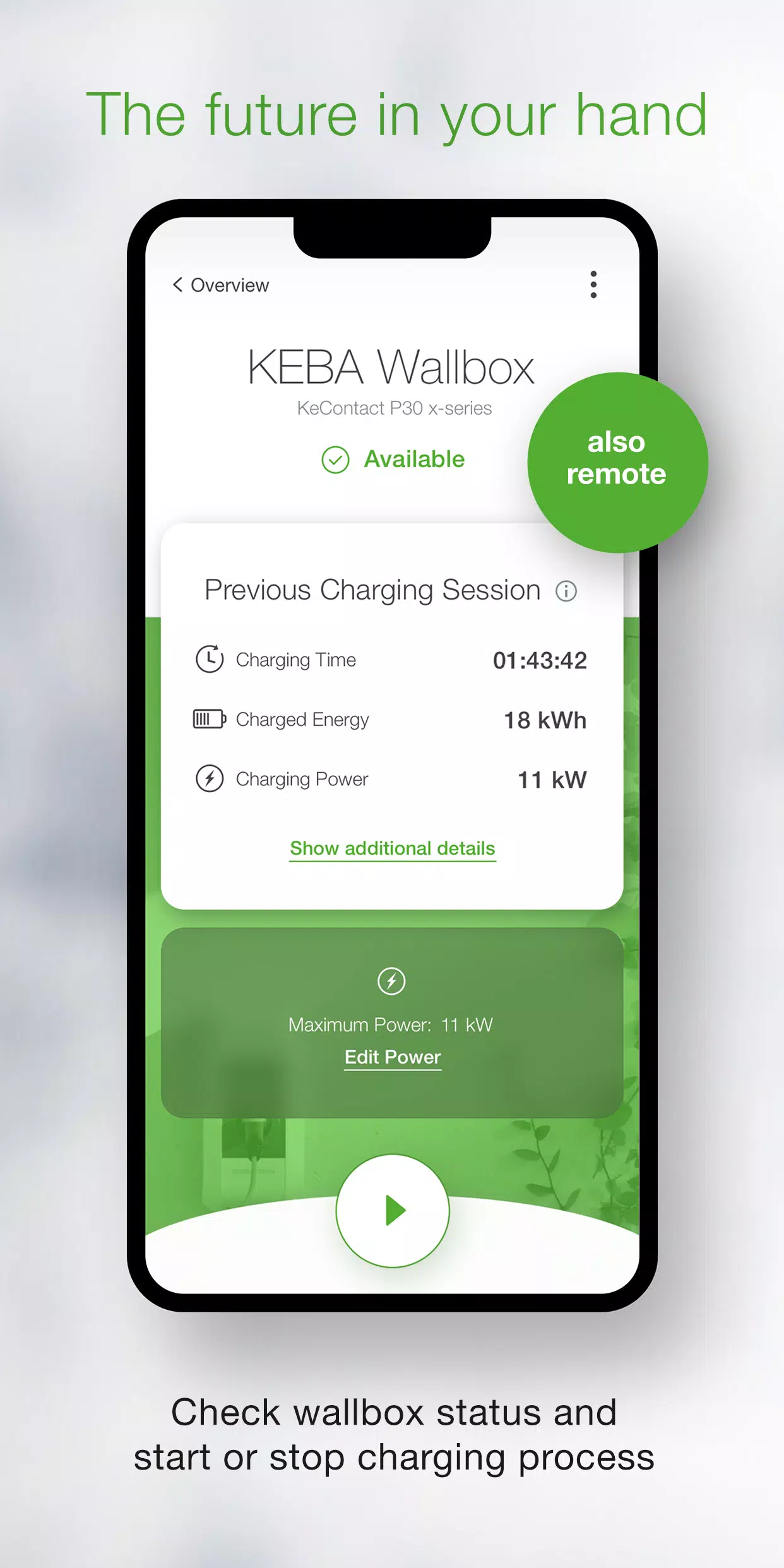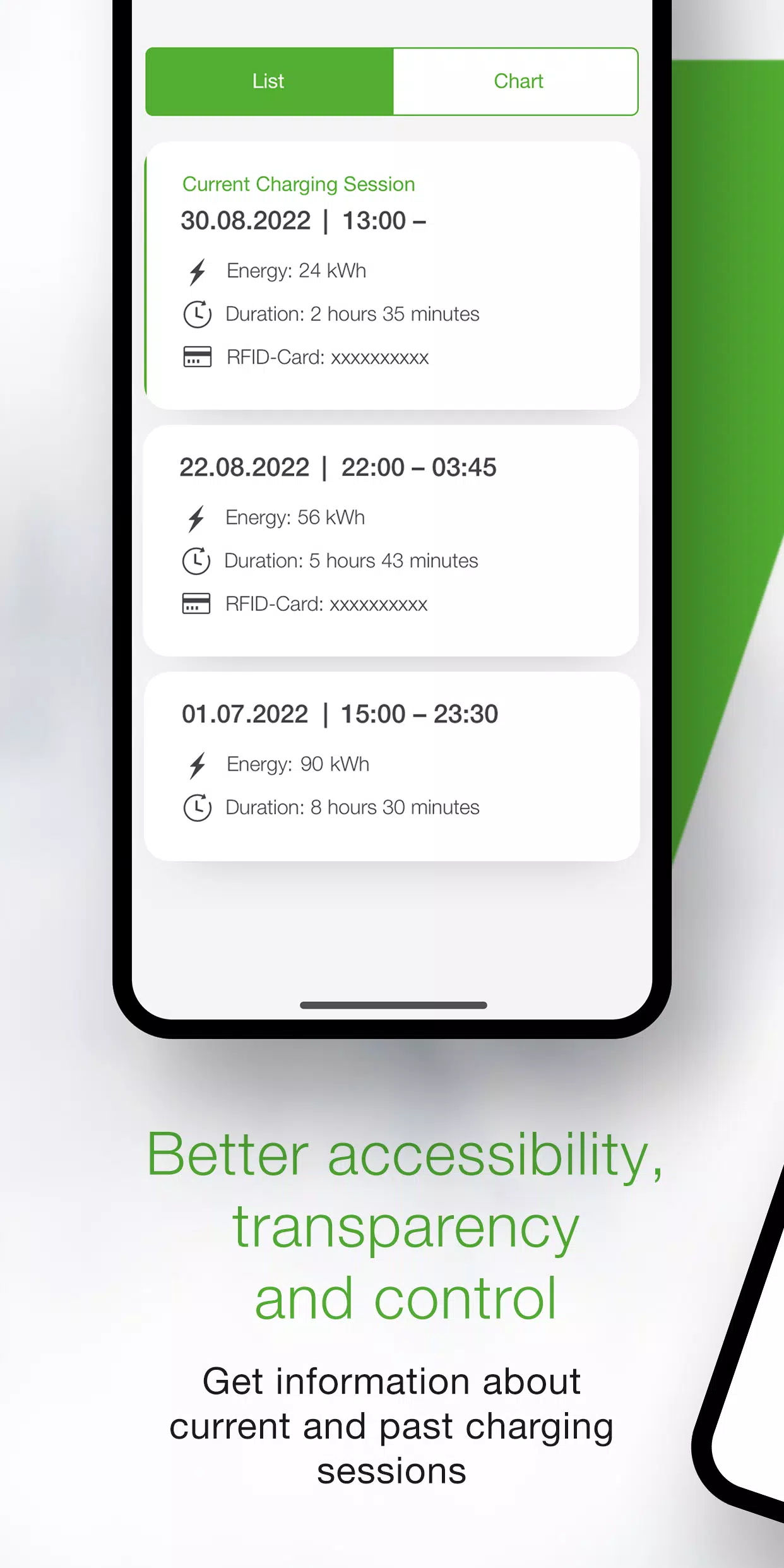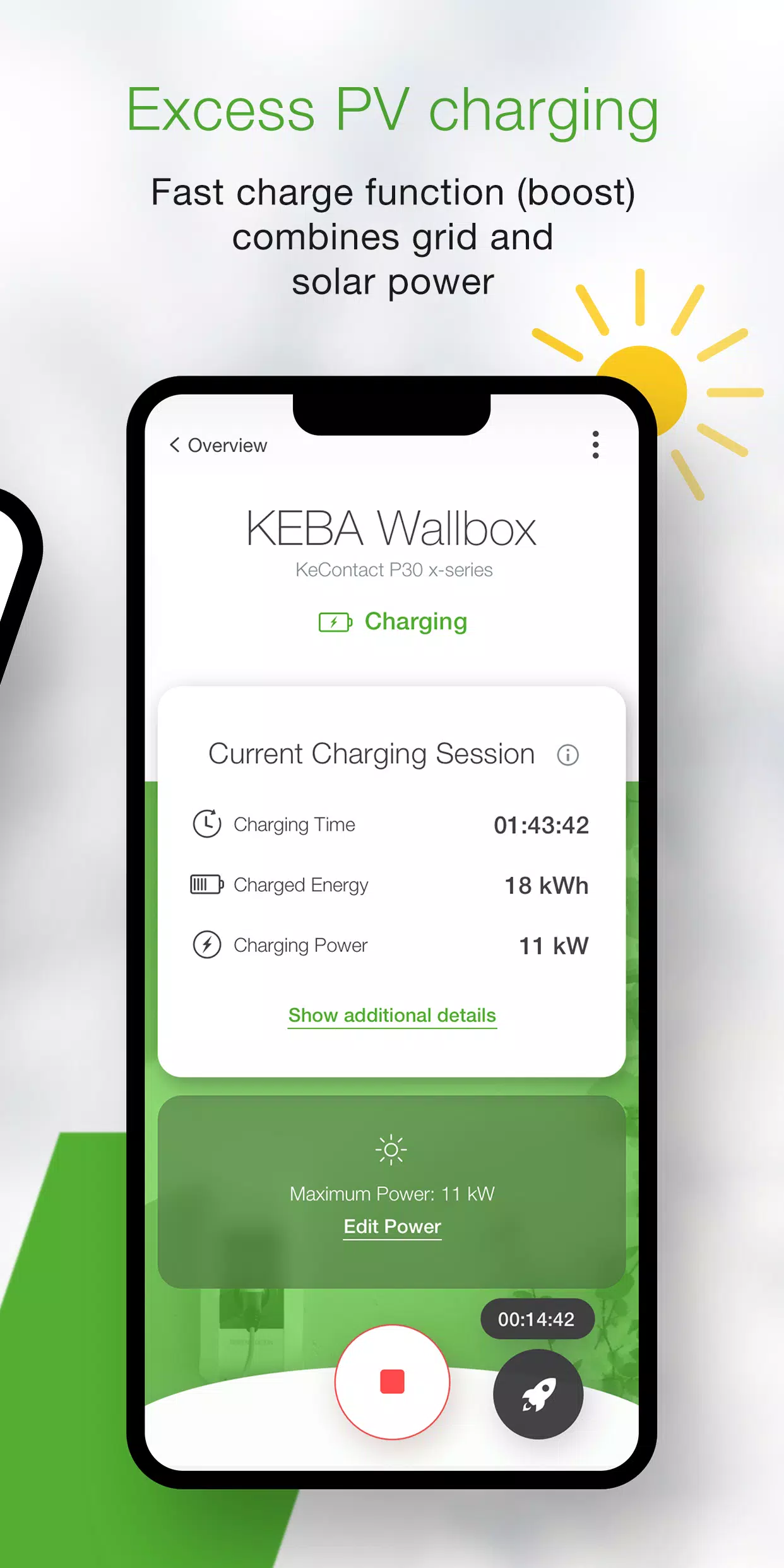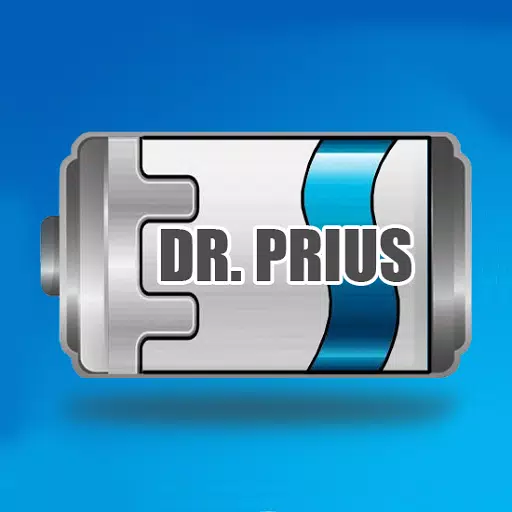Effortlessly control and manage your KEBA wallbox using the convenient KEBA eMobility App. This digital service is designed for KeContact P30 & P40 users (P40, P30 x-series, company car wallbox, PV EDITION, and P30 c-series), providing comprehensive control and configuration of your charging station.
What the KEBA eMobility App Offers:
- Remote Access: Monitor and manage your wallbox from anywhere (KeContact P30 c-series communication remains via local network).
- Real-time Status: Instantly check your wallbox's status: charging, ready, offline, or error conditions.
- One-Touch Control: Start and stop charging sessions with a single tap.
- Power Management: Set the maximum charging power to optimize energy consumption and charging time.
- Detailed Tracking: Track real-time charging data (time, energy, power, amperage, etc.) and review past sessions.
- Energy Consumption History: Access comprehensive historical energy consumption data.
- Guided Setup: A built-in guide ensures seamless setup and connection of your wallbox.
- Installer Mode: Step-by-step guidance for initial P40 wallbox configuration and setup.
- Automated Charging: Schedule automated charging sessions with predefined times and power levels using power profiles (available for P40, P30 x-series, company car wallboxes, and PV EDITION via the KEBA eMobility Portal).
- Software Updates: Keep your wallbox's software current with automatic updates (excluding standalone KeContact P30 c-series).
- Familiar Interface: x-series users enjoy the same configuration options found in the web interface.
Compatible KEBA Wallboxes:
- KeContact P40, P40 Pro, P30 x-series, company car wallbox, PV EDITION
- KeContact P30 c-series (no firmware update needed)
Important Notes:
Charge Point Operator-managed stations may not be compatible. Full functionality may be limited for KeContact P30 c-series compared to x-series. Details on series-specific functionality are available at www.keba.com/emobility-app.
KEBA eMobility Portal: Already using the KEBA eMobility Portal? Register via the app or portal for enhanced features at emobility-portal.keba.com.
For Electrical Installers:
- P30 wallbox DIP switch settings require manual configuration.
- P30 web interface configurations are also accessible via the app.
- KeContact P30 c-series requires DIP switch settings to enable full UDP communication (details in the setup guide).
- KeContact P40 basic settings can be configured via the app or directly on the device.
What's New in Version 3.10.0 (Updated Nov 12, 2024)
- P40: Wallbox software version 1.1.0 is now available.
- P40: Factory reset functionality added.
- P40: Resolved white screen issue in offline mode.
- P40: Corrected OCPP communication channel options.
- P40: Fixed authentication errors with incorrect passwords.
- P40: Resolved Bluetooth connection issues for paired wallboxes.
- Improved wallbox enrollment usability and stability.