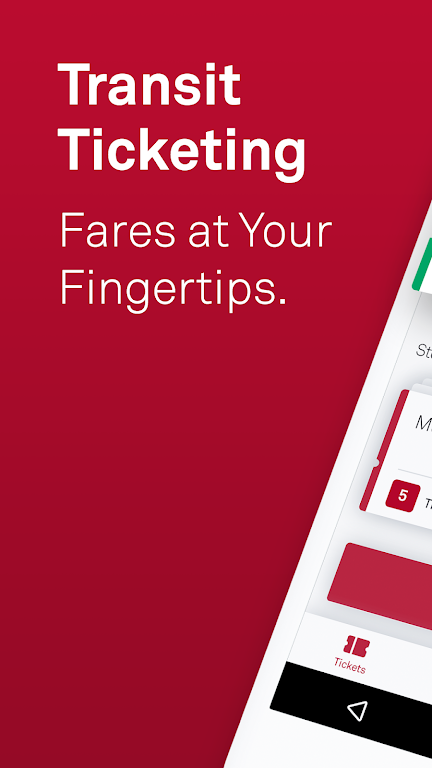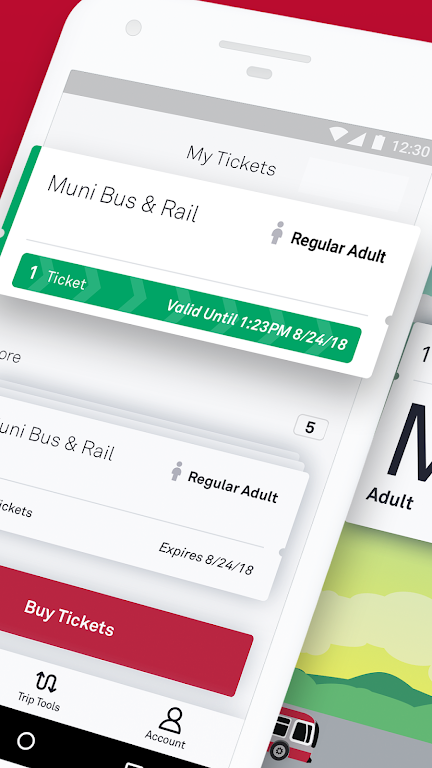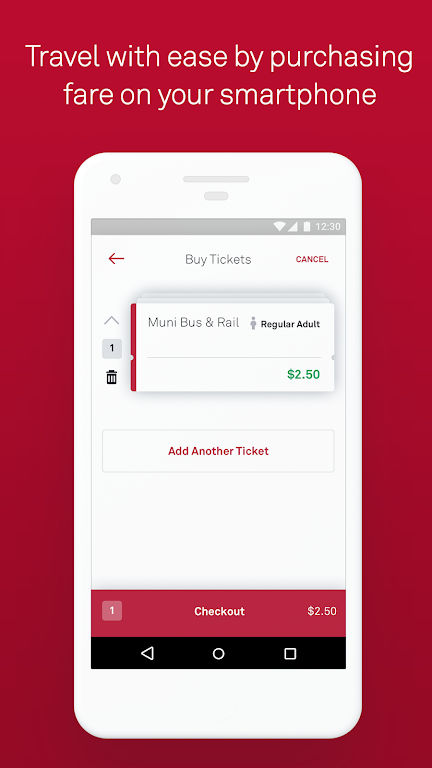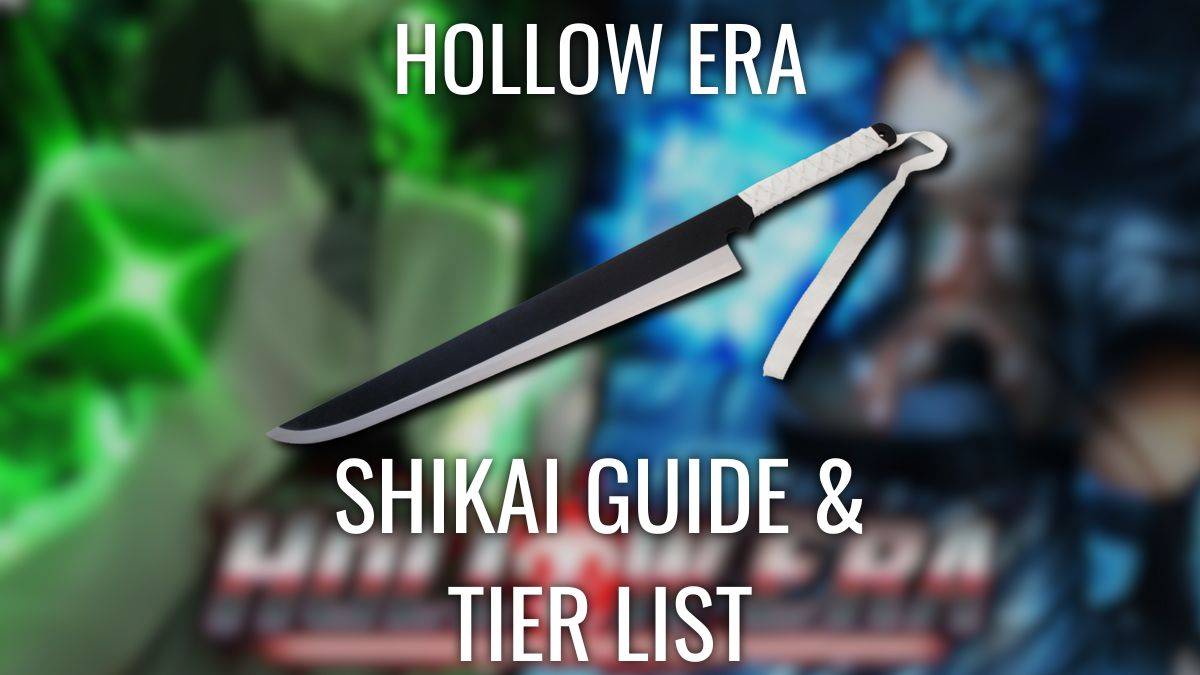MuniMobile is the go-to app for anyone navigating the bustling transit system of San Francisco, brought to you by the San Francisco Municipal Transportation Agency (SFMTA). This innovative tool is designed to make your journey across the city smoother and more enjoyable, with a range of features that cater to your travel needs. From mobile ticketing to real-time transit predictions and advanced trip planning, MuniMobile has you covered. You can effortlessly purchase tickets using your debit or credit card, PayPal, or Apple Pay, and activate them before you board, ensuring a seamless travel experience without the need for cash or paper tickets.
Features of MuniMobile:
> Convenience: Say goodbye to fumbling with paper fares or digging for change. With MuniMobile, you can instantly purchase and use your fares right from your phone.
> Payment Options: Enjoy flexibility with multiple payment methods including debit/credit cards, PayPal, or Google Pay.
> Multiple Tickets: Keep your future trips in mind by storing and using multiple tickets on your device.
> Group Travel: Simplify group outings by easily purchasing multiple fares for your travel companions.
> Secure System: Rest easy knowing your payment methods are securely registered within the app.
FAQs:
> Do I need an Internet connection to purchase tickets?
- Yes, you'll need an Internet connection to buy tickets, but once purchased, you can use or activate them without a connection.
> What if my phone battery dies?
- Always plan ahead and keep your device charged to ensure you have a valid fare throughout your journey.
> Can I transfer my tickets to a new phone?
- Absolutely, just make sure to create an account before you buy your tickets. This way, you can transfer any unused tickets to a new device.
How to Use MuniMobile:
Download the App: Grab MuniMobile from the App Store or Google Play.
Create an Account: Sign up using your email or mobile number to get started.
Choose Rider Type: Pick your category—Adult, Senior/Disabled/Medicare, Youth, or SF Access.
Select Fare: Decide on your travel needs, whether it's a Single Trip Fare for Muni Bus & Rail, a Cable Car ride, or a Passport.
Purchase Tickets: Select the number of tickets you need, and proceed to checkout with your preferred payment method.
Activate Before Boarding: Don't forget to activate your ticket before hopping on the vehicle or passing through the fare gates.
Use Offline: Enjoy the convenience of using your tickets even when you're offline.
Manage Tickets: Easily store and manage multiple tickets on your device for future use.
Set Up Auto-Refresh: Ensure the app is set to auto-refresh for the latest real-time updates on transit schedules.
Get Help: If you need assistance, head over to the MuniMobile FAQ page or dive into the app's help section for guidance.