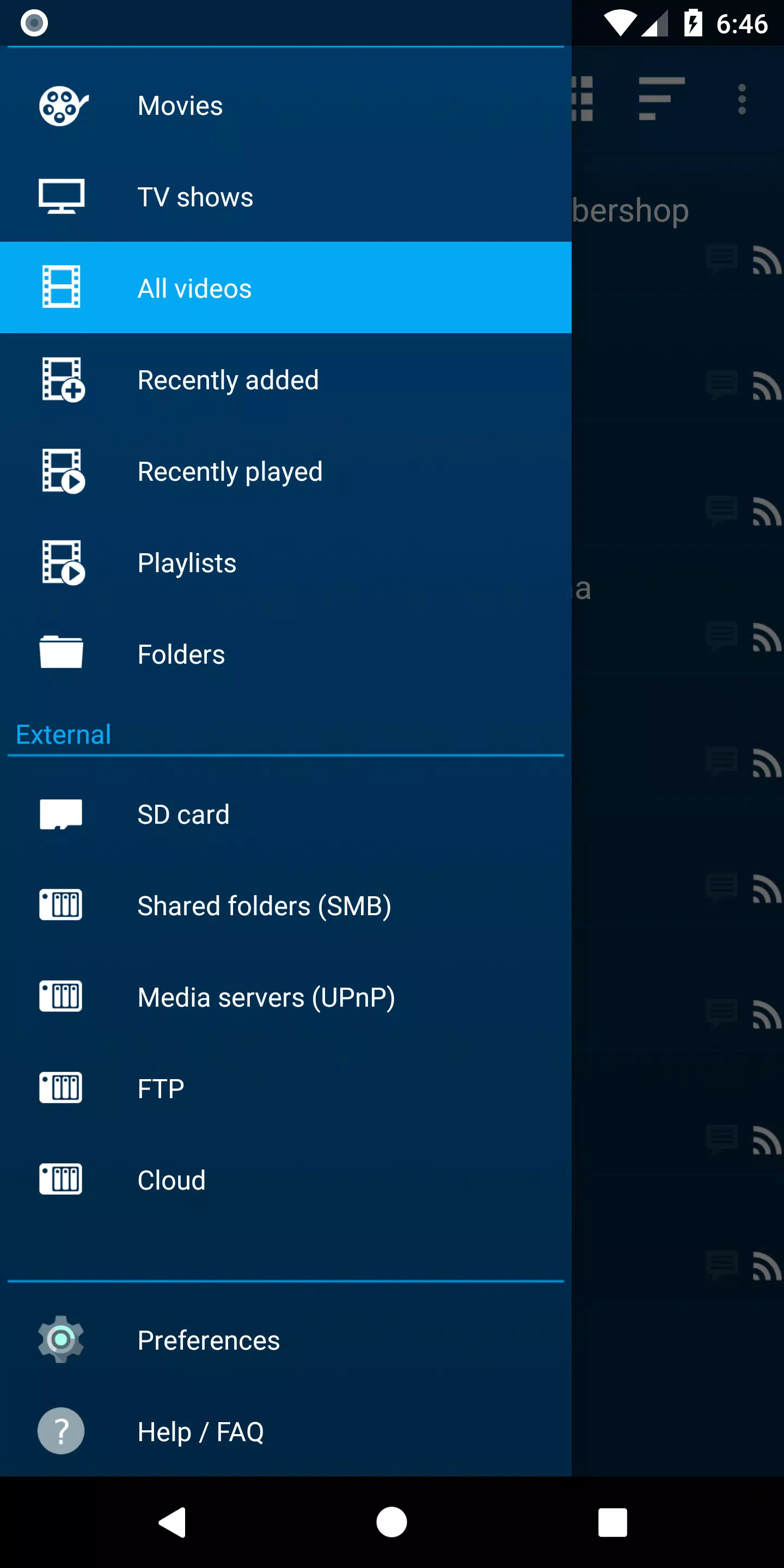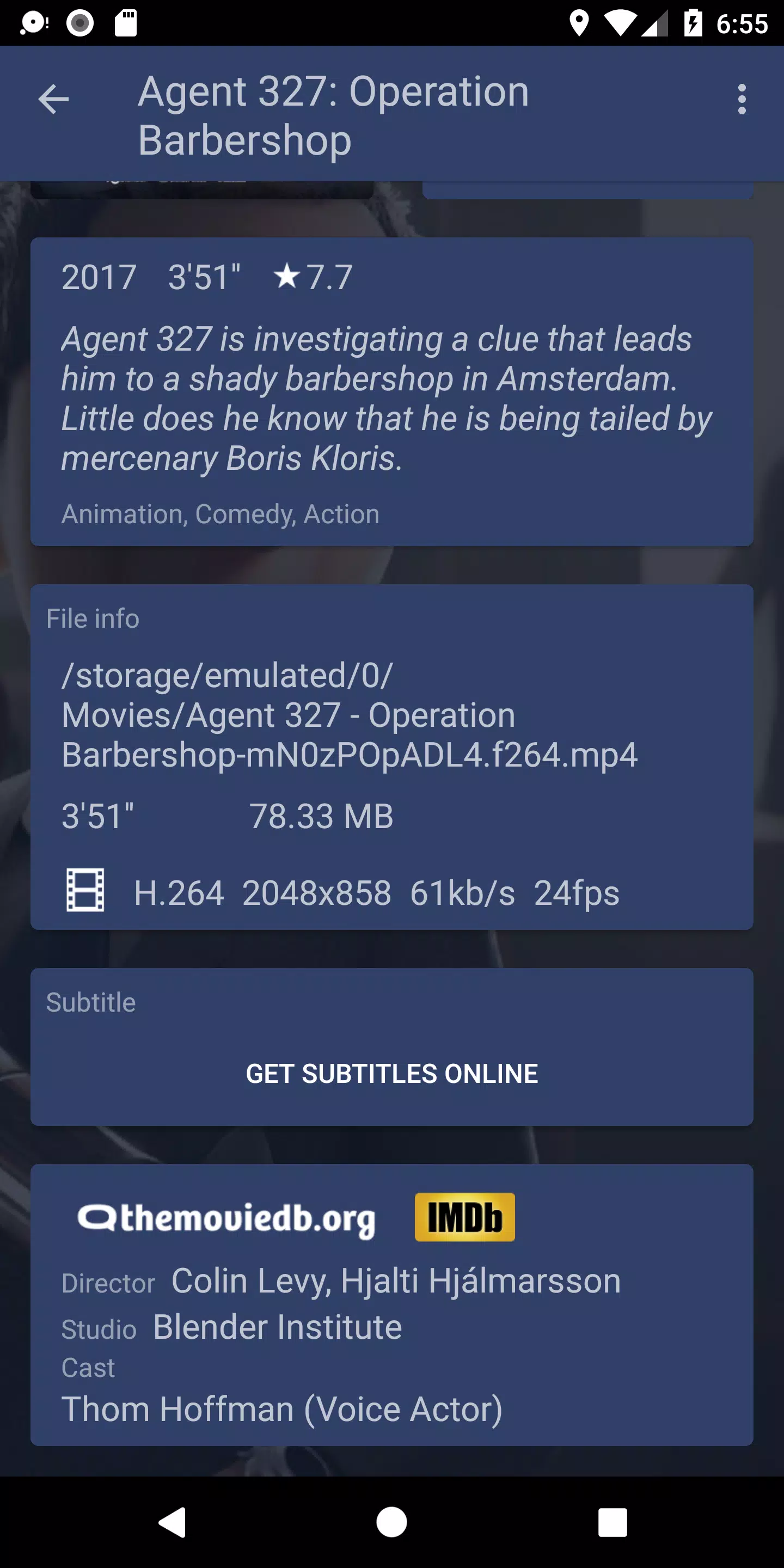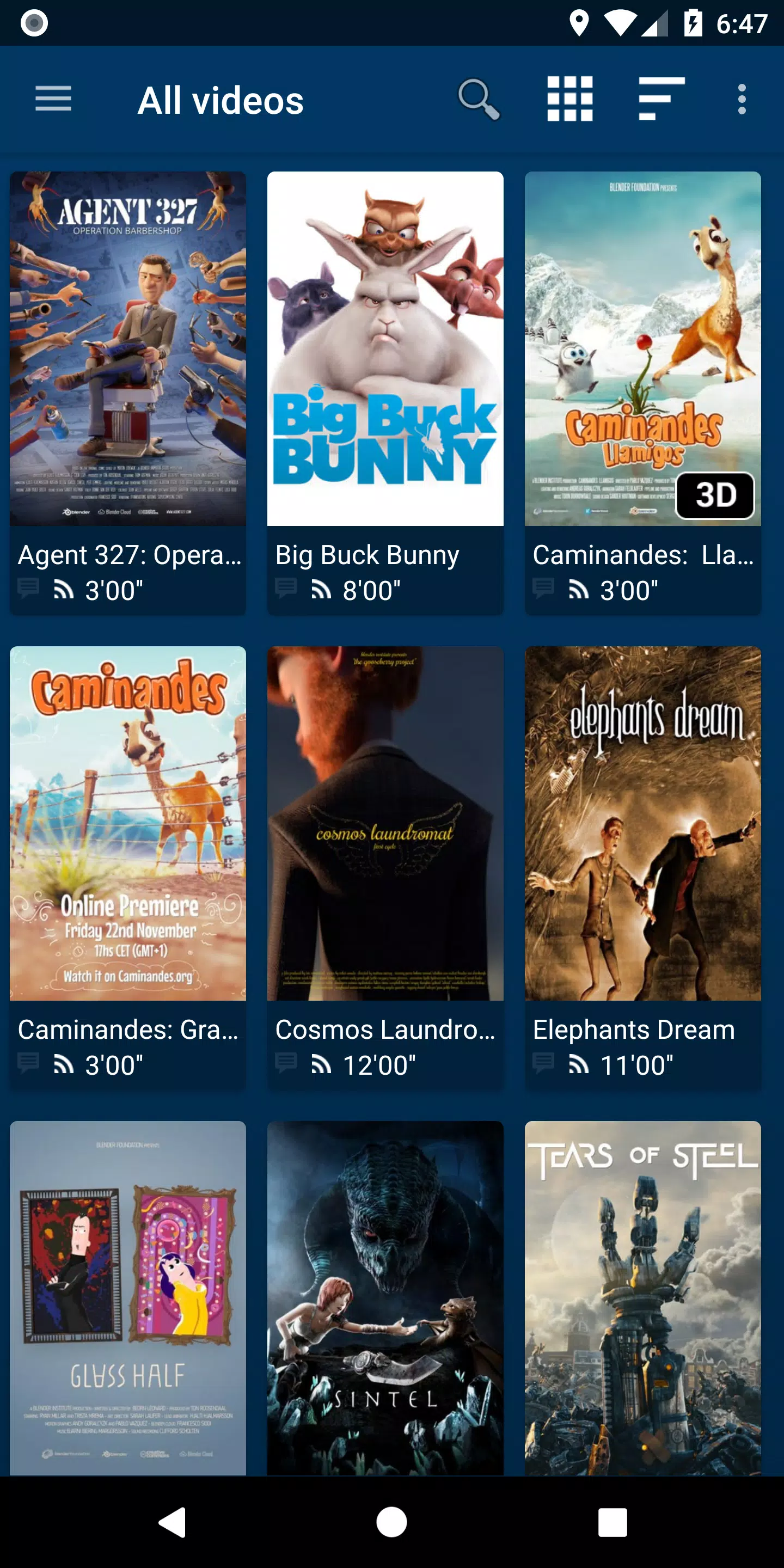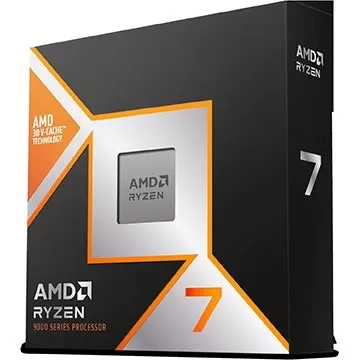NOVA Video Player is a versatile, open-source video player that's perfect for your Android devices, whether it's a phone, tablet, or TV. It's designed to handle a wide array of video formats, making it a top choice for any video enthusiast. With hardware-accelerated video decoding, you can enjoy smooth playback, even with high-quality videos. NOVA also excels at integrating with various media sources, from your local storage to network servers like SMB, FTP, and WebDAV. What sets NOVA apart is its TV-friendly interface, which includes features like AC3/DTS pass-through and 3D support. But perhaps the most exciting feature is its automatic retrieval of movie and TV show information, including posters and backdrops, which elevates your media browsing experience to a whole new level.
Features of NOVA Video Player:
⭐ Universal Player: NOVA Video Player is your go-to solution for playing videos from any source—your computer, server, NAS, or external USB storage. It seamlessly integrates videos from all these sources into one unified multimedia collection. Plus, it automatically retrieves movie and TV show descriptions, along with eye-catching posters and backdrops, making your library look spectacular.
⭐ Best Player: With hardware-accelerated video decoding, NOVA ensures smooth playback on most devices and supports a variety of video formats. It also offers multi-audio tracks and multi-subtitles, accommodating various file formats and subtitle types for an optimized viewing experience.
⭐ TV Friendly: Tailored for Android TV, NOVA features a "leanback" user interface that's perfect for the big screen. Enjoy features like AC3/DTS pass-through on compatible hardware, 3D support, Audio Boost mode, and Night Mode for a more immersive viewing experience.
⭐ Browse the Way You Want: NOVA makes it easy to access your videos. Get instant access to recently added and played videos, browse movies by name, genre, year, duration, or rating, and explore TV shows by seasons. Plus, you can browse by folders, giving you the flexibility to navigate your collection the way you prefer.
Tips for Users:
⭐ Maximize the Automatic Retrieval Feature: Use NOVA's automatic online retrieval to effortlessly access detailed movie and TV show descriptions, complete with stunning artwork.
⭐ Enhance Your Viewing Experience: Experiment with different audio and subtitle options to tailor your viewing experience to your preferences.
⭐ Immerse Yourself with TV-Friendly Features: Make the most out of Audio Boost mode and Night Mode for a more dynamic and engaging experience on your TV.
How to Use This App:
Download and Install: Head over to the Google Play Store or other app platforms to download and install NOVA Video Player on your Android device.
Launch the Player: Open the app; it will scan and display videos from your local storage on the first launch, so give it a moment.
Add Video Sources: Navigate to settings to add network shares, NAS, or web-based video sources using SMB, FTP, or WebDAV protocols.
Configure Preferences: Adjust settings like video output, subtitle appearance, and playback behavior to suit your preferences.
Play Videos: Choose a video to watch and use the app's intuitive playback controls to manage your viewing experience.
Access Additional Features: Utilize features like Audio Boost for enhanced volume and Night Mode for dynamic volume adjustment.
Subtitles: If you need subtitles, you can search and download them directly within the app.
Troubleshoot: If you run into any issues, check out the app's FAQ or community forums for helpful solutions.
Update the App: Keep NOVA Video Player updated to enjoy the latest features and improvements.