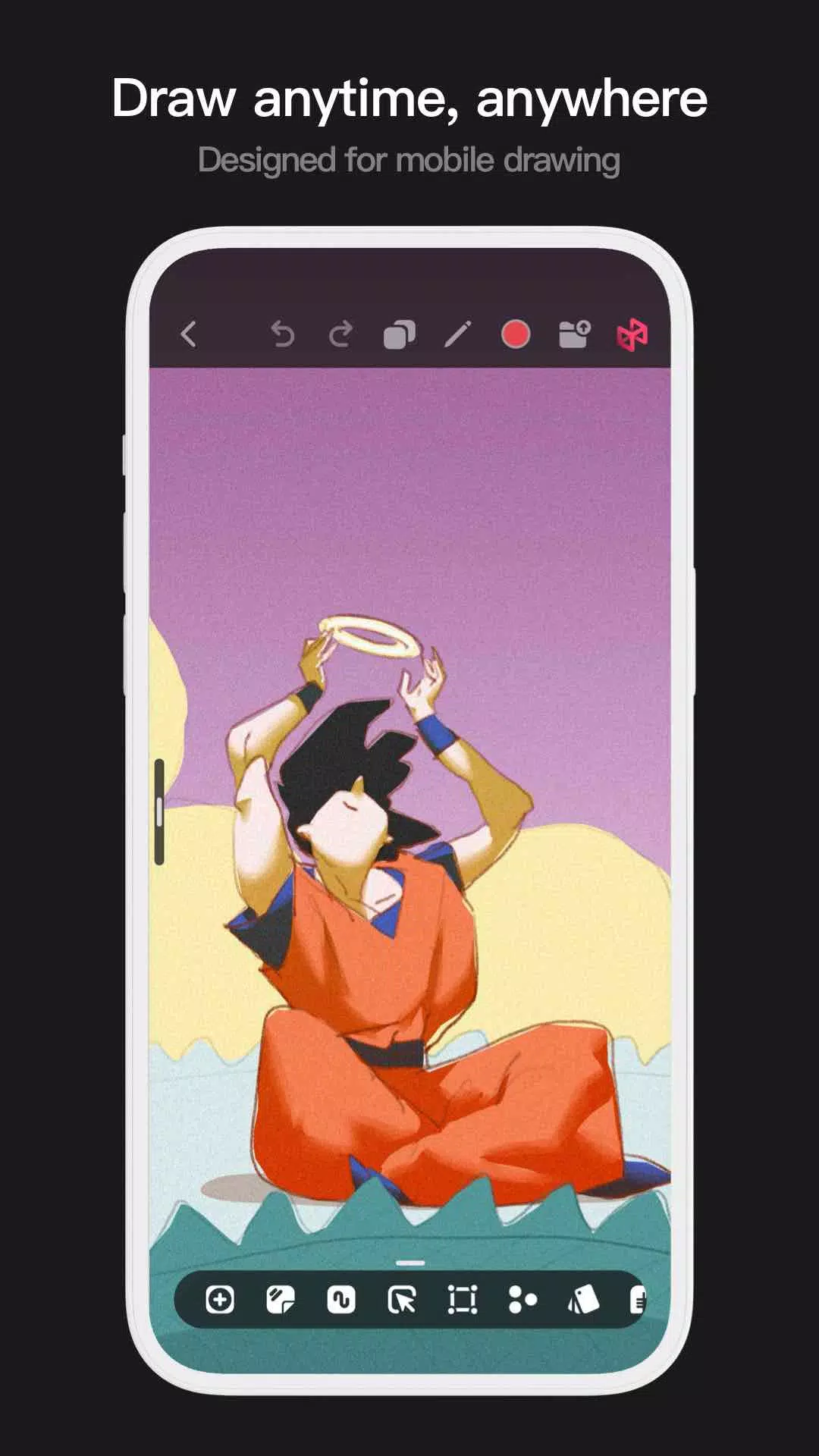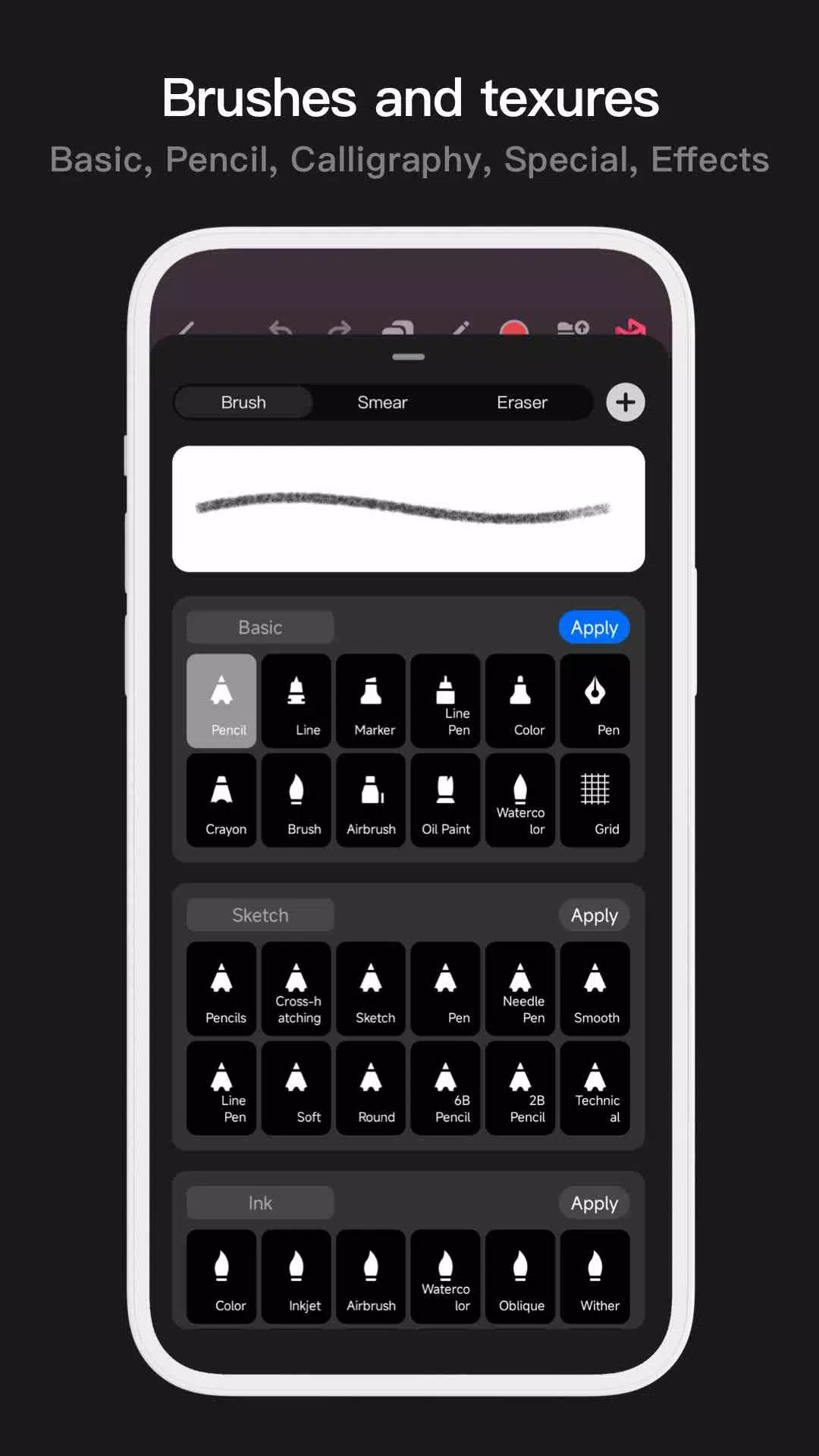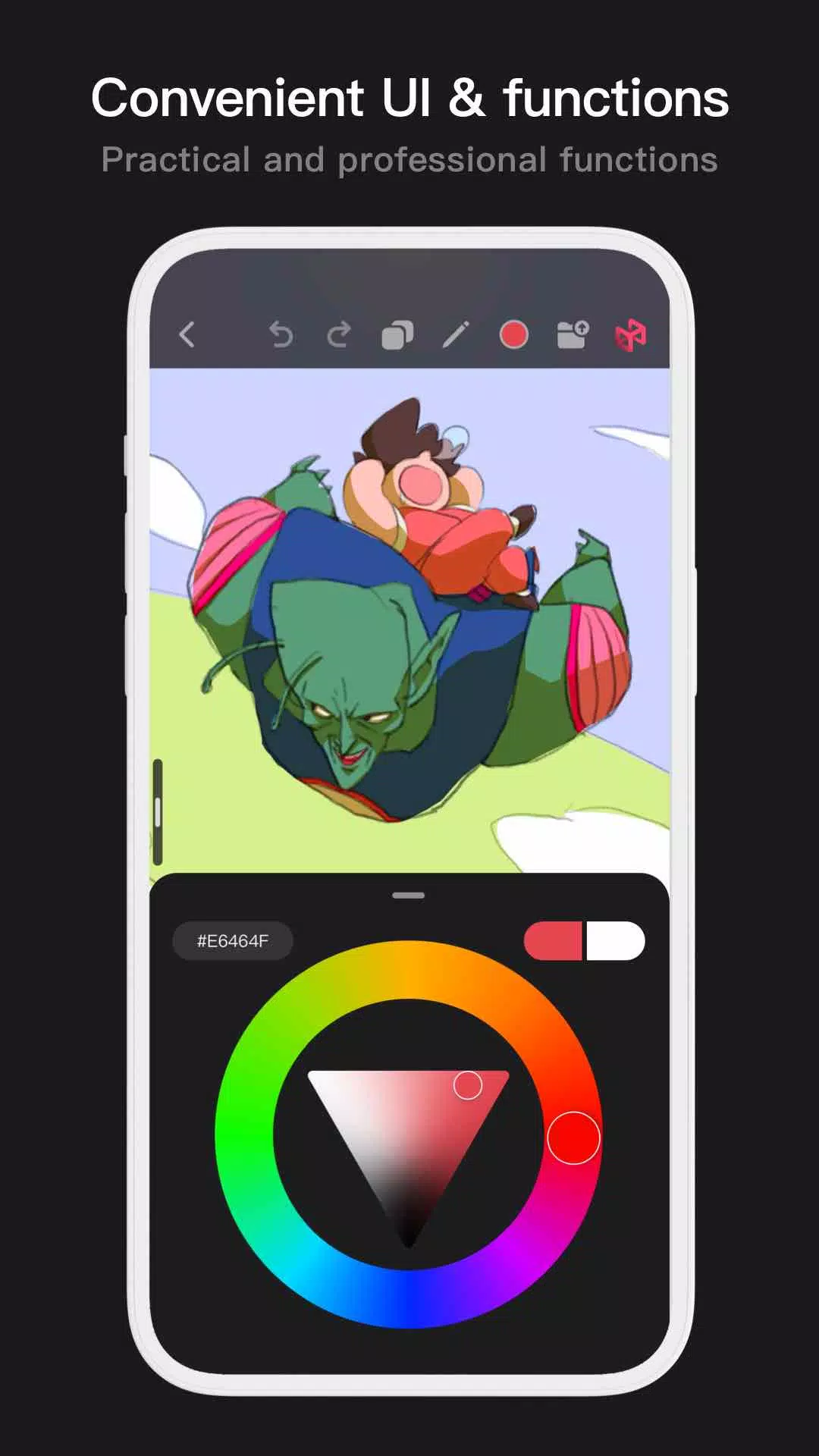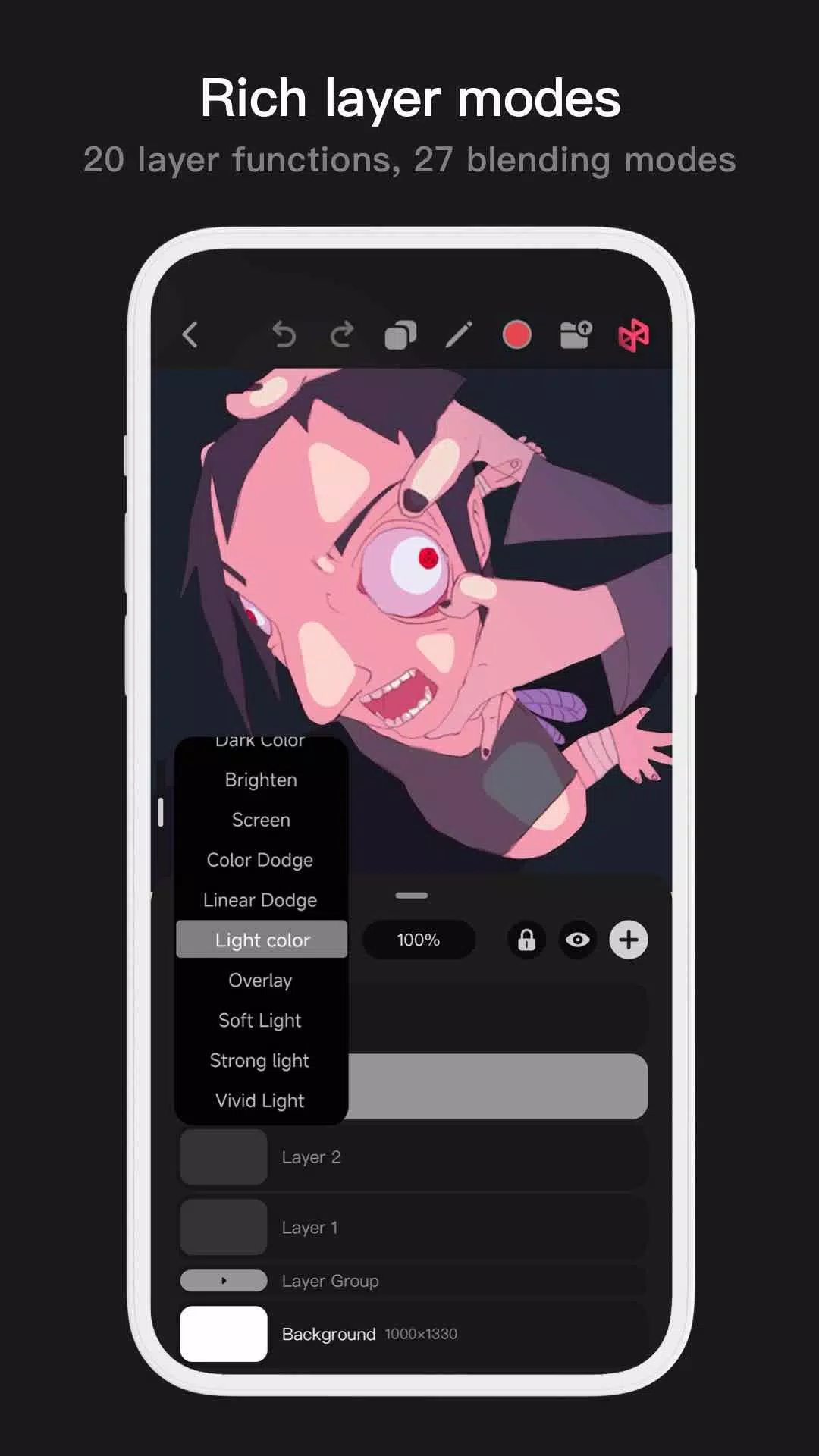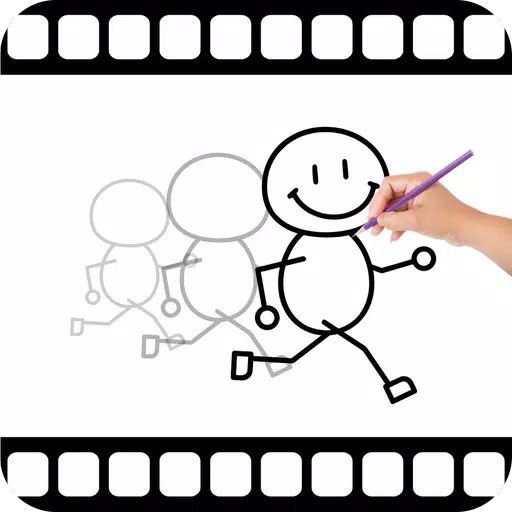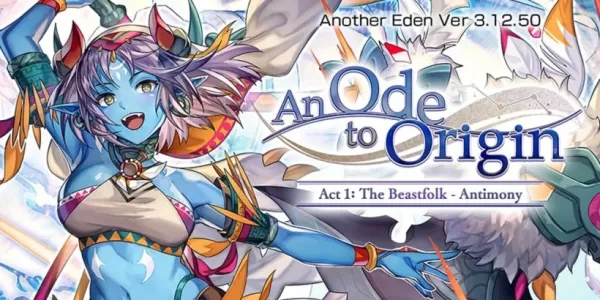Unleash your creativity with the Pofi Brush, a versatile art tool designed for mobile devices. Whether you're a budding artist or a seasoned professional, Pofi Brush provides an exceptional painting experience that lets you explore and express your artistic vision on the go.
Pofi Brush offers a wide array of beautifully designed brushes, comprehensive layer color tools, and an elegant, user-friendly interface. Powered by a robust 2D Artistic Engine, it delivers a full-fledged art studio experience at your fingertips. All features and materials are available to you at no cost, allowing you to create breathtaking sketches, illustrations, comics, and cartoons on your smartphone or tablet, anytime and anywhere.
Powerful 2D Artistic Engine
The Pofi team has developed a powerful 2D Artistic Engine, optimized for 64-bit multi-core processors. This engine is compatible across multiple platforms and supports large HD canvases and multiple layers, ensuring a smooth and seamless painting experience.
- Canvas sizes up to 4k × 4k px for crisp and lifelike artwork.
- An intuitive interface tailored for mobile painting.
- Optimized for 64-bit multicore processors to guarantee smooth drawing speeds.
- Utilize an electronic pen for smooth, realistic, low-latency strokes.
- Auto-save and save-on-exit features for peace of mind.
- All features fully supported on both phones and tablets.
Professional Brush Editor
Pofi Brush comes equipped with dozens of pre-set creative brushes, each offering over 40 customizable settings. This allows you to tailor the brush editor to your personal preferences and creative needs, or even design your own custom brushes for a more personalized touch.
- Over dozens of well-designed brushes for sketching, inking, texturing, and more!
- Each brush features three modes: Brush, Eraser, and Smudge.
- More than 40 customizable settings per brush, along with a library of preset nib shapes and textures.
- Organize brushes into groups for better management.
- Anti-flutter settings to enhance brush flow.
- Finger-painting simulates pressure, allowing you to paint with the precision of a real paintbrush.
- Maximize the electronic pen's capabilities, utilizing speed, tilt, and pressure for a realistic painting experience.
Advanced Multi-layer System
Experience precise control over your artwork with Pofi Brush's advanced multi-layer system, complete with grouping, layer effects, and adjustments.
- Quickly preview and locate layers with the Layer Preview feature.
- Support for drag-and-drop grouping, merging, and deleting of multiple layers for efficient management.
- 20 layer functions including drag sorting, show/hide, lock/unlock, transparency, multi-select, and grouping/ungrouping.
- 27 layer blending modes such as Standard, Darken, Positive Blend, Color Deepen, and more.
Full-featured Color Tools
Pofi Brush offers a variety of color tool panels and styles to help you effortlessly select the perfect hues for your artwork.
- Four types of color panels: circular color palette, square color palette, HSB numeric color value, and grouped color matching blocks.
- Two color picking methods: inputting hexadecimal color codes or long-pressing to pick colors.
- Six color block functions including grouping, renaming, sorting, overlaying, and deleting color blocks.
More Highlights
- Mobile interface supports both half-screen and full-screen modes.
- Tablet interface allows for large screen expansion and small screen drag-and-drop functionality.
- Support for canvas rotation and zooming.
- Auto-archive and return-to-save features for convenient workflow.
- Export your creations in PNG and JPG formats.
If you have any questions or suggestions while using Pofi Brush, feel free to contact us at [email protected]. For more information on our privacy policy, please visit https://brush.pofiapp.com/agreement/privacy.