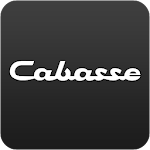Rock + Metal Radio App Features:
- Genre Variety: From classic rock to heavy metal, blues, and even country, Rock + Metal radio provides a broad spectrum of musical styles to match any mood.
- Internet Radio Access: Effortlessly discover new artists and tracks with the integrated internet radio search.
- Sound Personalization: Fine-tune your audio experience using the built-in equalizer for optimal sound quality.
- Efficiency and Speed: Despite its extensive features, this app is lightweight and launches quickly, saving you both time and storage space.
User Tips:
- Explore Diverse Sounds: Utilize the app's extensive genre selection to uncover hidden gems and new favorites.
- Customize Your Audio: Use the equalizer to adjust the audio to your liking for a superior listening experience.
- Create Personalized Playlists: Save your favorite songs and create custom playlists for easy access to your go-to tracks.
In Conclusion:
Rock + Metal radio is the definitive music streaming app for rock and metal fans. Its diverse genre selection, internet radio integration, customizable sound, and efficient design make it a must-have. Follow the tips above to maximize your enjoyment. Download Rock + Metal radio today and crank up the volume!