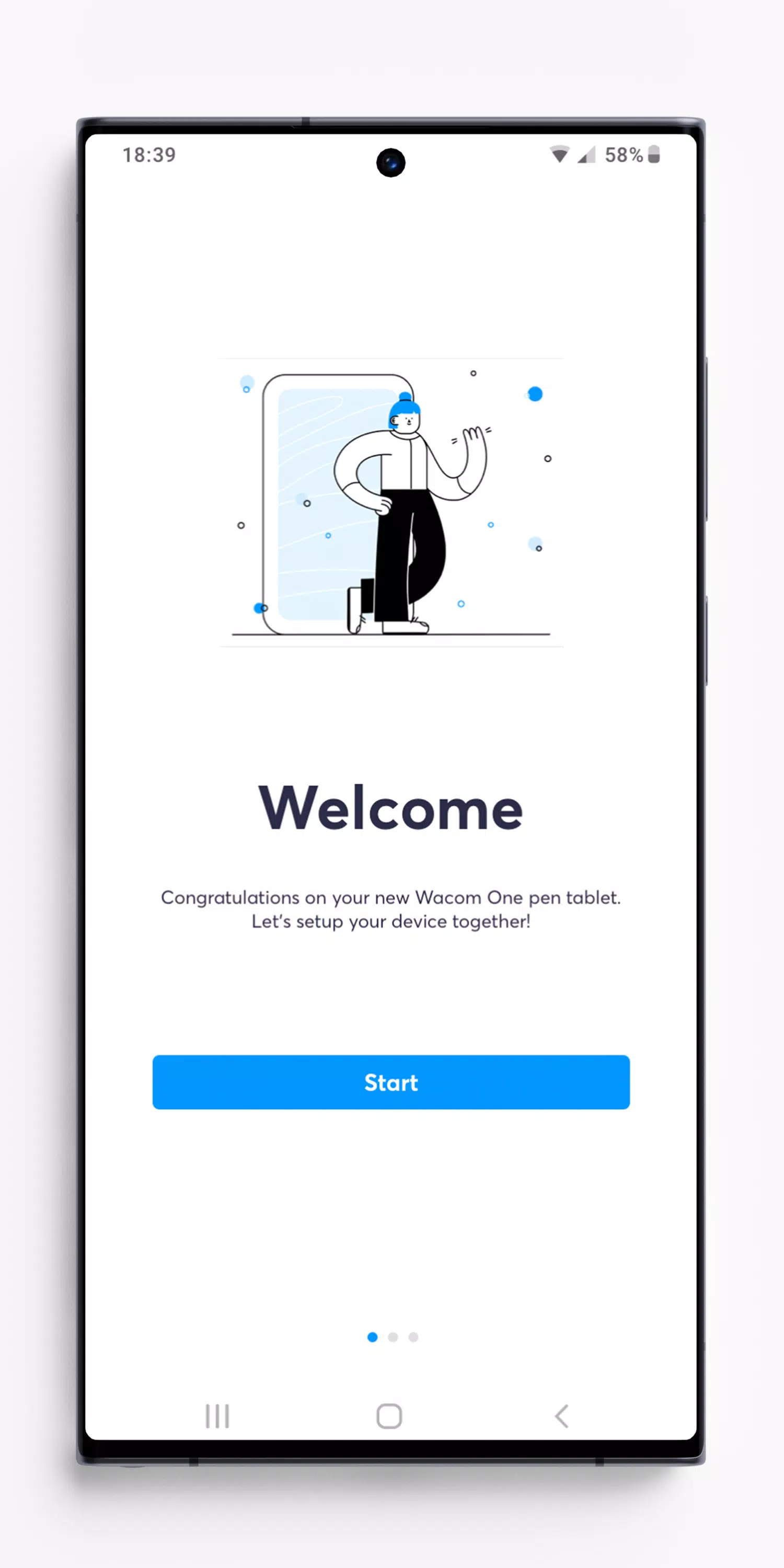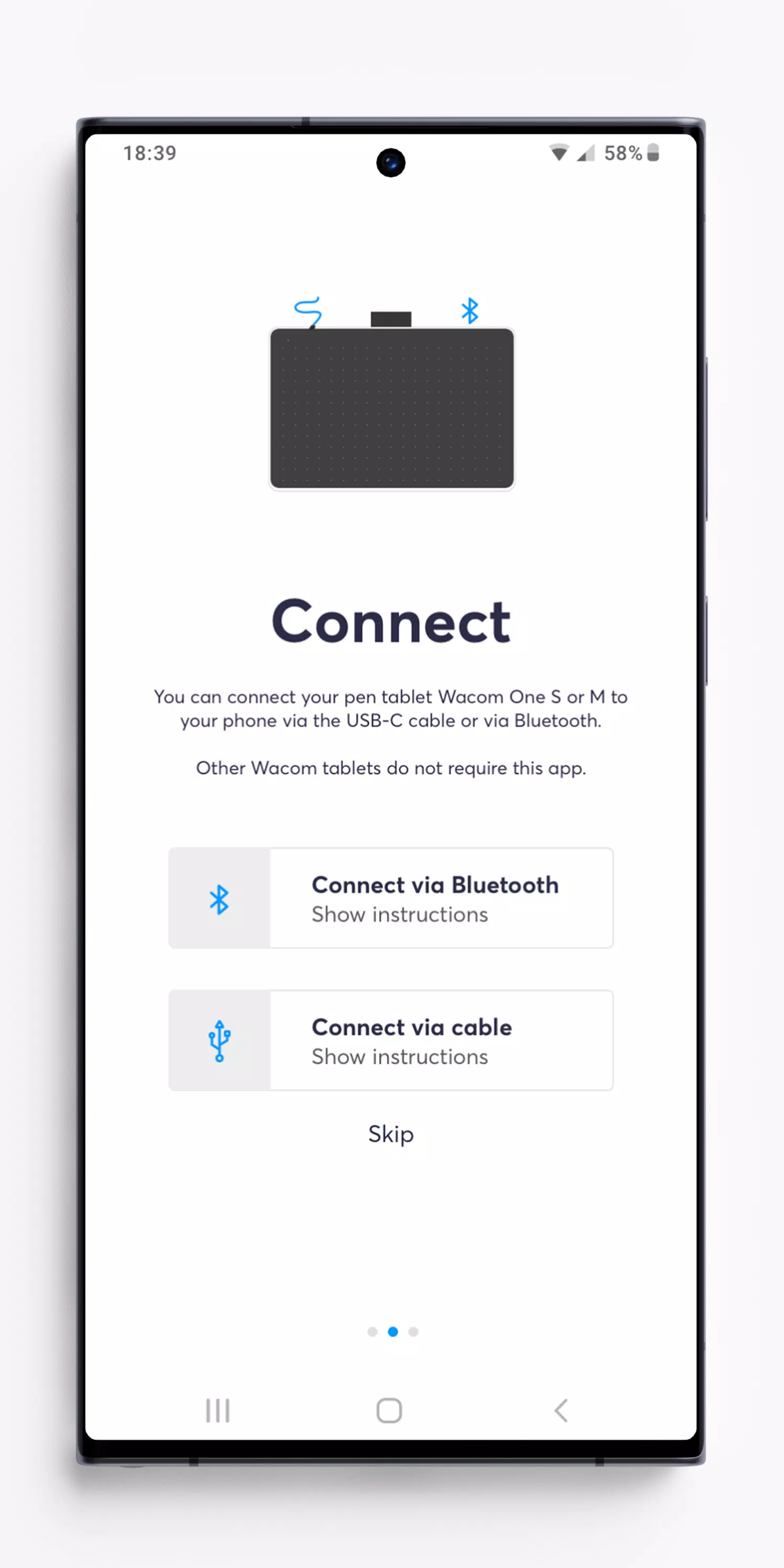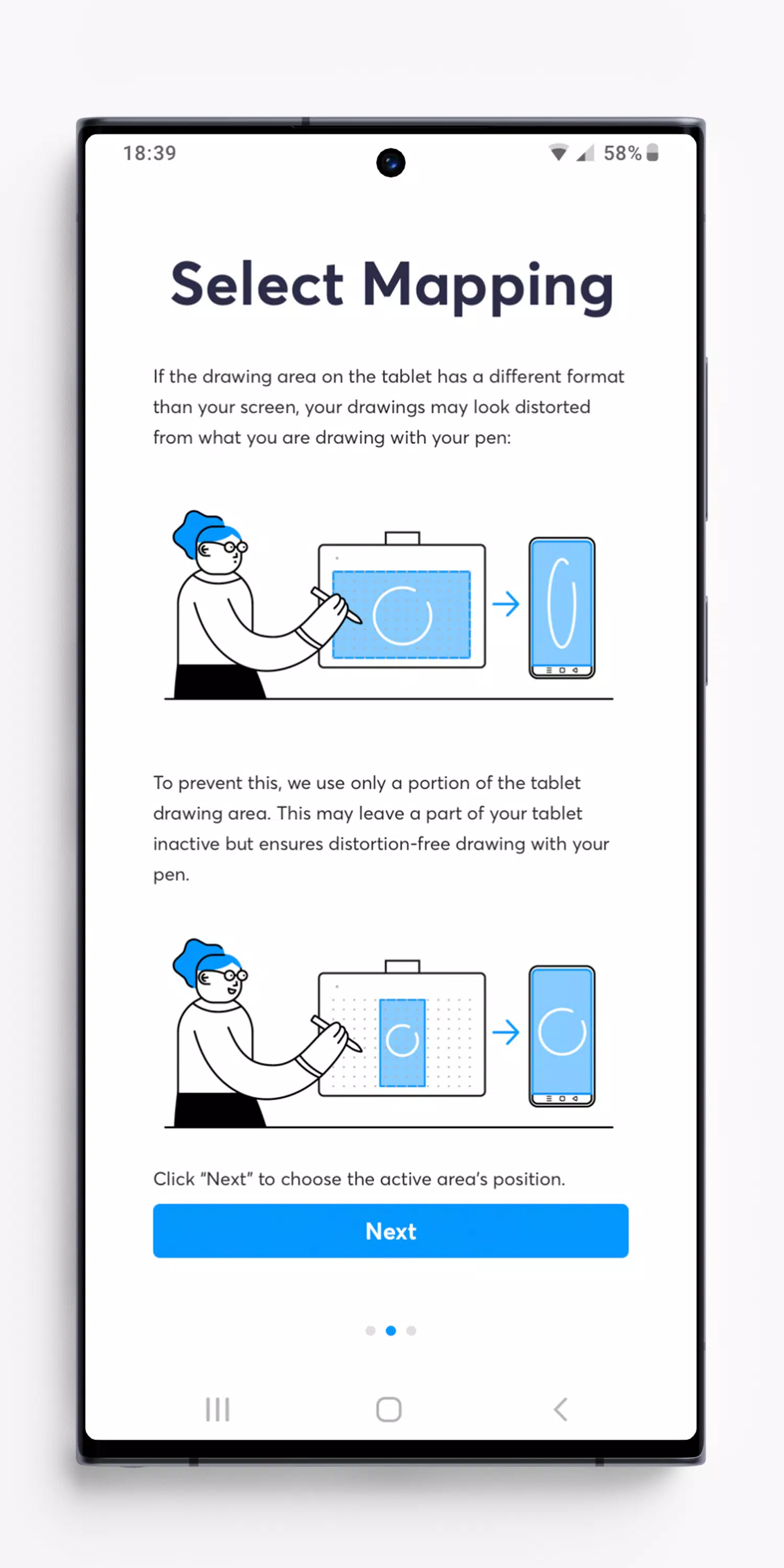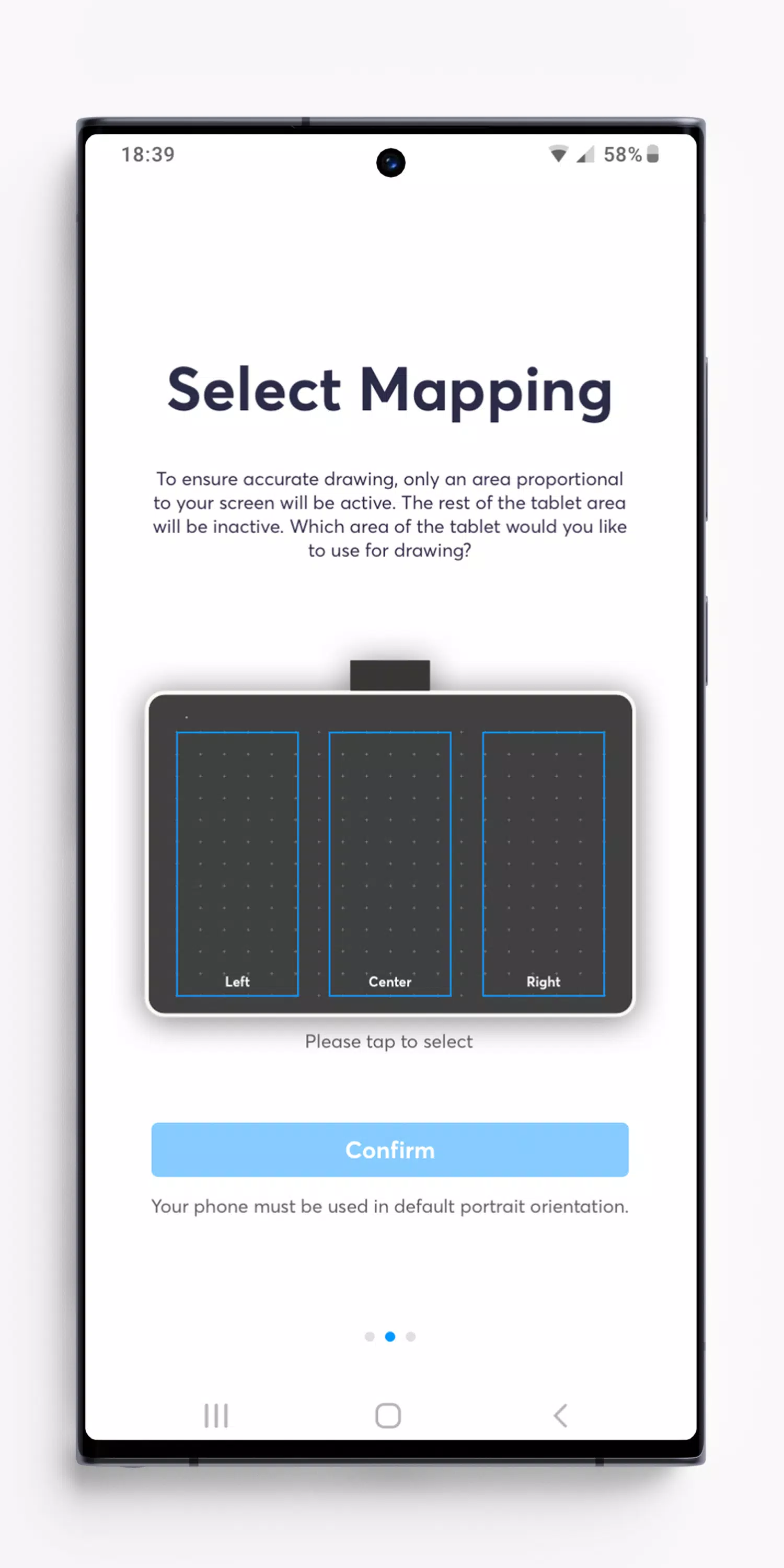If you're using Wacom One pen tablets models CTC4110WL & CTC6110WL on Android devices running versions 8-13, the Wacom Center app is your key to a seamless drawing experience. Here's why: your Android device's screen has a different aspect ratio compared to the drawing area on your Wacom One pen tablet. Without the Wacom Center app, you might notice that the drawing displayed on your screen looks distorted compared to your pen strokes on the tablet.
The Wacom Center app solves this issue by calculating the precise size of the Wacom One drawing area required to ensure your drawings are distortion-free. It then adjusts the drawing area accordingly, making the rest of the tablet area inactive. Most Android devices allow you to choose from three different options for the location of the drawing area, giving you flexibility in how you set up your workspace. Once you've made these adjustments, you can start enjoying your drawing without any visual discrepancies.
Important Note: When using Wacom One pen tablets with Android 8-13 devices, ensure your device is in portrait orientation. Android 8-13 does not support pen tablet input in landscape orientation or Desktop mode.
For Android 14 & Later:
Good news if you're on Android 14 or a later version: you no longer need the Wacom Center app. Android 14 has built-in features that automatically ensure distortion-free drawing across all device orientations. To connect your Wacom One pen tablet, simply pair it via Bluetooth in your Android system settings. If you've previously installed the Wacom Center app on Android 14 or later, you can safely uninstall it, as it's no longer necessary for your drawing needs.