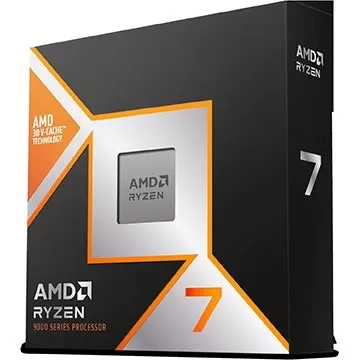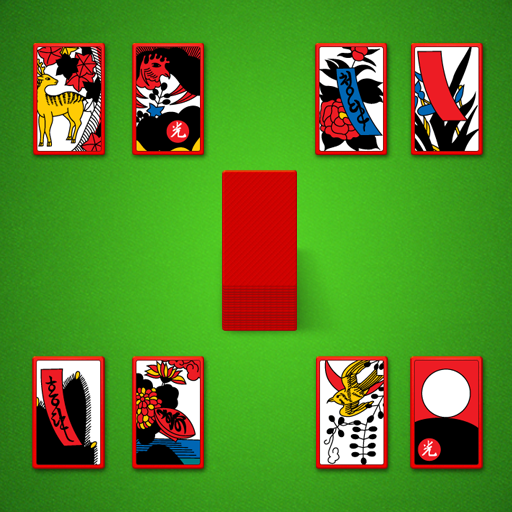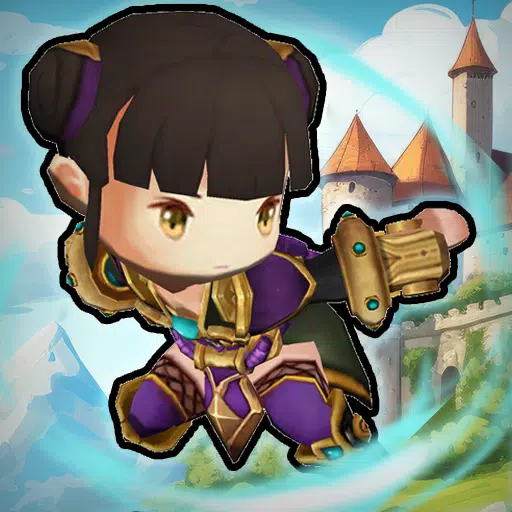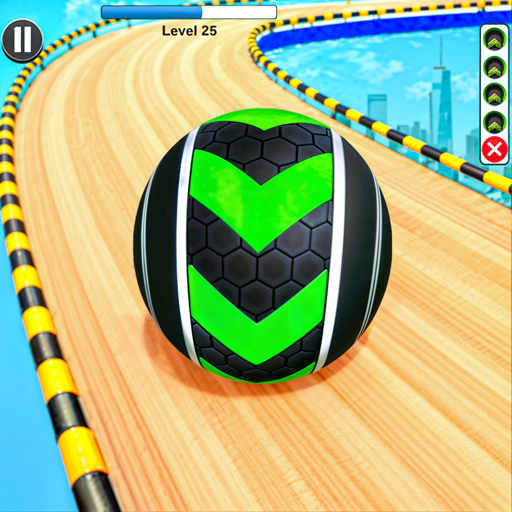故障排除 漫威竞争对手 错误代码:综合指南
不幸的是,遇到错误和错误代码在现代游戏中很常见, Marvel竞争对手 也不例外。本指南为经常报告的错误代码提供了解决方案,可帮助您快速重返游戏。
| Error Code | Description | Troubleshooting Steps |
|---|---|---|
| Error 4 | Frequently appears on PlayStation, but can also occur on PC. | 1. Check your internet connection. 2. Verify *Marvel Rivals* server status. 3. Relaunch the game. |
| 99% Loading Bug | Players become stuck at 99% during match loading. | 1. Check your internet connection. 2. Close unnecessary background applications. 3. Adjust your Network Diagnostic Settings. |
| Error 211 | Commonly seen when launching via Steam, indicating connection problems. | 1. Verify *Marvel Rivals* server status. 2. Disable any third-party server blockers. 3. Check your internet connection. 4. Verify game files integrity. |
| Error 10 | Appears on launch, usually due to poor internet connection. | 1. Check your internet connection. 2. Relaunch *Marvel Rivals*. 3. Verify *Marvel Rivals* server status. |
| Error 220 | May be caused by server location or firewall settings. | 1. Adjust your security firewall settings. 2. Adjust your DNS settings. 3. Disable third-party server blockers. 4. Try using a VPN. |
| Error 21 | Sometimes encountered by Xbox players on launch. | 1. Restart your console. 2. Reset your router. 3. Verify *Marvel Rivals* server status. 4. Disable IPv6 on your internet connection. 5. Try using a VPN. |
| Error 5 | Specific to PlayStation players; indicates high ping and packet loss. | Address high ping and packet loss (see solutions for Packet Loss Error). |
| Error 26 | Prevents gameplay. | 1. Check your internet connection. 2. Disable your VPN (if using one). 3. Clear cache files. 4. Verify game files integrity. |
| Packet Loss Error | High ping and packet loss due to latency spikes. | 1. Check your internet connection. 2. Close unnecessary background applications. 3. Adjust your Network Diagnostic Settings. |
| DX12 Not Supported | Game fails to launch due to unsupported DX12; often related to Windows updates or GPU incompatibility. | 1. Update to the latest Windows version. 2. Update your GPU drivers. 3. Reinstall *Marvel Rivals*. |
| Error Code 258 | Login failure via PC launcher (often Epic Games Store). | Consult Epic Games Store support for specific troubleshooting. |
| Error LS-0014 | Specific to Epic Games Store users. | 1. Check your antivirus software. 2. Verify game files integrity. 3. Reinstall the game. |
| Igniting the Timestream | Occurs during matchmaking. | 1. Verify *Marvel Rivals* server status. 2. Restart the game. |
3 \。检查您的互联网连接。
游戏更新后出现
2。检查并安装任何可用的更新。
3。检查您的Internet连接。
2。更新您的GPU驱动程序。
3。关闭不必要的背景应用程序。
2。降低图形设置。
3。运行Windows内存诊断工具。
2。检查您的Internet连接。
- Marvel竞争对手*可在PS5,PC和Xbox系列X | S上使用。