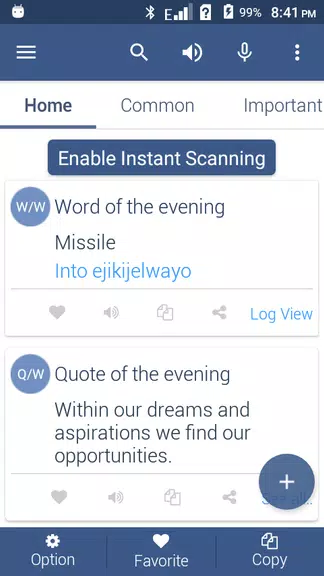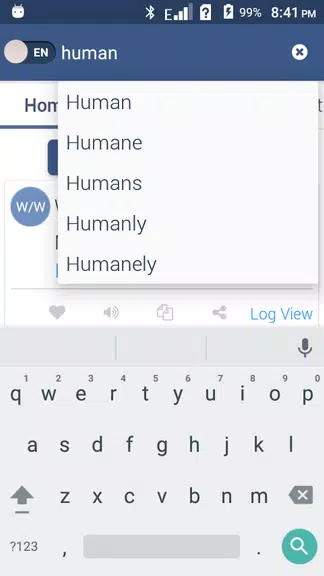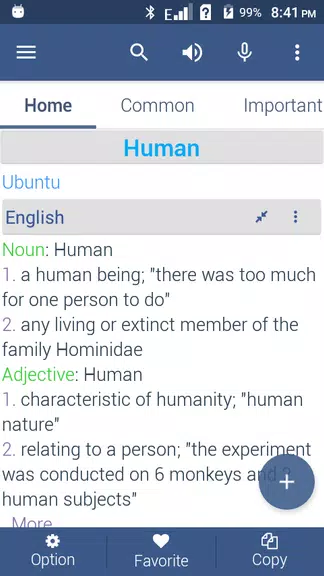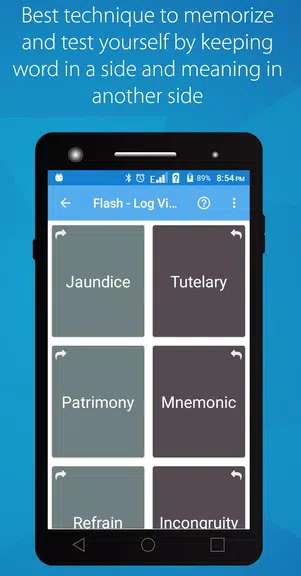Features of Zulu Dictionary Offline:
❤ Comprehensive Language Tool: Zulu Dictionary Offline serves as a complete language tool, enabling users to search for words and phrases in both English and Zulu. With extensive definitions, synonyms, and antonyms, users can effortlessly expand their vocabulary.
❤ User-Friendly Features: The app is designed with user-friendly features including search history, the option to store favorite words, a daily word feature, and instant scanning. These elements significantly enhance the user experience, making navigation through the app seamless and enjoyable.
❤ Interactive Learning Tools: Zulu Dictionary Offline offers interactive learning tools such as word quizzes, mixer MCQs, word categories, and English grammar lessons. These tools are designed to improve your language skills in an engaging and entertaining way.
❤ Customization Options: Users can personalize their experience by setting live wallpapers featuring words and their meanings, adjusting colors and font sizes, and changing the position of words on their screens. This high level of customization ensures the app meets your individual preferences.
FAQs:
❤ How do I enable the instant scanning feature?
To enable instant scanning, navigate to the display settings or home screen of the app and toggle the feature on. When using a browser or other application, simply select the word or words you wish to search, press copy, and the meaning will appear instantly.
❤ Can I backup my favorite and history words?
Yes, you can backup your favorite and history words to an SD card. Head to the backup & restore section of the app, create a backup of your words, and restore them whenever you need.
❤ Are there different levels in the word quiz?
Yes, the word quiz includes 24 levels that users can progress through. If you answer incorrectly, the question will be repeated at the end of the level for additional practice.
Conclusion:
Zulu Dictionary Offline is far more than just a standard dictionary app; it's a comprehensive language tool that provides a vast array of features to enrich the user experience. From instant scanning and interactive learning tools to customization options and language backups, this app is tailored for users at any skill level. Whether you're aiming to expand your vocabulary, enhance your language proficiency, or simply enjoy the process of learning new words, Zulu Dictionary Offline has everything you need to make your language learning journey engaging and enjoyable. Download the app today and elevate your language skills to the next level.