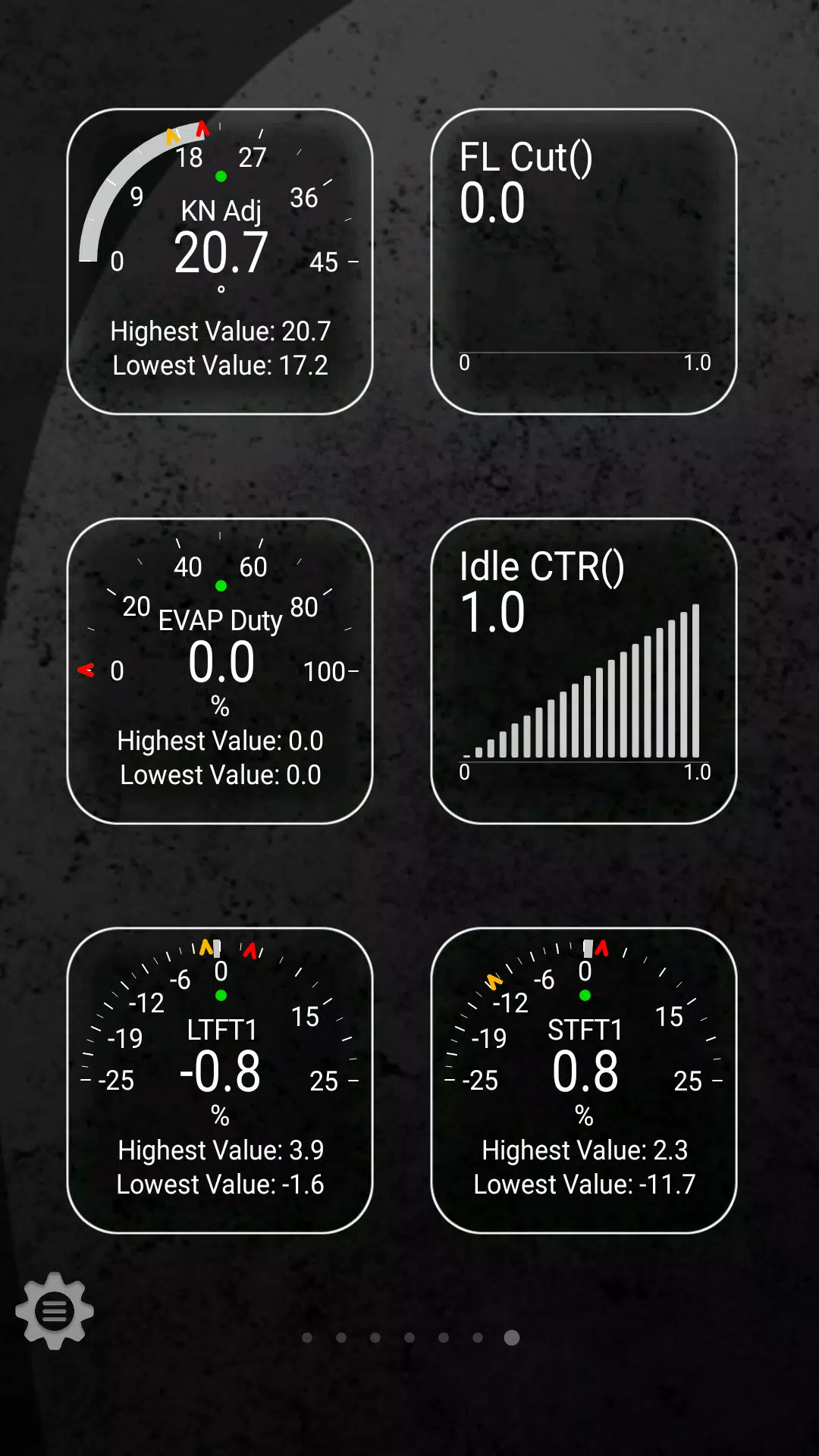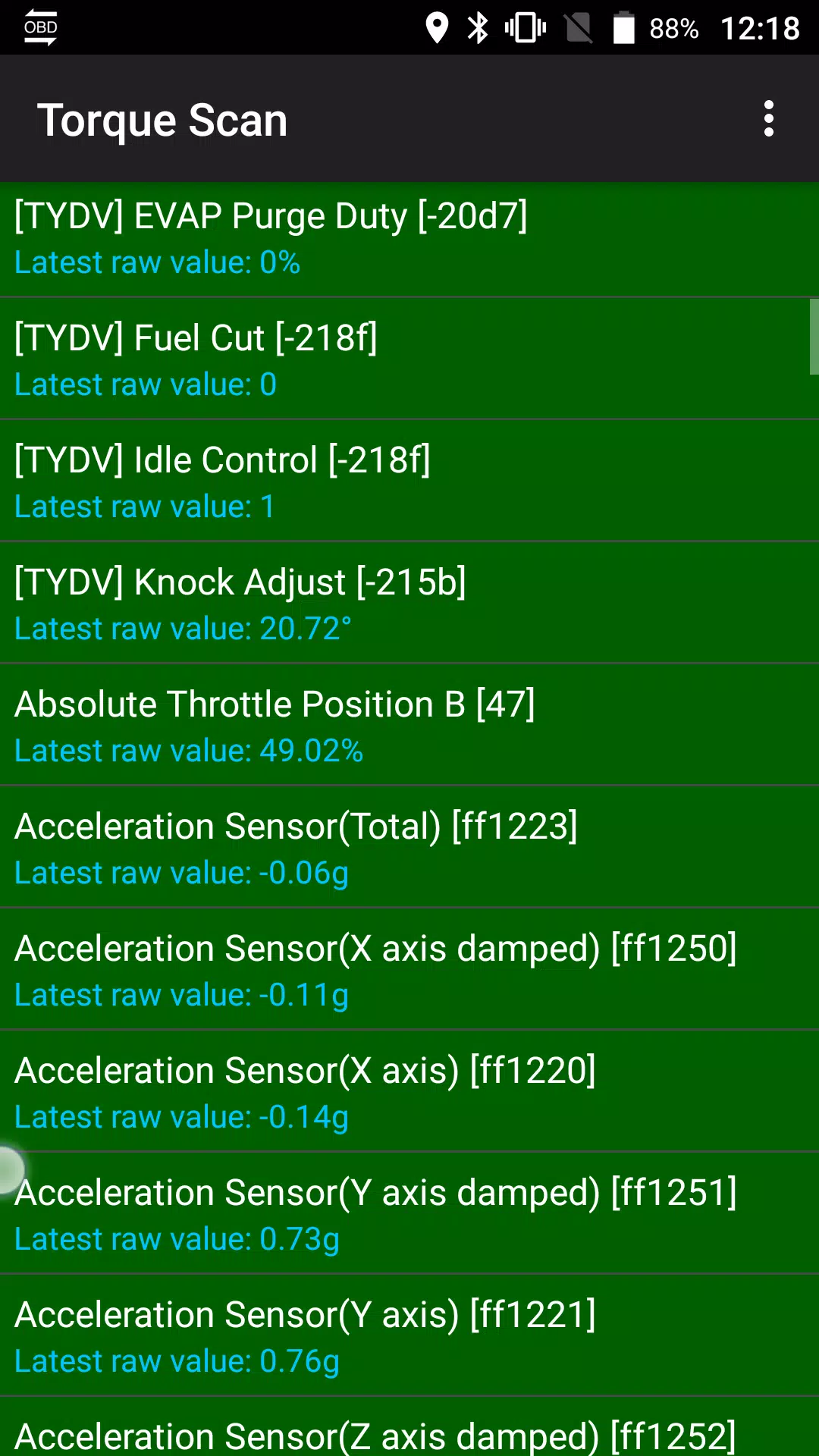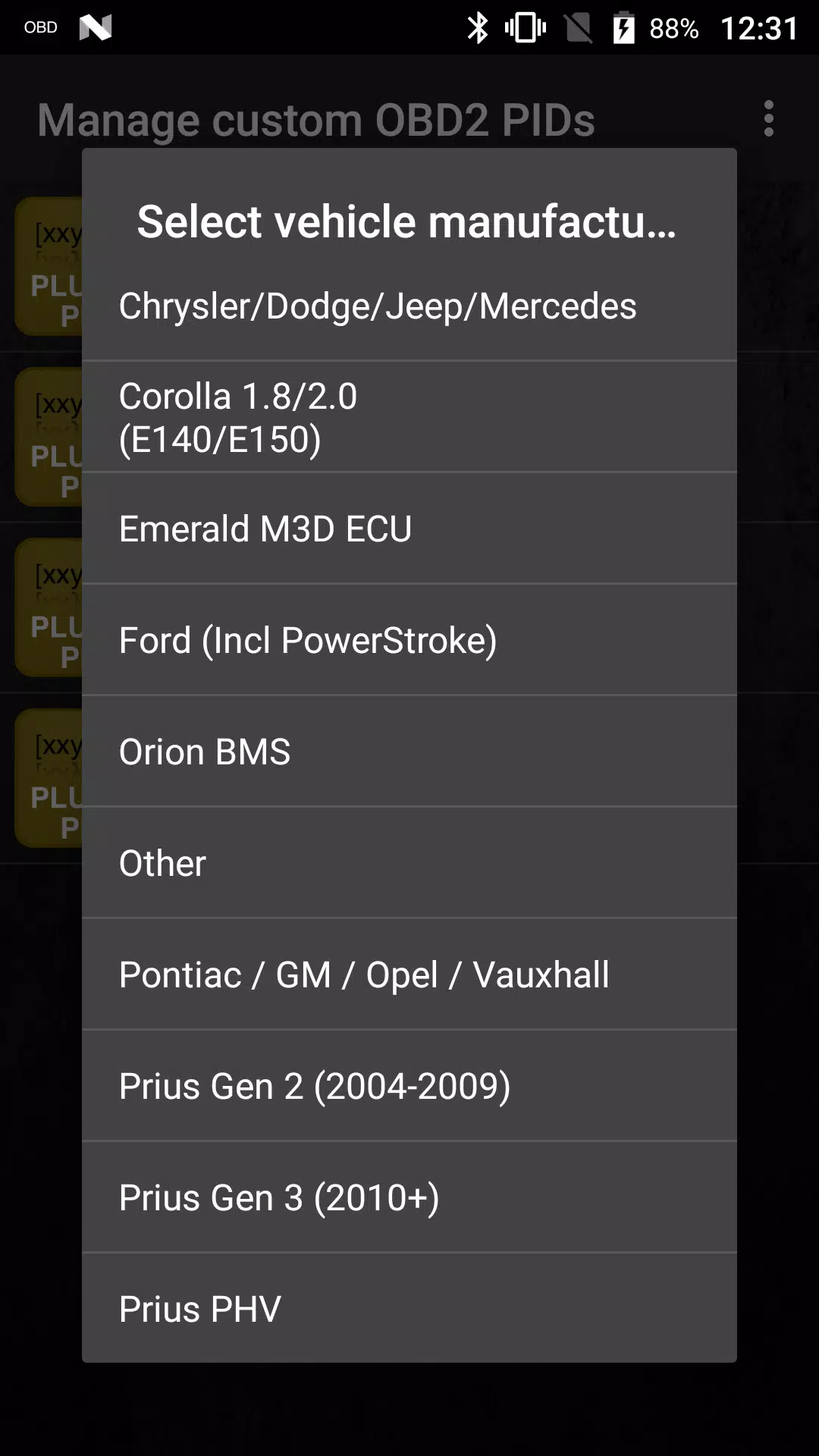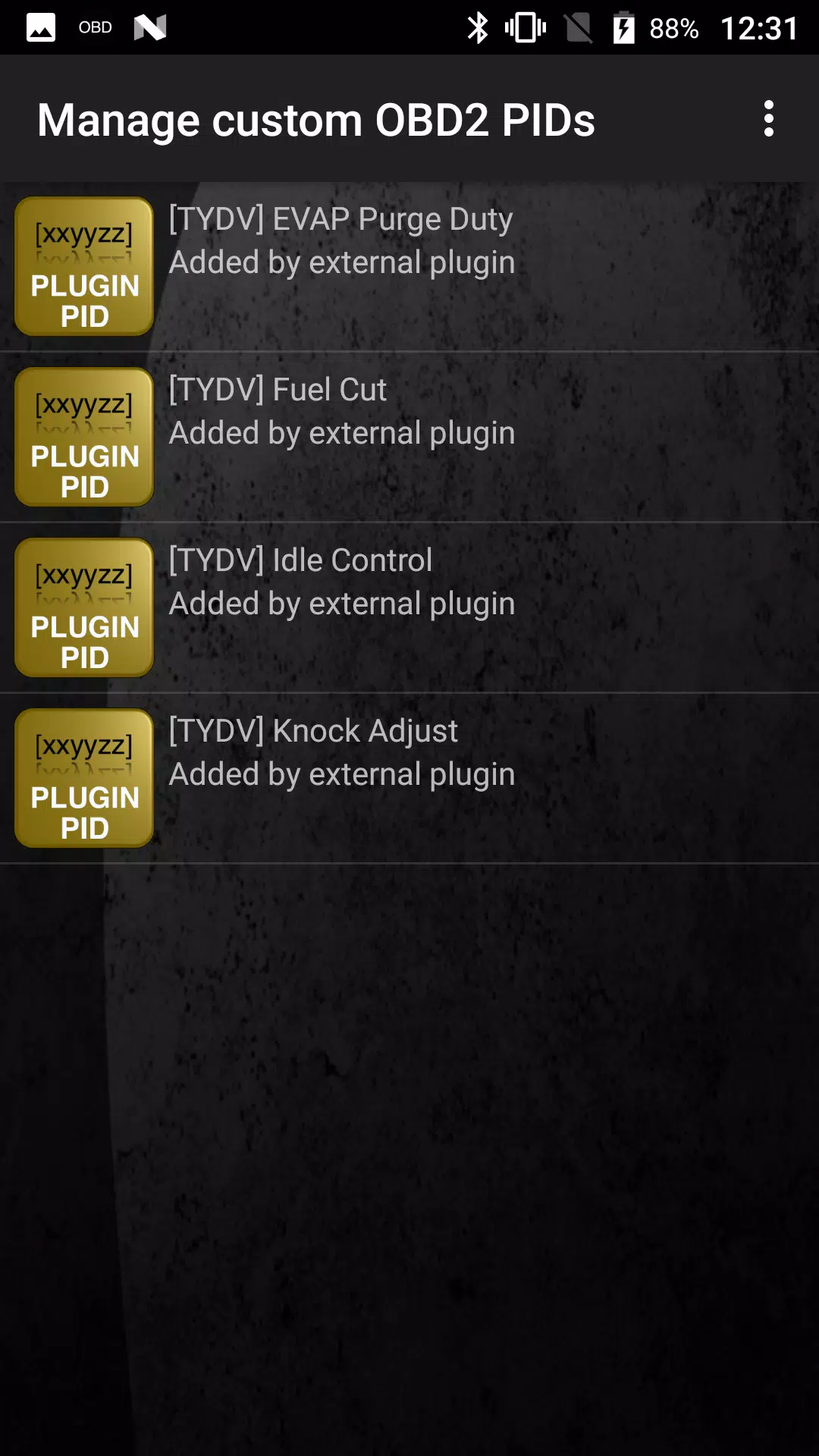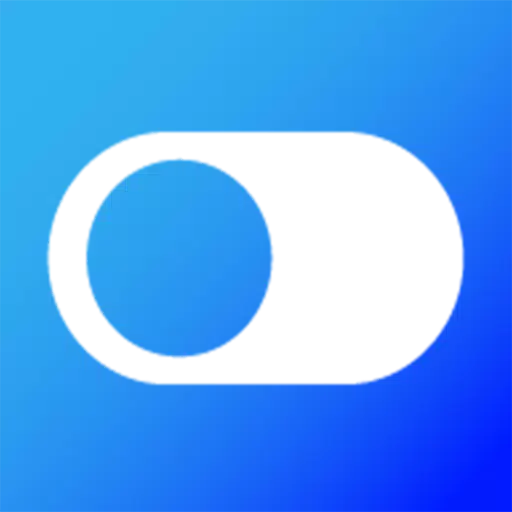Advanced LT Plugin for Torque Pro: Enhancing TOYOTA Vehicle Monitoring
Unlock a deeper level of insight into your TOYOTA vehicle's performance with the Advanced LT plugin for Torque Pro. This specialized tool is designed to monitor specific TOYOTA parameters in real-time, providing you with advanced sensor data from both the engine and automatic transmission.
Key Features of Advanced LT Plugin:
Extended PID/Sensor List: Tailored specifically for TOYOTA vehicles, this plugin expands Torque Pro's capabilities by adding a comprehensive list of PIDs (Parameter IDs) and sensors. While this version does not include calculated sensors such as Injector Duty Cycle, it offers a robust selection of direct sensor data.
Trial Before Purchase: Experience the functionality of the plugin with a limited set of sensors before committing to a purchase, ensuring it meets your needs.
Compatibility: Although primarily tested on the following models and engines, other TOYOTA vehicles may also be supported:
- Avensis 1.8/2.0 (T270)
- Corolla 1.8/2.0 (E140/E150), 1.6/1.8 (E160/E170)
- Camry 2.4/2.5 (XV40), 2.0/2.5 (XV50)
- Highlander 2.7 (XU40), 2.0/2.7 (XU50)
- RAV4 2.0/2.5 (XA30/XA40)
- Verso 1.6/1.8 (R20)
- Yaris 1.4/1.6 (XP90), 1.3/1.5 (XP130)
ECU Scanner: The plugin includes an ECU Scanner tool, which is invaluable for identifying additional sensors on TOYOTA engines not yet covered by the plugin. By recording and submitting at least 1000 samples to the developer, you can help expand the plugin's capabilities.
Installation and Setup:
To begin using the Advanced LT plugin, follow these steps:
Purchase and Install: After purchasing the plugin from Google Play, ensure it appears in your Android device's list of installed applications.
Launch and Configure: Open Torque Pro, click on the "Advanced LT" icon, and select the appropriate engine type before returning to the main screen.
Verify Plugin Integration: Navigate to Torque Pro's "Settings" > "Plugins" > "Installed Plugins" to confirm the plugin is listed.
Add PIDs/Sensors: Go to "Manage extra PIDs/Sensors" and select "Add predefined set" from the menu. Choose the correct TOYOTA engine type to add the relevant entries to your Extra PIDs/Sensors list.
Customize Your Dashboard: After setting up the additional sensors, access the Realtime Information/Dashboard. Use the menu to "Add Display" and select your preferred display type (e.g., Dial, Bar, Graph, Digital Display). Choose sensors prefixed with "[TYDV]" to customize your dashboard with Advanced LT data.
Looking Forward:
The Advanced LT plugin is continuously evolving, with plans to include more features and parameters in future updates. Your feedback is invaluable, so feel free to share any comments or suggestions to help shape the plugin's development.
Important Note:
Advanced LT is not a standalone application and requires the latest version of Torque Pro to function correctly. Ensure your Torque Pro app is up to date to fully benefit from the plugin's features.