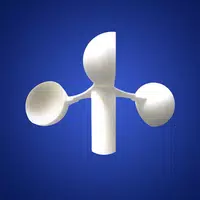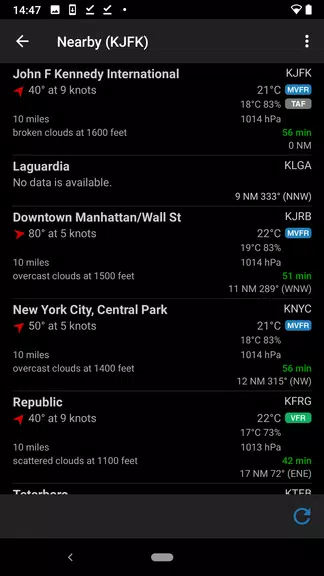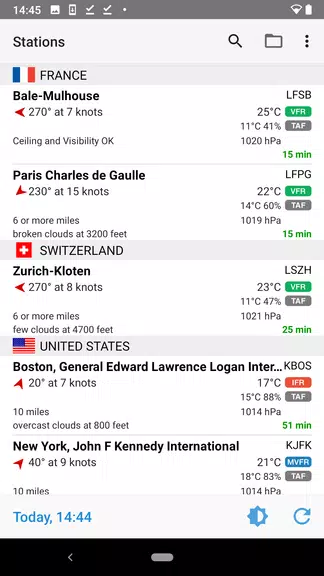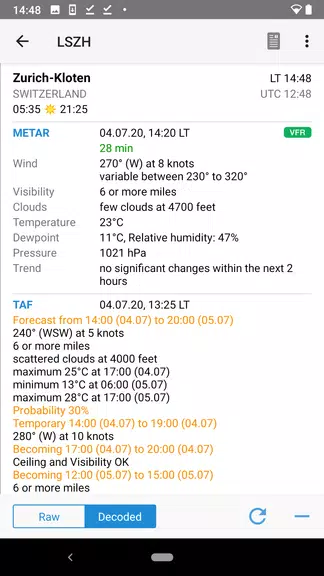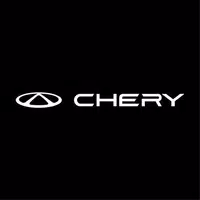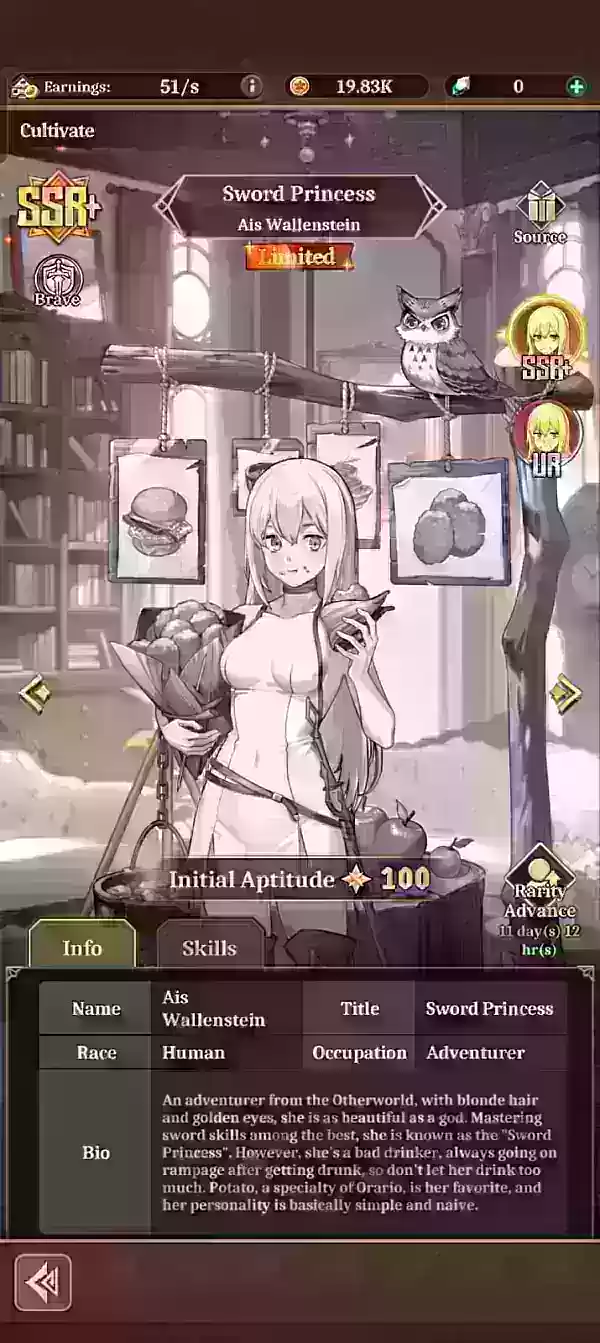Features of AeroWeather:
⭐ Easy Access to METAR and TAF: AeroWeather provides swift and intuitive access to METAR and TAF data for airports around the world. This feature makes it an invaluable resource for pilots, aviation enthusiasts, and anyone needing to stay updated on weather conditions for effective flight planning.
⭐ Fully Decoded Weather Data: Users have the option to view weather data in its original (raw) format or as fully decoded, easy-to-understand text. This functionality ensures that crucial weather information is accessible and understandable without the hassle of deciphering complex codes.
⭐ Offline Access: With all weather data cached for offline use, AeroWeather remains a dependable tool even in areas with limited or no internet connectivity. This is particularly beneficial for pilots who require continuous access to weather information during flights.
⭐ Customizable Settings: The app offers a variety of settings for units and formats of METAR/TAF, allowing users to tailor the app to their specific needs and preferences. This customization enhances the user experience, enabling access to weather data in the most convenient way possible.
Tips for Users:
⭐ Utilize the Built-In Airport Database: Take full advantage of the comprehensive airport database included in the app. It provides essential information such as runway details, sunrise/sunset times, twilight times, timezones, and more, which can significantly enhance your flight planning and understanding of weather conditions at specific airports.
⭐ Make the Most of Fully Decoded Weather Data: Leverage the option to view weather data in fully decoded, easy-to-understand formats. This feature can save time and effort by presenting information clearly and directly, aiding in quicker decision-making.
⭐ Customize Settings for a Personalized Experience: Experiment with different settings for units and formats of METAR/TAF to find the configuration that best suits your preferences. This level of customization can streamline your workflow and ensure you access weather data in a manner that aligns with your needs.
Conclusion:
AeroWeather is a must-have app for pilots, aviation enthusiasts, and anyone who requires accurate and up-to-date weather information for flight planning or other purposes. With its easy access to METAR and TAF, fully decoded weather data, offline capabilities, and customizable settings, the app offers a comprehensive solution for staying informed about global weather conditions. By effectively utilizing the app's features and exploring its capabilities, users can enhance their flight planning process and make informed decisions based on reliable weather data. Download AeroWeather today and elevate your weather forecasting to new heights!