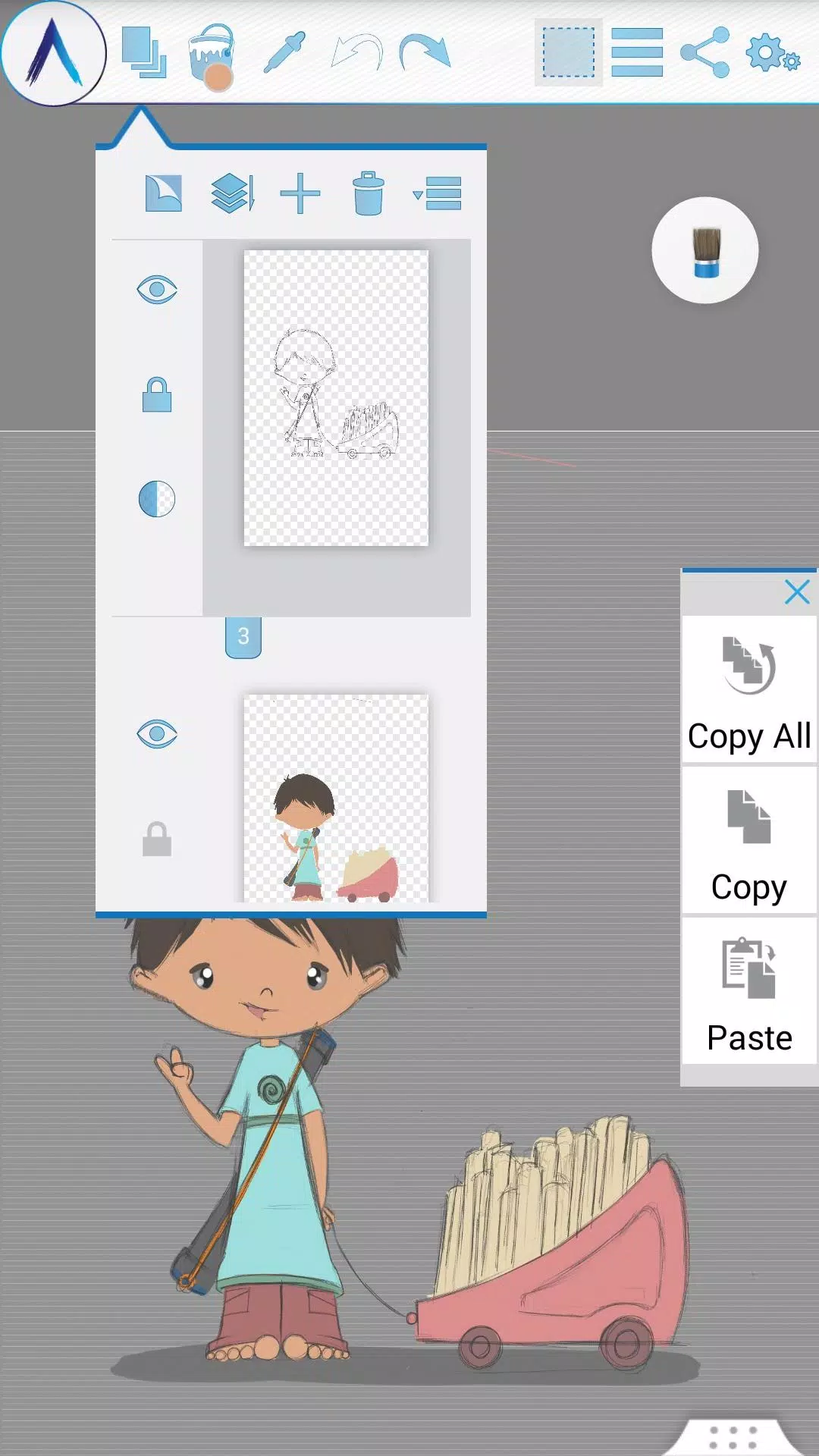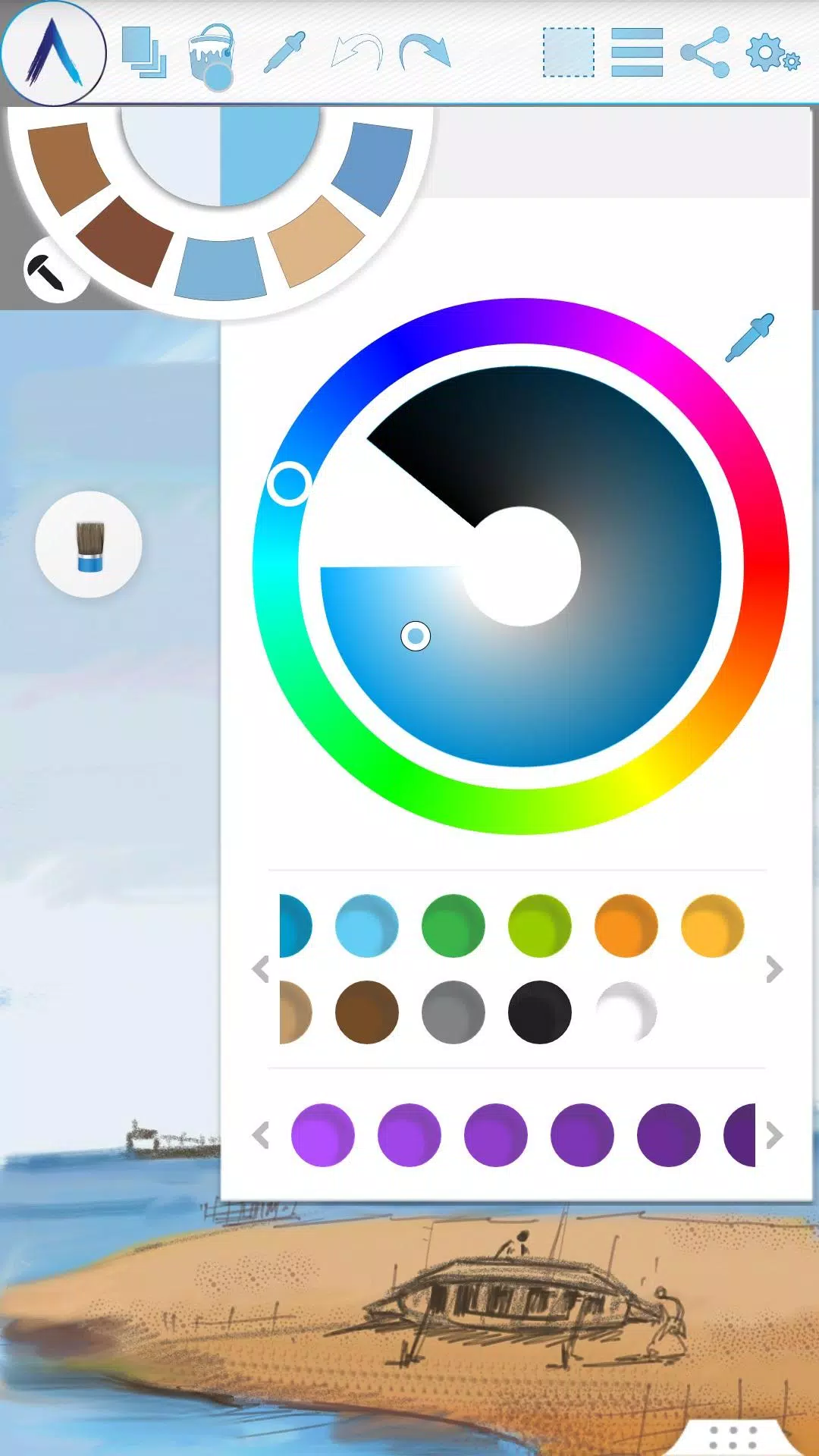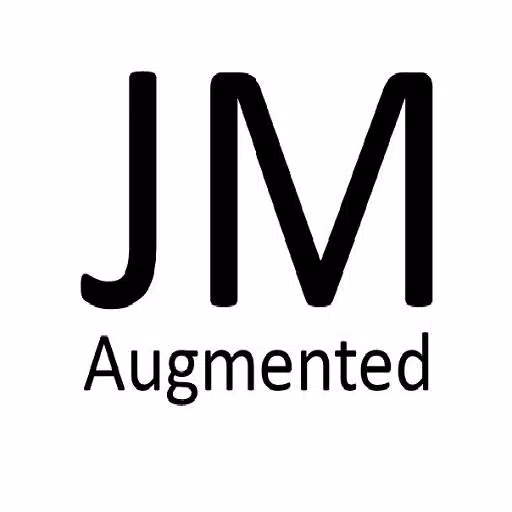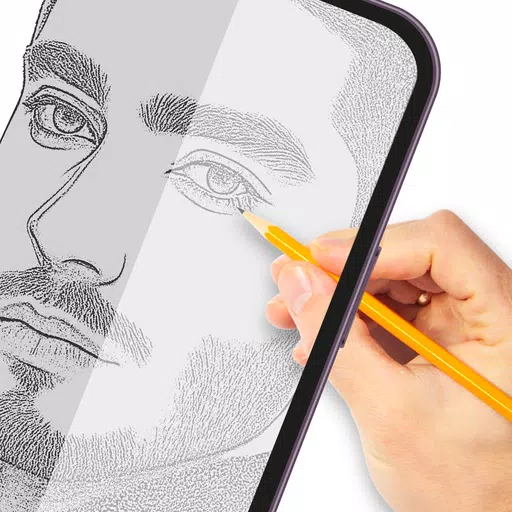Artecture empowers you to create stunning sketches, drawings and paintings with unmatched artistic freedom. Whether you're a beginner or professional artist, Artecture delivers all the high-quality digital tools you need for any creative project. Enjoy over 30 premium realistic brushes that you can customize to perfectly match your artistic style.
Designed by artists for artists, Artecture combines simplicity, beauty and fun into one powerful creative experience. From quick architectural sketches to detailed watercolor paintings, from cartoon illustrations to oil paintings - our digital canvas delivers incredibly lifelike textures and effects. And the best part? Every feature is completely free with no ads or hidden downloads.
Experience authentic digital painting
Artecture recreates the natural feel of traditional media with remarkable accuracy. Join our vibrant artist community on Facebook to learn, share and grow together!
Facebook Community:
Page: Artecture Digital Art Community
Link: https://www.facebook.com/artecture.digiart
Premium Features:
Extensive Brush Collection
Our comprehensive toolkit includes:
- Realistic sketching pencils
- Marker pens
- Oil brushes (including blend and real variants)
- Watercolor tools
- Airbrush
- Palette knife with color mixing
- Paint roller and tube
- Specialty brushes like glitter tube and far brush
- Customizable pattern fills for every tool
Advanced Layer System
Full layer control including:
- Create/remove layers
- Lock/unlock functionality
- Visibility toggle
- Opacity adjustment
- Layer reordering
- Merge options
Creative Effects & Tools
Professional-grade features:
- Image effects (Sepia, Inverse, Blur, Grayscale, etc.)
- Symmetry modes (Vertical/Horizontal/Concentric)
- Tracing with auto color pick
- Template coloring
- Shape tools (Freehand, Line, Rectangle, Circle)
- Pen-only mode with palm rejection
Workspace Customization
Optimize your workflow:
- Canvas rotation
- Multi-touch shortcuts
- Custom color palettes
- Floating tool/color panels
- Selection tools (Rectangular/Freehand)
- Text insertion with full formatting
File Management
Save and export options:
- Saves in proprietary .bme format (with export to standard formats)
- Custom storage locations
- Auto-save functionality
- Resume last session
- Multiple export options (JPEG, PNG, BMP)
Sharing Capabilities
Share your masterpieces:
- Direct upload to Facebook & PenUp
- Bluetooth/Wi-Fi Direct transfer
- Email and messaging app integration
Technical Information
Permission Requirements:
Only requires storage access to save artwork files. No additional permissions needed.
Latest Updates (v5.2.0.4):
- Fixed permission issues for non-Samsung devices
- Resolved saving/crash problems
- Added dynamic permission handling
- Implemented periodic auto-save feature
- Various bug fixes and performance improvements
Credits:
Showcased artworks created by students and faculty of Dhaka University's Fine Arts Department, along with special contributions from artist Gar Cia.