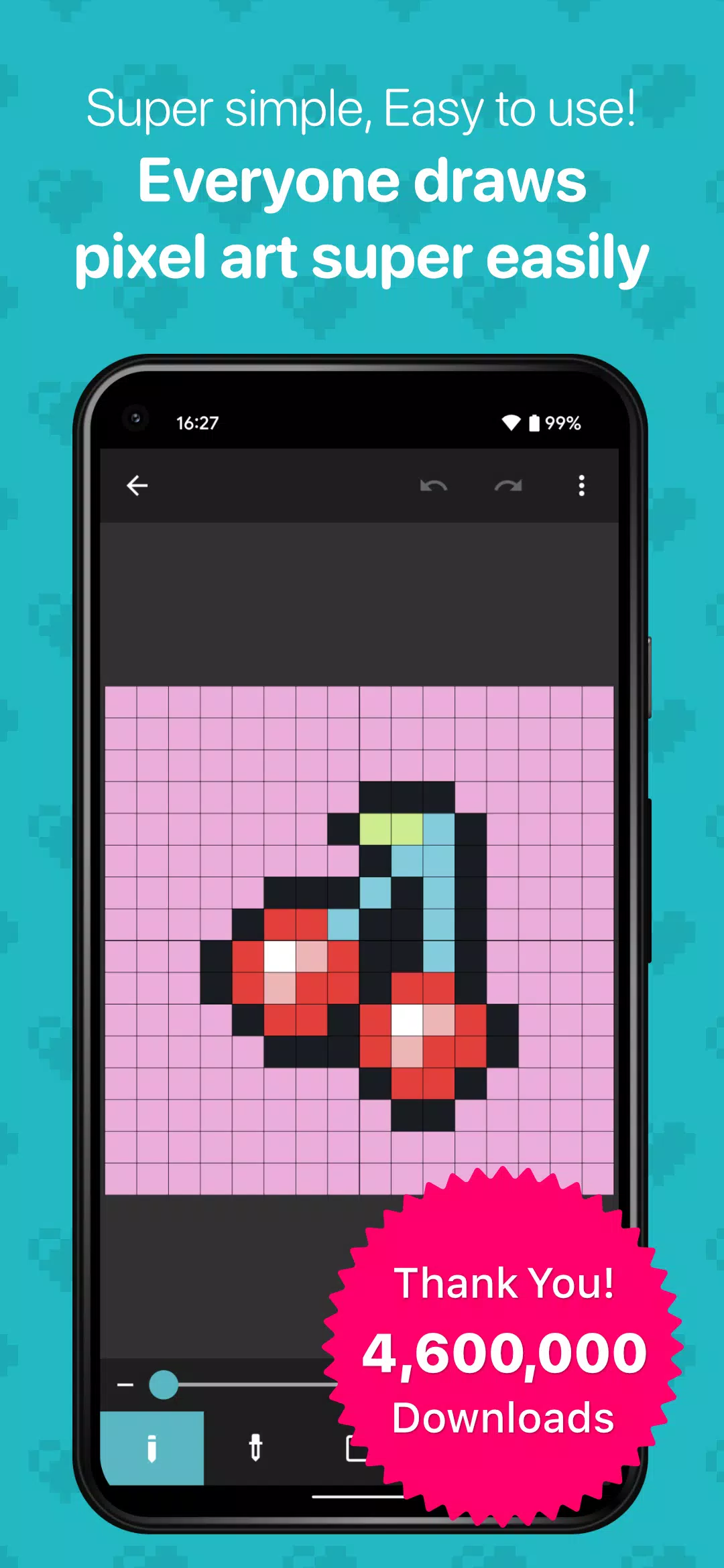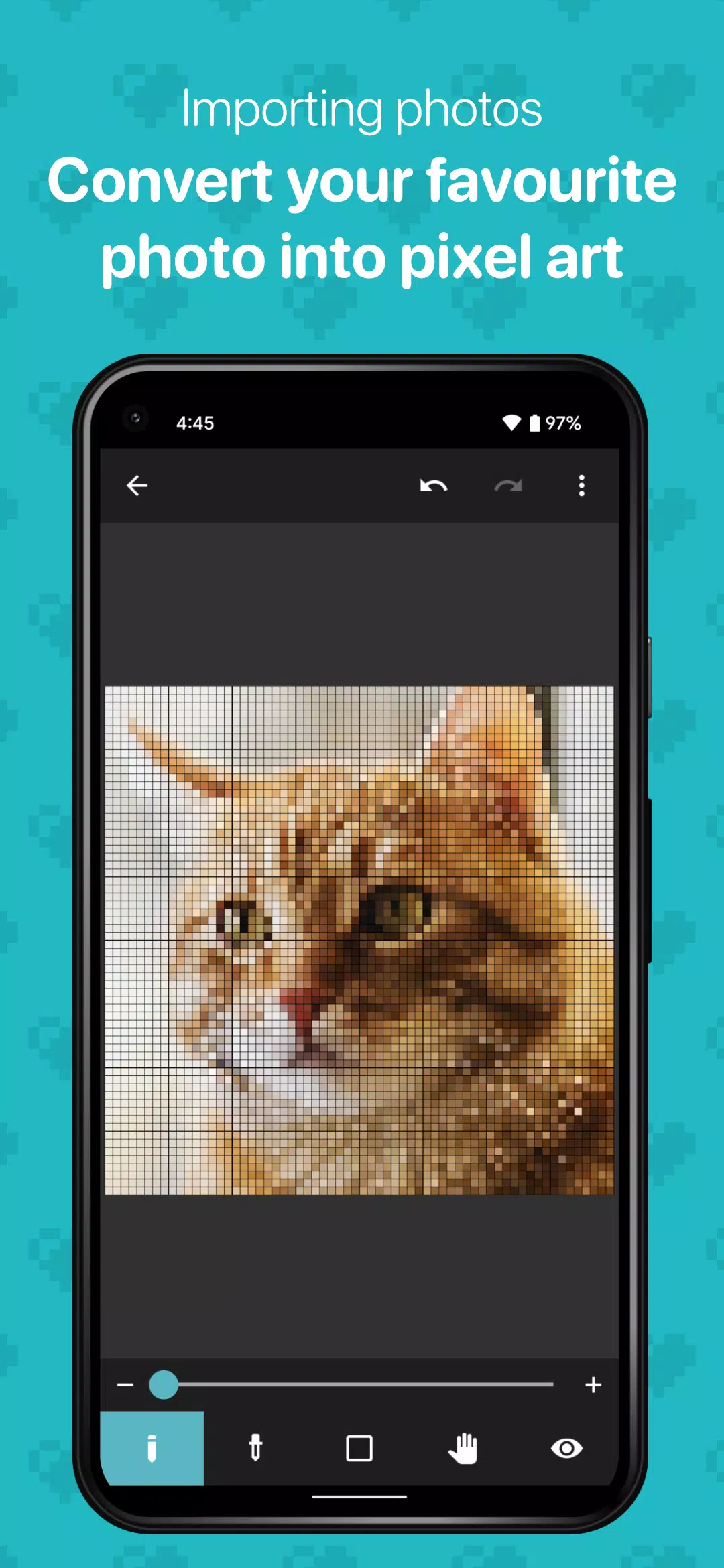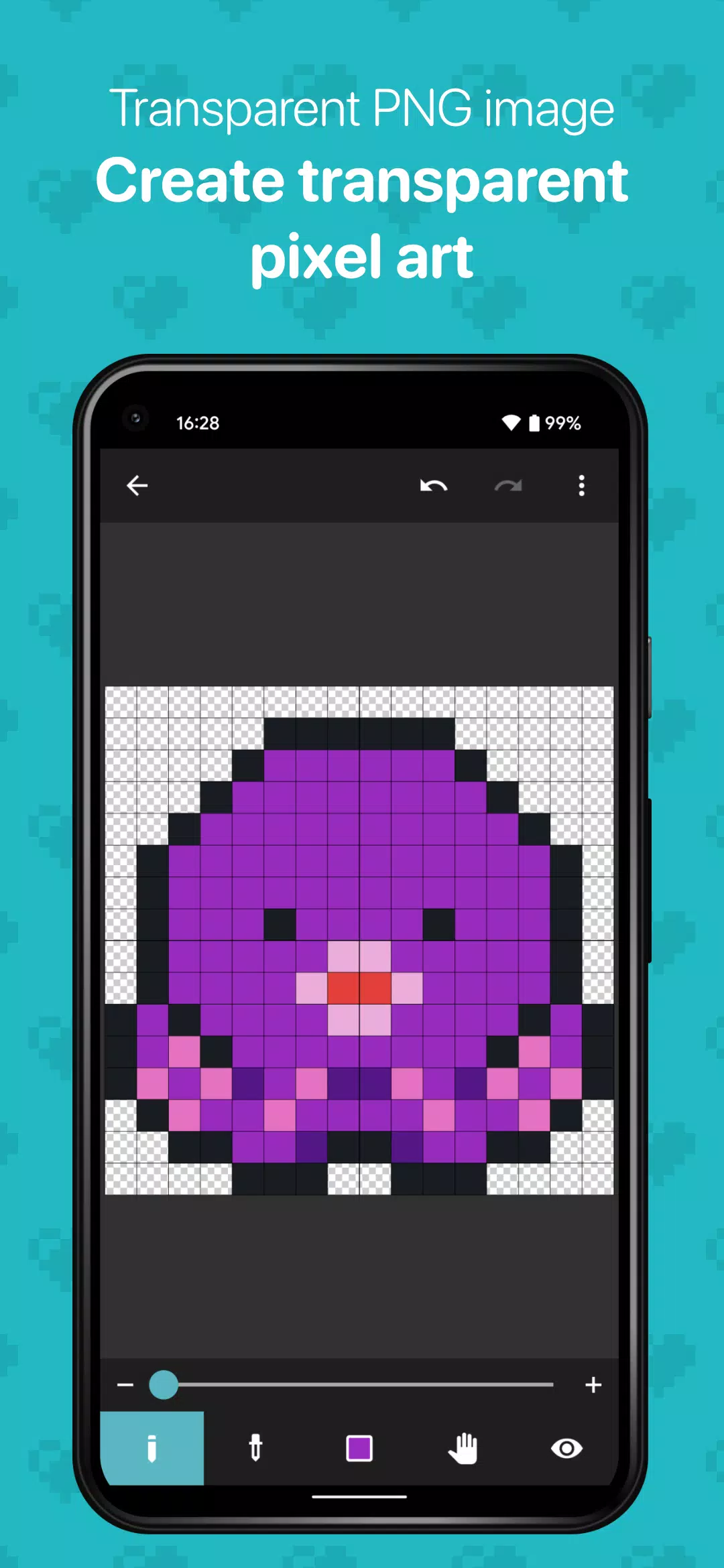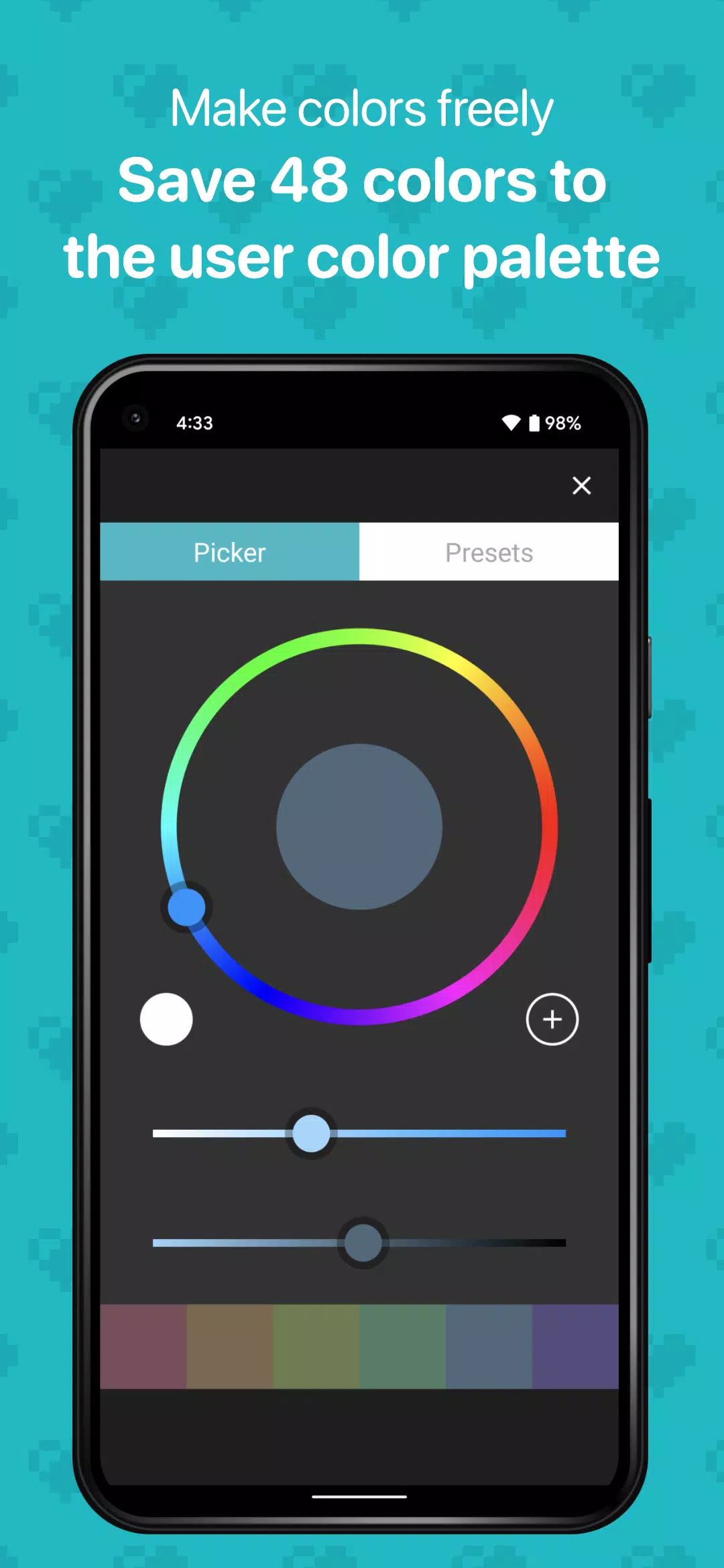Introducing 8bit Painter, a super user-friendly pixel art creation app that's perfect for crafting NFT art. Recognized as "Editor's Choice" on Google Play in Japan, with over 4,600,000 downloads, 8bit Painter stands out for its intuitive and streamlined approach. This app simplifies the process by focusing on essential functions necessary for pixel art creation, making it easy for users to dive right in without getting overwhelmed.
8bit Painter is especially great for creating NFT art and is recommended for:
- Pixel art beginners
- Creating your SNS icon
- Designing bead patterns
- Designing cross-stitch patterns
- Creating player skins for games
- Creating NFT art
The app offers customizable canvas sizes, allowing you to choose from fixed aspect ratios or specify your own dimensions. Available sizes include:
- 16 x 16
- 24 x 24
- 32 x 32
- 48 x 48
- 64 x 64
- 96 x 96
- 128 x 128
- 160 x 160
- 192 x 192
You can also convert your favorite images into pixel art directly within the app, making it easy to transform any photo into a retro masterpiece.
With 8bit Painter, you can create and save any color, with the ability to store up to 48 colors in your "User Color Palette" alongside a useful "Preset Color Palette" featuring 96 colors.
Export your creations in transparent PNG format, with options for three different sizes. You can also choose to export images with visible canvas grid lines, ensuring your art is displayed exactly as you envision it.
Your artwork data can be exported to external storage like Google Drive, Dropbox, or an SD card, allowing you to import it onto other devices with 8bit Painter installed. This feature ensures your work is safe and can be easily transferred if your device is damaged, lost, or upgraded.
To enjoy an ad-free experience, you can purchase the "Ad Remover," which is a one-time purchase that remains effective even if you reinstall the app.
What's New in Version 1.26.0
Last updated on Oct 21, 2024, the latest version of 8bit Painter introduces enhanced sorting options on the 'Gallery' screen. You can now organize your artwork by:
- Favorites
- Title
- Last Updated
- Date Created