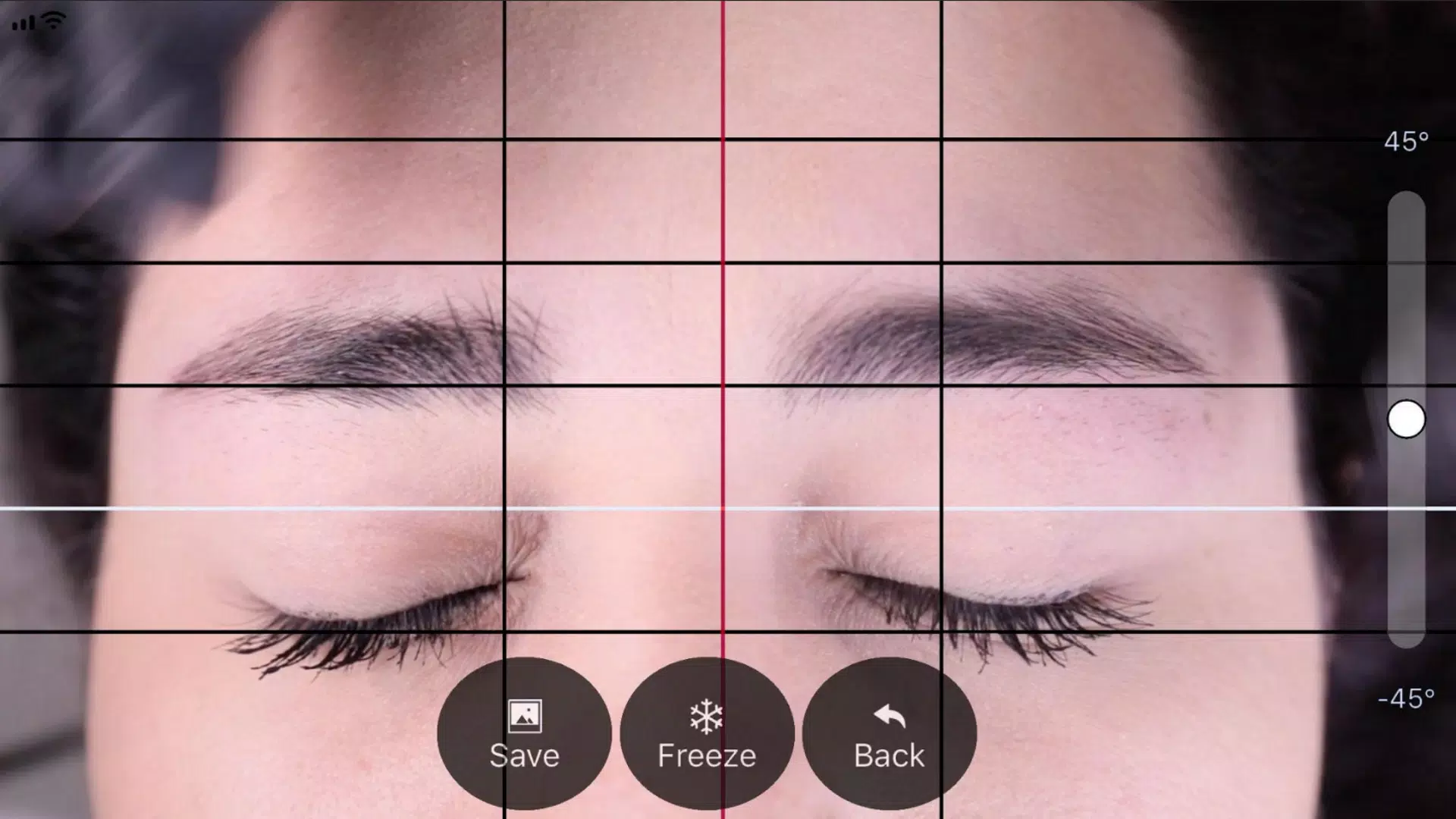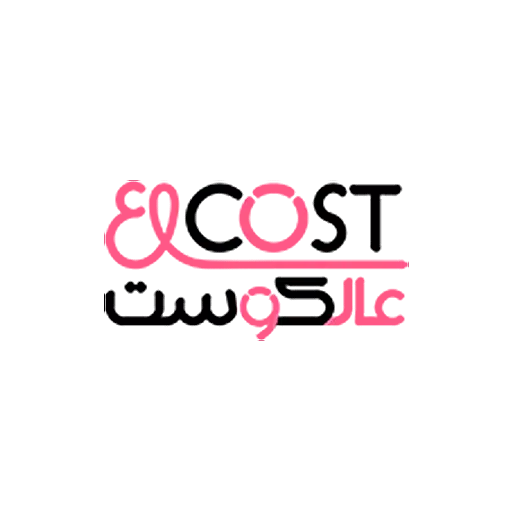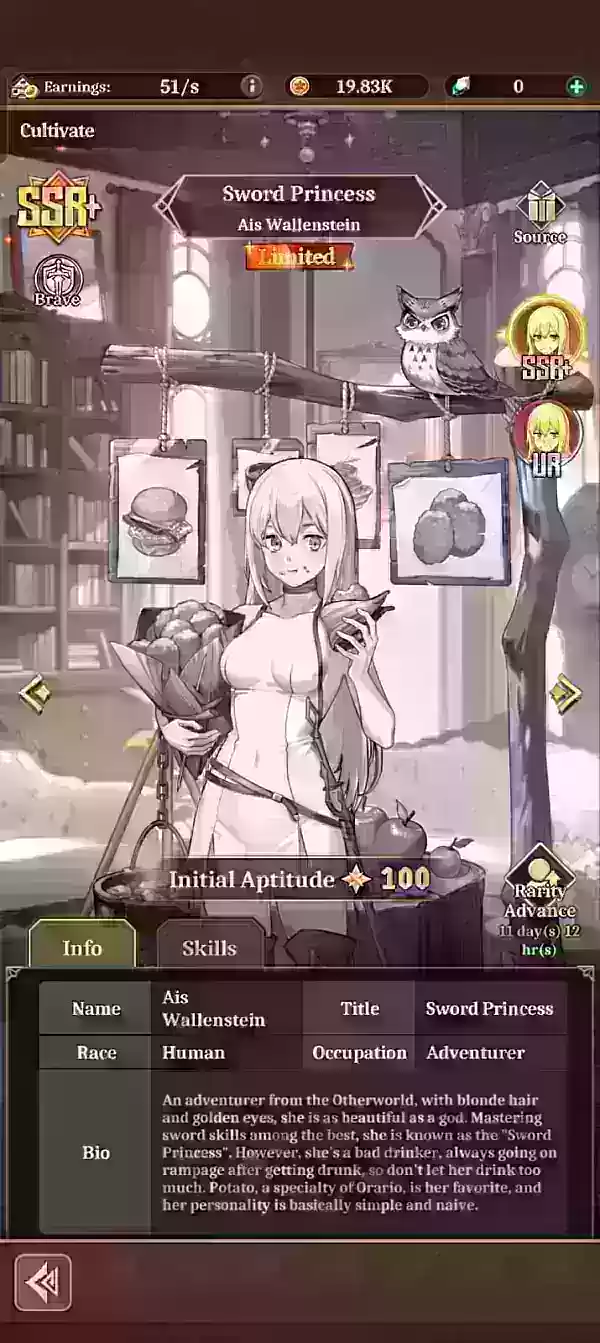This app is the perfect tool for measuring eyebrow symmetry, a must-have for microblading and micropigmentation artists. Its user-friendly design makes achieving precise symmetry incredibly easy, requiring only six simple steps:
Step 1: Launch the App
Simply tap the "BeautyPro Symmetry App International" icon on your device's screen.
Step 2: Align the Client's Face
Hold your phone horizontally. Use the two horizontal lines to align with the client's upper eyebrow arches (point 2). Position the central vertical line along the previously marked vertical center of the nose bridge.
Step 3: Capture the Image
Once the face is centered (as described in Step 2), take the picture using the button located in the center-right of the screen.
Step 4: Utilize the "Grid" Function
The captured image will display four black horizontal lines and one white line. Activate the "Grid" function (by tapping the button) to adjust and lock these lines in place.
Step 5: Adjust Vertical Lines
Adjust the vertical lines within the grid. The central red line should align with the previously marked nose bridge centerline. The black lines define the separation between the eyebrow beginnings. The position of the black lines is directly dependent on the red line's placement.
Step 6: Adjust Level and Zoom
Fine-tune the image using the level adjustment control (slide up or down on the right side of the screen) and zoom functionality (using two fingers).
Step 7: Save or Restart
Once the lines are correctly positioned, save the image to your device's photo reel by pressing the "SAVE" button. To retake the picture, press the "BACK" button.