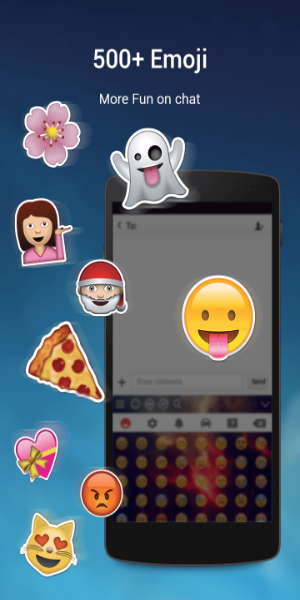Transform your typing experience with My Photo Keyboard, an innovative app that lets you personalize your keyboard by setting your own photos as the background. Compatible with all apps on your device, this app allows you to select images from your gallery or take new ones with your camera, making every keystroke visually delightful. Enjoy a keyboard that reflects your unique style and elevates your daily interactions!
Features of My Photo Keyboard:
❤ Customizable Keyboard with Personal Photos: My Photo Keyboard empowers users to set their own photos as the keyboard background, offering a unique and personalized touch. Say goodbye to mundane keyboards and style yours with your favorite memories.
❤ Compatibility with All Apps: Unlike other keyboard apps that are limited to specific applications, My Photo Keyboard works seamlessly across your entire device. Whether you're messaging, browsing social media, or composing emails, your customized keyboard will always be at your fingertips.
❤ Easy Photo Selection: Changing your keyboard's background photo is effortless with My Photo Keyboard. Simply choose an image from your gallery or snap a new one with your device's camera, and instantly preview how it will look on your keyboard.
❤ Wide Range of Colorful Themes: Elevate your keyboard's appearance with a variety of vibrant themes. My Photo Keyboard offers an extensive selection of themes to suit any style and preference. From bold and colorful to subtle and elegant, there's a theme for everyone.
Tips for Users:
❤ Getting Started: Begin customizing your keyboard by opening the My Photo Keyboard app and tapping the "My Photo Keyboard" button.
❤ Setting Keyboard Options: Within the app, you can easily set My Photo Keyboard as your default input method, ensuring your personalized keyboard is always ready for use.
❤ Selecting Background Images: Choose an image from your gallery or capture a new one with your device's camera to set as your keyboard's background. Use the preview feature to ensure it's exactly what you want before finalizing your selection.
❤ Exploring Different Themes: Dive into the variety of colorful themes offered by My Photo Keyboard. Find the perfect theme that matches your style and don't hesitate to mix and match for a truly personalized look.
❤ Language and Font Options: Further customize your keyboard by selecting from over 50 supported languages and various font styles. Choose the language you're most comfortable with and a font style that reflects your personality.
Design and User Experience
Intuitive Interface
The app boasts a user-friendly layout, making navigation a breeze. With clear icons and straightforward menus, users can quickly access and adjust their customization options without any confusion.
Customization Options
Seamlessly upload photos from your gallery or take new ones with your camera. The app supports multiple image formats, giving you the flexibility to personalize your keyboard background to your liking.
Smooth Functionality
My Photo Keyboard operates smoothly across all device applications, ensuring a consistent and lag-free typing experience. This enhances overall usability and satisfaction.
Preview Feature
Before finalizing any changes, users can preview how their selected photo will look as the keyboard background. This feature guarantees satisfaction with the final design and allows for any necessary adjustments.
Versatile Color Schemes
In addition to photo backgrounds, the app offers various color options for keyboard characters. Users can coordinate their text colors with the background for a cohesive and stylish look.
Accessibility
Designed with accessibility in mind, the app includes options for adjusting font sizes and styles, making it user-friendly for individuals with different needs.