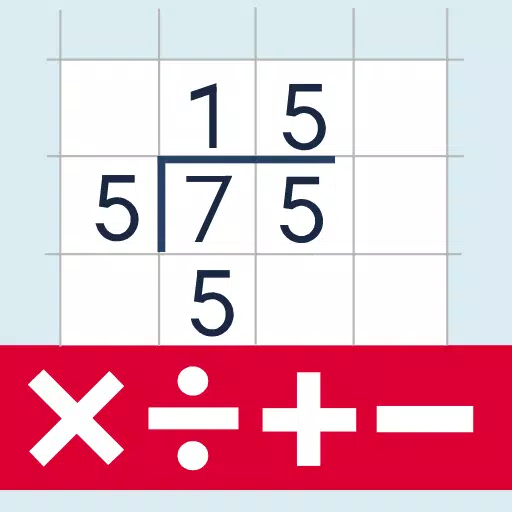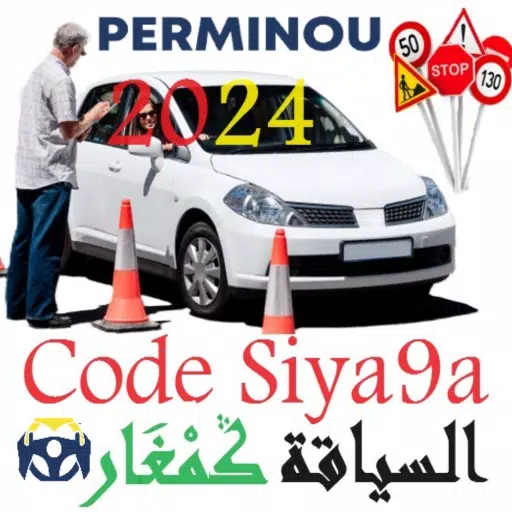Code stories, games, and animations — share with others around the world.
The official Scratch app for Chrome and Android tablets!
Scratch is a vibrant platform loved by millions of kids globally, both in and outside of school settings. It empowers you to craft your own interactive stories, games, and animations, and then share them with friends, your classroom, or a worldwide community of creators.
Create anything with Scratch!
- Choose from a library of characters and backdrops or unleash your creativity by designing your own.
- Select from a library of sounds or record your own unique audio.
- Connect and code physical devices such as micro:bit, Makey Makey, LEGO MINDSTORMS, your computer’s webcam, and more to bring your projects to life.
WORK OFFLINE
- Create and save projects without an internet connection, ensuring you can work anywhere, anytime.
SHARE
- Easily export and share your projects with friends and family.
- Create an account to share your creations with the global Scratch Community, connecting with other creators worldwide.
TUTORIALS
- Get started or dive deeper with a variety of new tutorials designed to enhance your Scratch experience.
EDUCATOR RESOURCES:
http://scratch.mit.edu/educators
- Start using Scratch in your classroom with an extensive collection of free resources tailored for educators.
FAQ
https://scratch.mit.edu/download
What's New in the Latest Version 3.0.66-minSdk26
Last updated on Dec 15, 2023
- We've introduced a high-contrast color theme, accessible from the new settings menu, to enhance visibility and user experience.
- Updated SDK and libraries to ensure compatibility with the latest devices.
- This version is a re-release of 3.0.66, specifically to resolve a sharing-related crash.
- Improved translations for a more inclusive user experience.
- Implemented bug fixes and performance enhancements for a smoother Scratch experience.