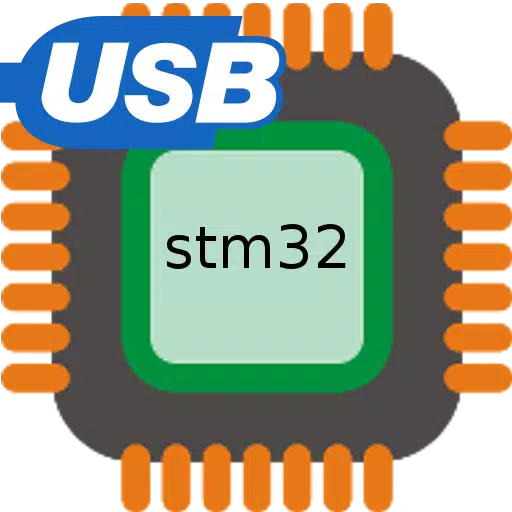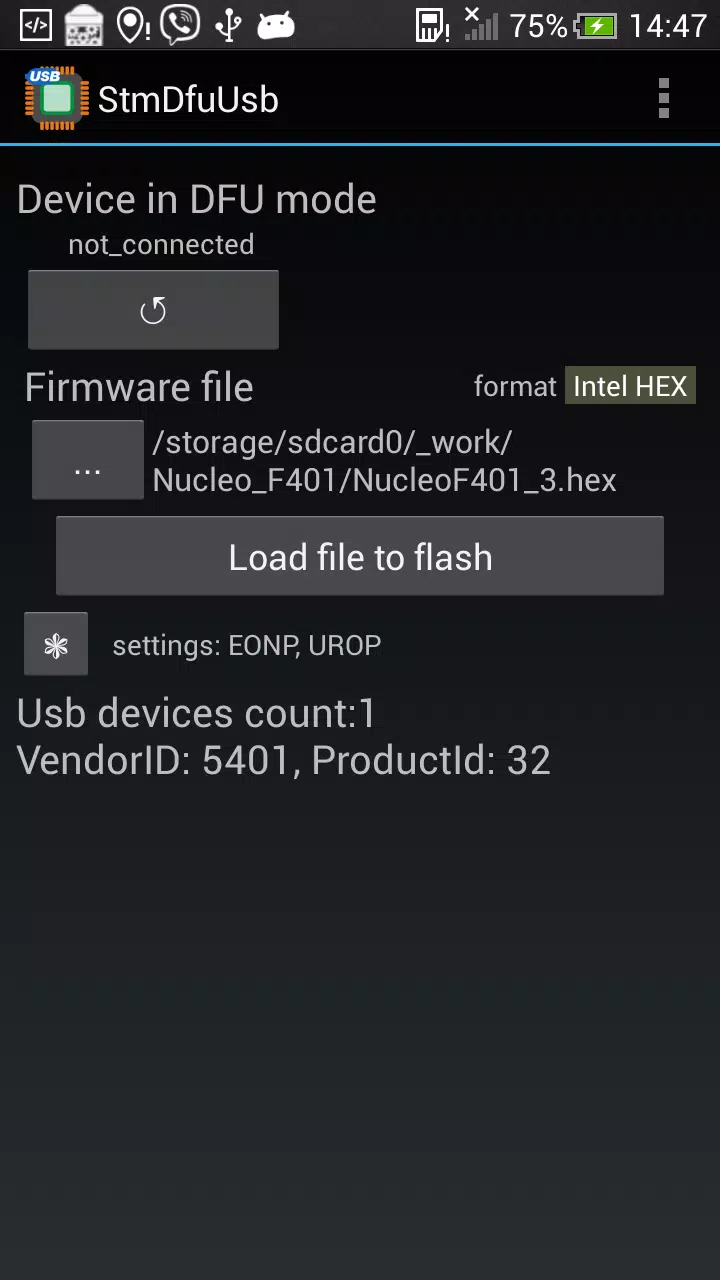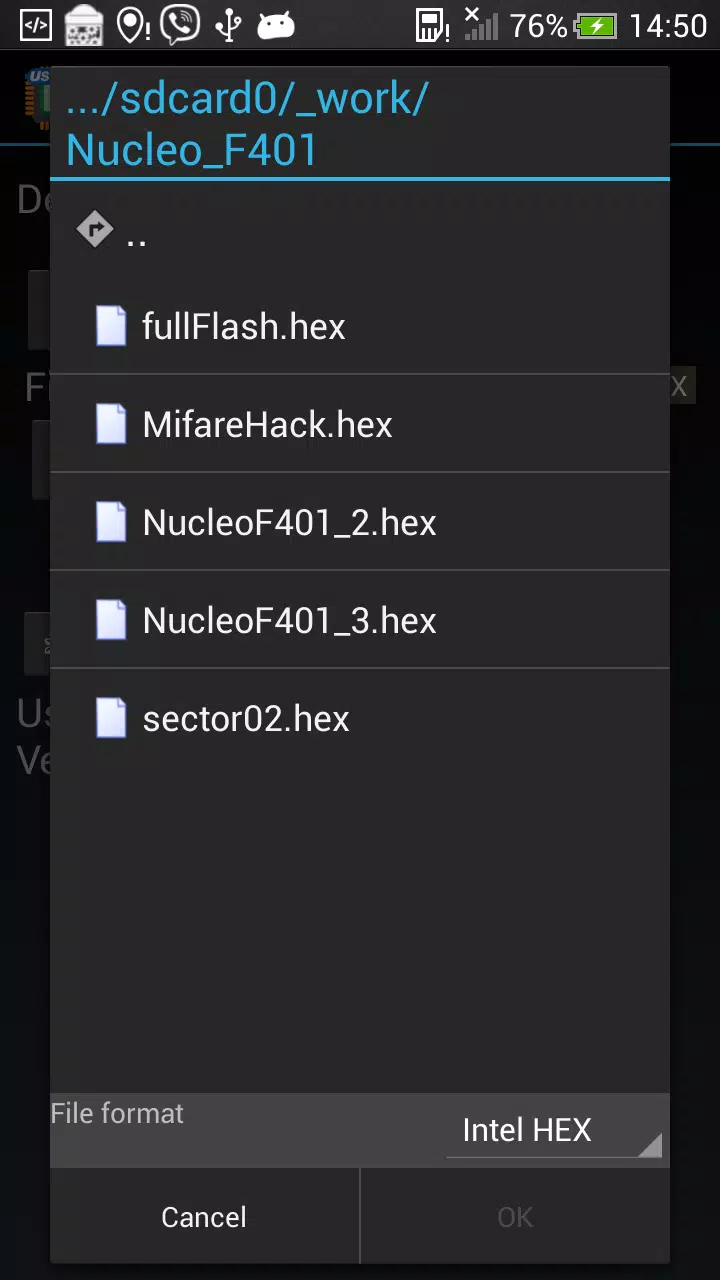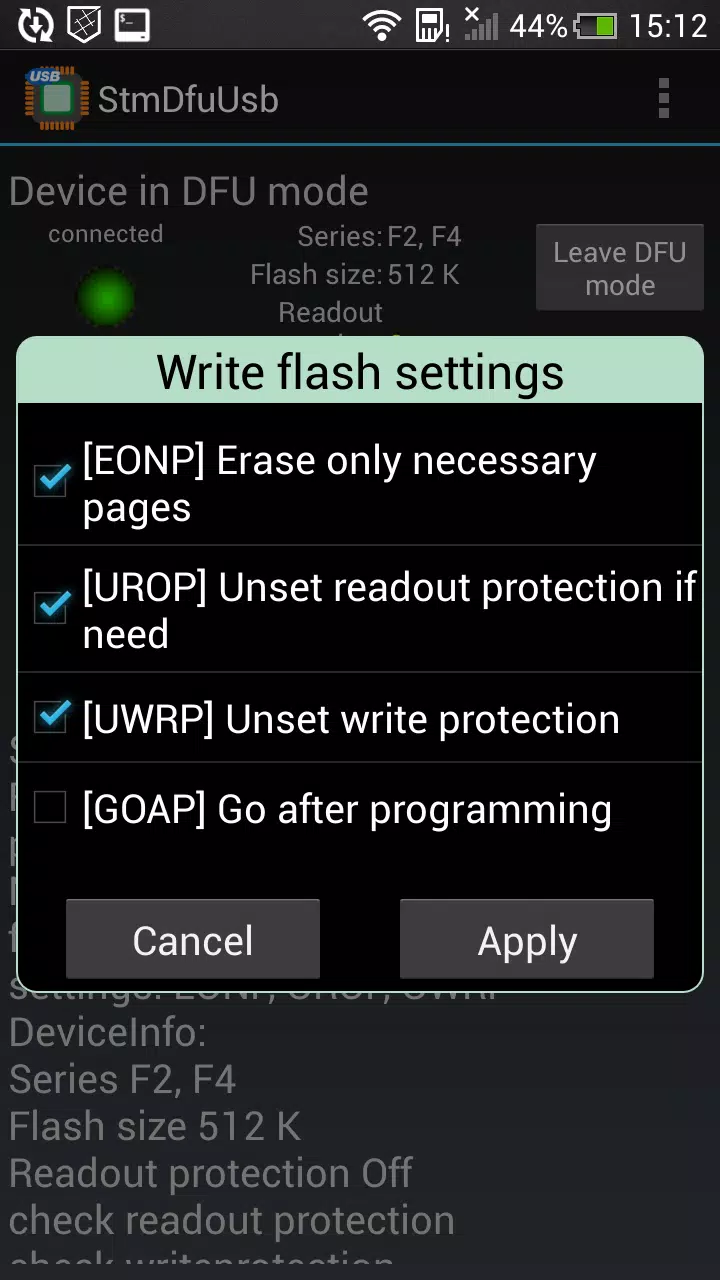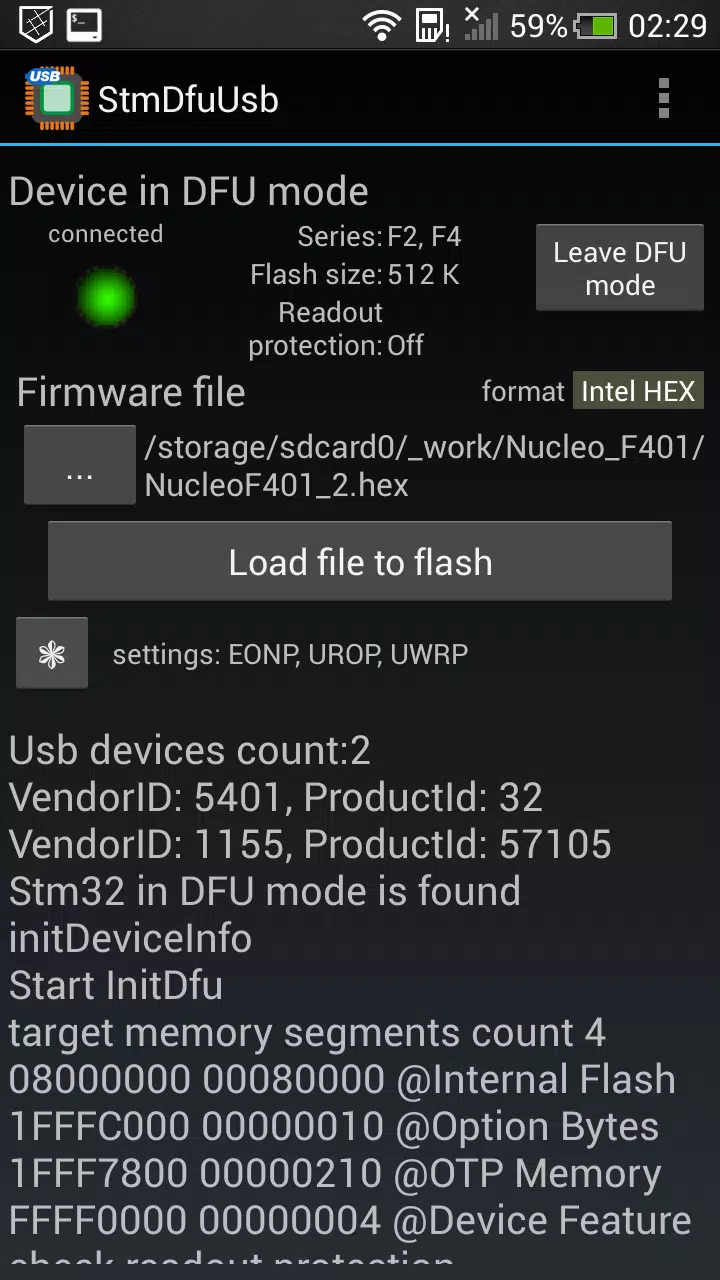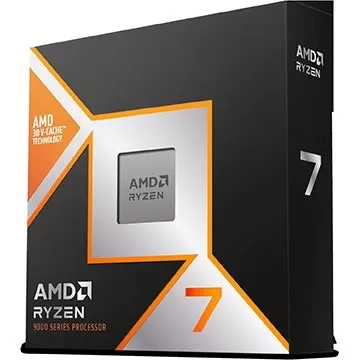Updating Firmware of STM32 CPU via USB Cable Using USB DFU Protocol
Application for Updating Firmware of STM32 CPU via USB Cable Using USB DFU Protocol
The realization of this application is based on the following documents from STMicroelectronics:
- AN2606: STM32 Microcontroller System Memory Boot Mode
- AN3156: USB DFU Protocol Used in the STM32 Bootloader
How to Use the Application
Prerequisite:
- Your mobile device must support USB-OTG.
Preparation:
- Connect the STM32 board to your mobile device using a USB-OTG cable.
- Activate the bootloader mode for the STM32. For detailed instructions, refer to AN2606. Generally, you need to set the pins BOOT0 and BOOT1 in the correct combination according to your CPU model.
Programming:
Select the firmware file you wish to upload. The firmware file should be in one of the following formats:
- Intel Hex
- Motorola S-Record
- DfuSe (STMicroelectronics DFU format)
- Raw Binary
Set the necessary writing options. You can select from the following options:
- Erase only necessary pages
- Unset readout protection if needed
- Start CPU after programming
Press the "Load file to flash" button and wait for the operation to complete.
Additional Operations Available in the Application:
- Erasing
- Checking flash for blank
- Comparing flash with file
These operations can be selected via the appropriate menu options.
Tested Models:
The application has been verified on the following STM32 microcontroller models:
- STM32F072
- STM32F205
- STM32F302
- STM32F401
- STM32F746
- STM32G474
- STM32L432
Restrictions on Usage:
You can perform up to 25 firmware uploads completely free of charge. Once you reach this limit, you can purchase one of the following services:
- An additional 100 uploads.
- Unlimited use of the application.