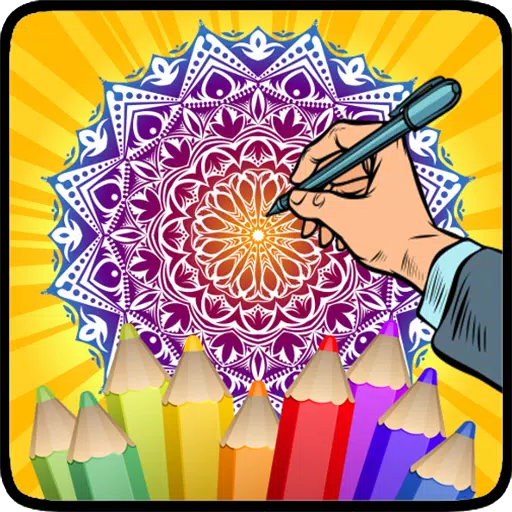Discover the power of 3D creativity with our 3D Modeling App, the ultimate tool for easy 3D drawing, design, and creation. Whether you're into model designing, sculpting, or painting, our app transforms your mobile device or tablet into a versatile 3D studio. With intuitive gesture controls, you can effortlessly craft 3D models, objects, art, CGI graphics, and even design 3D games and characters on the go. Our app sets itself apart from other drawing apps for adults, offering a comprehensive suite of features that cater to both hobbyists and professionals.
For business professionals, the 3D Modeling App is an invaluable asset. It serves as a 3D graphic design app, a 3D builder design app, and a 3D drawing app for engineering. Whether you're involved in landscape design, furniture design, industrial design, or woodworking, our app provides the tools you need. Automotive engineers can utilize it for car design, while artists and crafters will find it an excellent 3D art maker and 3D painting app. No stylus pen is required, but if you prefer using one, our drawing editor app supports it. Dive into digital sculpting with our 3D sculpting app features, perfect for model makers and digital sculptors. For game designers and developers, the app is a 3D animator and 3D character creator, enabling you to design immersive game worlds and 3D characters with accurate physics modeling.
Key Features of the 3D Modeling App
1. Fast Workflow: Our app offers a streamlined workflow, allowing you to move, rotate, and scale 3D images and objects using simple gestures. Quickly switch between tools and multi-select vertices, edges, faces, and objects with ease.
2. Vertex Tools: Enhance your 3D geometry with tools to merge, connect, and create faces using vertices, ensuring precise control over your models.
3. Edge Tools: Draw cuts, create edge-loops, extrude, delete, and fill holes with our comprehensive edge tools, perfect for detailed modeling.
4. Face Tools: Extrude, draw, detach, clone, and reverse faces with our face tools, giving you the flexibility to shape your 3D creations.
5. Object Tools: Combine, separate, clone, mirror, smooth, and adjust normals with our object tools, making it easy to manipulate and refine your 3D objects.
6. Sculpting Tools: Use our sculpting tools to move, screen, push, pull, and smooth your models, with adjustable brush size and strength for detailed work.
7. Display Tools: Customize your workspace with grid settings, display information, wireframe and shaded views, shadows, and axis visibility.
8. Coloring: Add life to your models with vertex color painting, allowing for detailed and vibrant 3D art.
9. Materials: Apply up to 20 materials to your objects, enhancing the realism and visual appeal of your 3D creations.
10. Additional Tools: Utilize an orthographic camera, set precise values for movement, rotation, and scaling, and benefit from features like auto-save, snap options, and selection tools.
11. Export & Import: Seamlessly export and import .obj files, compatible with leading 3D modeling and CAD software such as 3ds Max, Maya, Blender, Zbrush, Modo, Adobe Photoshop, Illustrator, MeshMixer, Concepts, Netfabb, Forger, Autodesk AutoCAD, SolidWorks, Tinkercad, NX, Catia, Solid Edge, Autodesk Fusion 360, Rhino, Onshape, Trimble Sketchup, Maxon Cinema 4D (C4D), and Autodesk Alias. Convert files to various formats using third-party converters for further use in Shapr3d or uMake.
With the 3D Modeling App, unleash your creativity and bring your 3D visions to life with ease and precision. Whether you're a professional designer or a hobbyist, our app is designed to meet your 3D modeling needs and enhance your creative process.