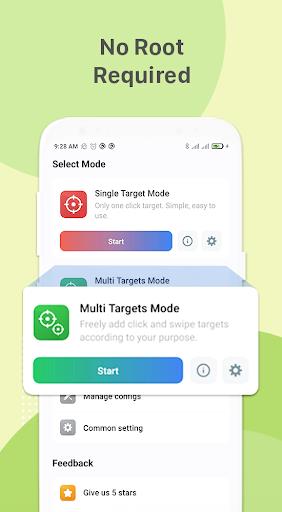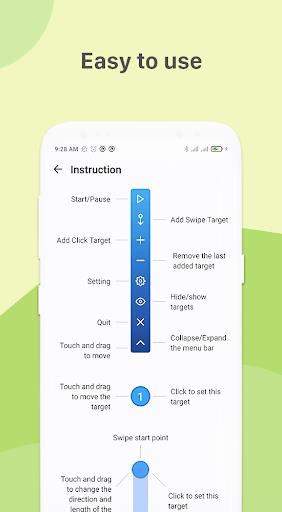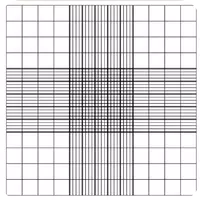The Auto Clicker app is a fantastic tool that lets you automate clicks, swipes, and touches on your device without needing to root it. This app allows you to set up automatic continuous clicks on any part of your screen or choose a specific number of clicks. You can also effortlessly swipe up, down, left, right, and in all directions, making it perfect for reading newspapers, browsing the web, engaging in social networks, or even playing games. The app offers two modes: single target for a single click point and multi-target for flexible clicks and swipes. It features a user-friendly interface that is easy to navigate and supports multiple click points and swipes for customization. Please note that the app requires Accessibility service and System Overlay Window to work, which are used to implement core features such as simulating clicks and swipes on your screen.
Features of Auto Clicker: Automatic click:
⭐️ No Root Requirement: Unlike other similar apps, this Auto Clicker application does not require root access on your device. You can enjoy all its features without going through complex procedures.
⭐️ Automation of Clicks, Swipes, and Touches: This app allows you to automate various actions on your screen, such as clicks, swipes, and touches. You can save time and effort by setting up automated tasks.
⭐️ Continuous Auto Clicking: With the auto click feature, you can set the app to perform clicks continuously anywhere on the screen. This is particularly useful for repetitive tasks or gaming activities.
⭐️ Customization Options: You have full control over how this app works. You can choose to perform a certain number of clicks or swipes according to your preference.
⭐️ Multiple Modes: The app provides two modes to suit different needs. The single target mode enables you to set a single click point, while the multi-target mode allows for flexible clicks and swipes.
⭐️ User-Friendly Interface: This application boasts a user-friendly interface that is easy to navigate and use. Whether you are a tech-savvy user or a beginner, you will find it simple to operate.
Conclusion:
Auto Clicker is a highly convenient and user-friendly app that allows you to automate clicks, swipes, and touches on your device without the need for root access. Its multiple customization options and two distinct modes provide versatility for different tasks. With a simple and intuitive interface, this app is suitable for both experienced users and beginners. Try Auto Clicker now to save time and make your device usage more efficient! Click here to download.