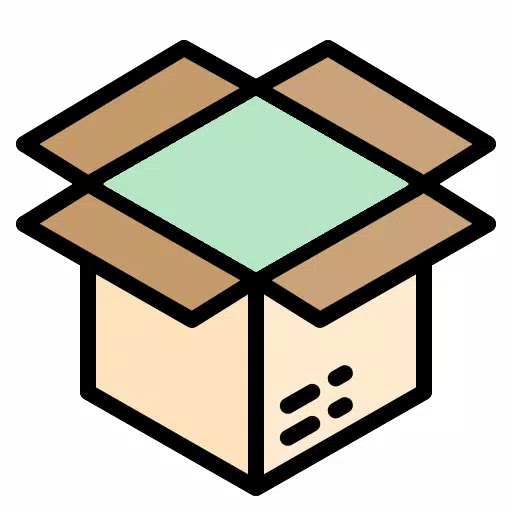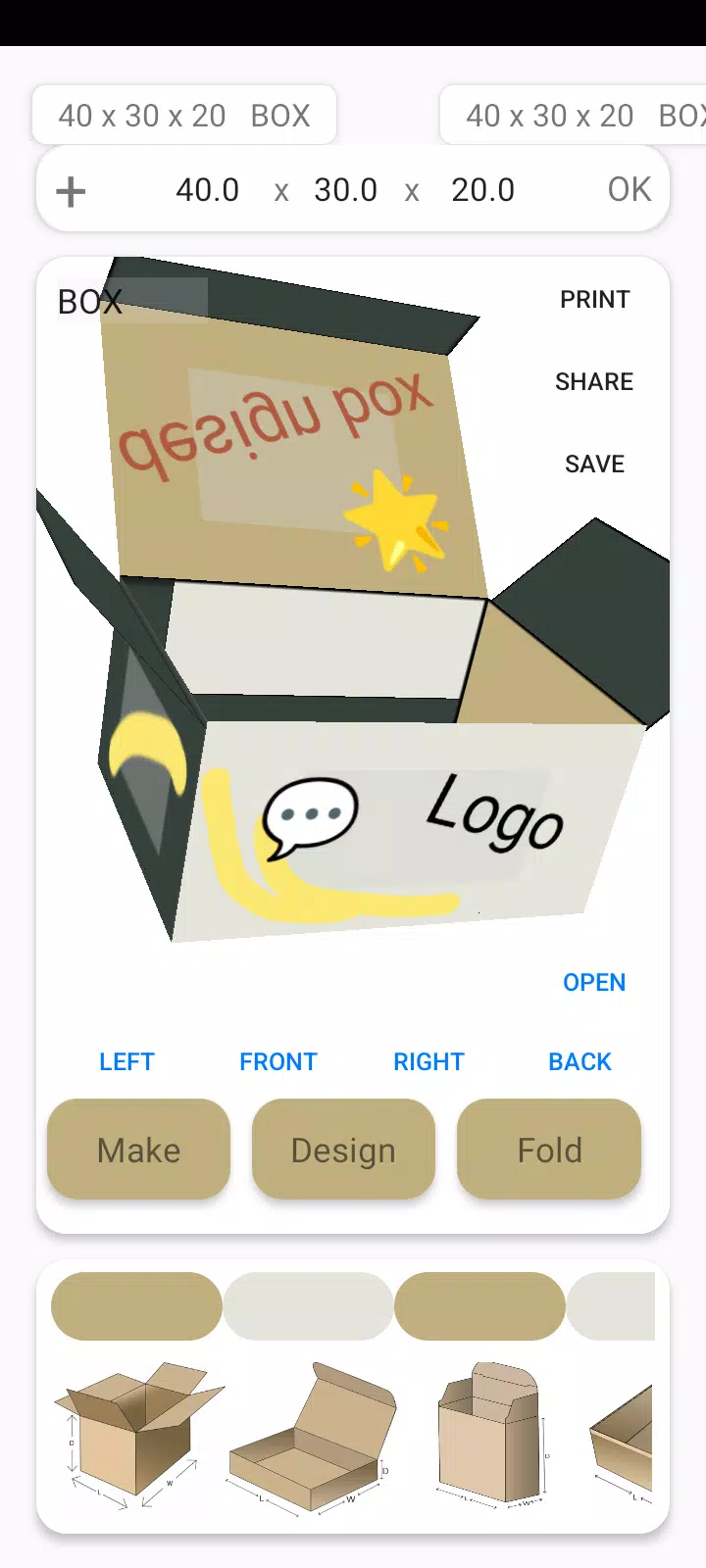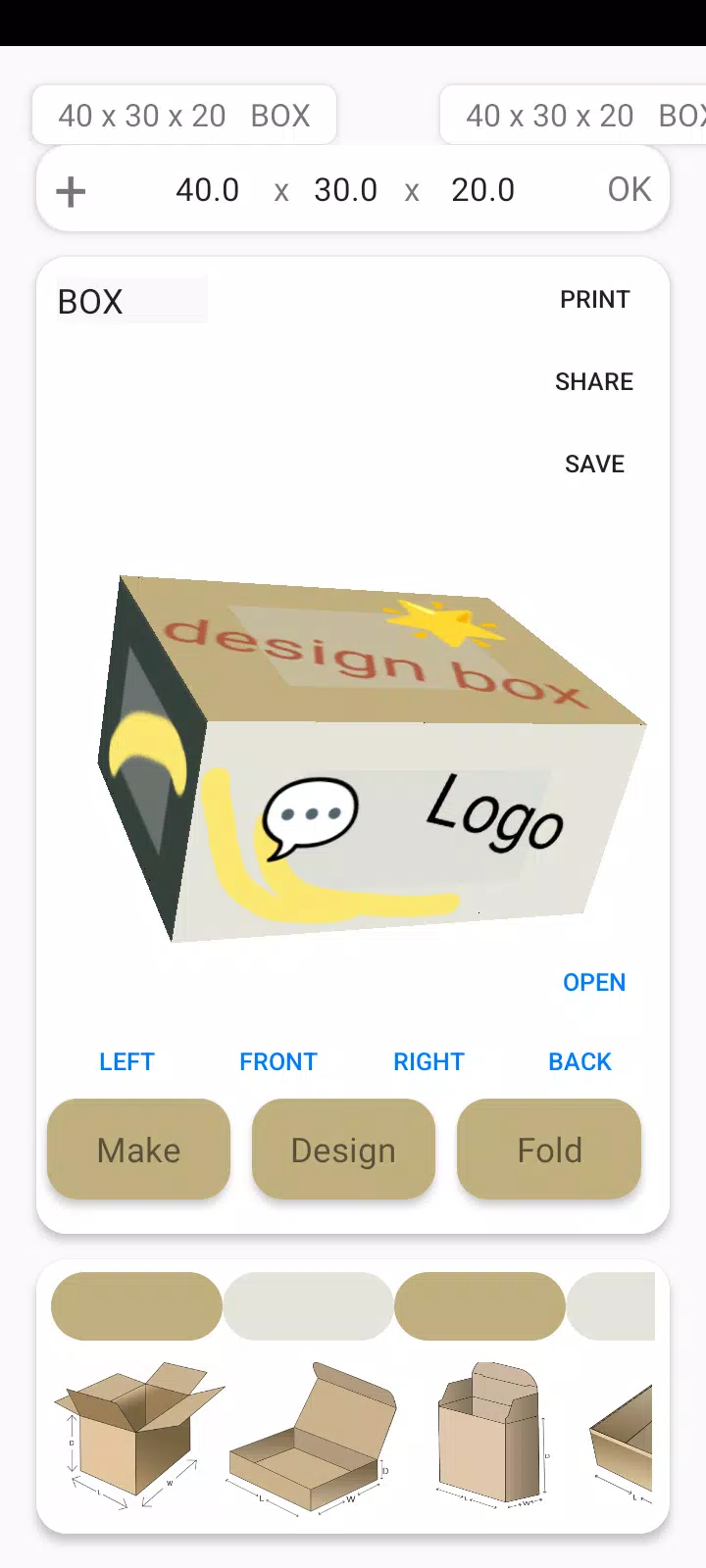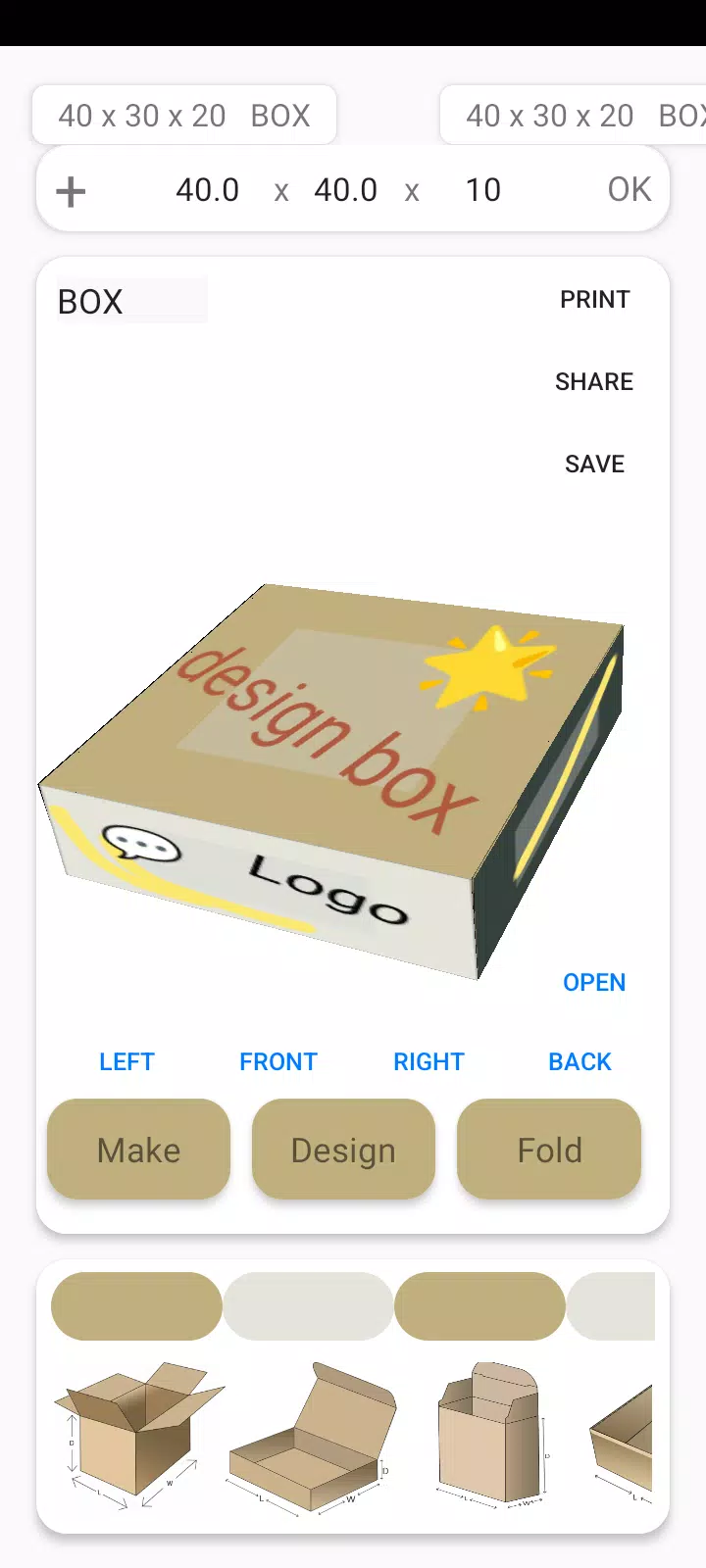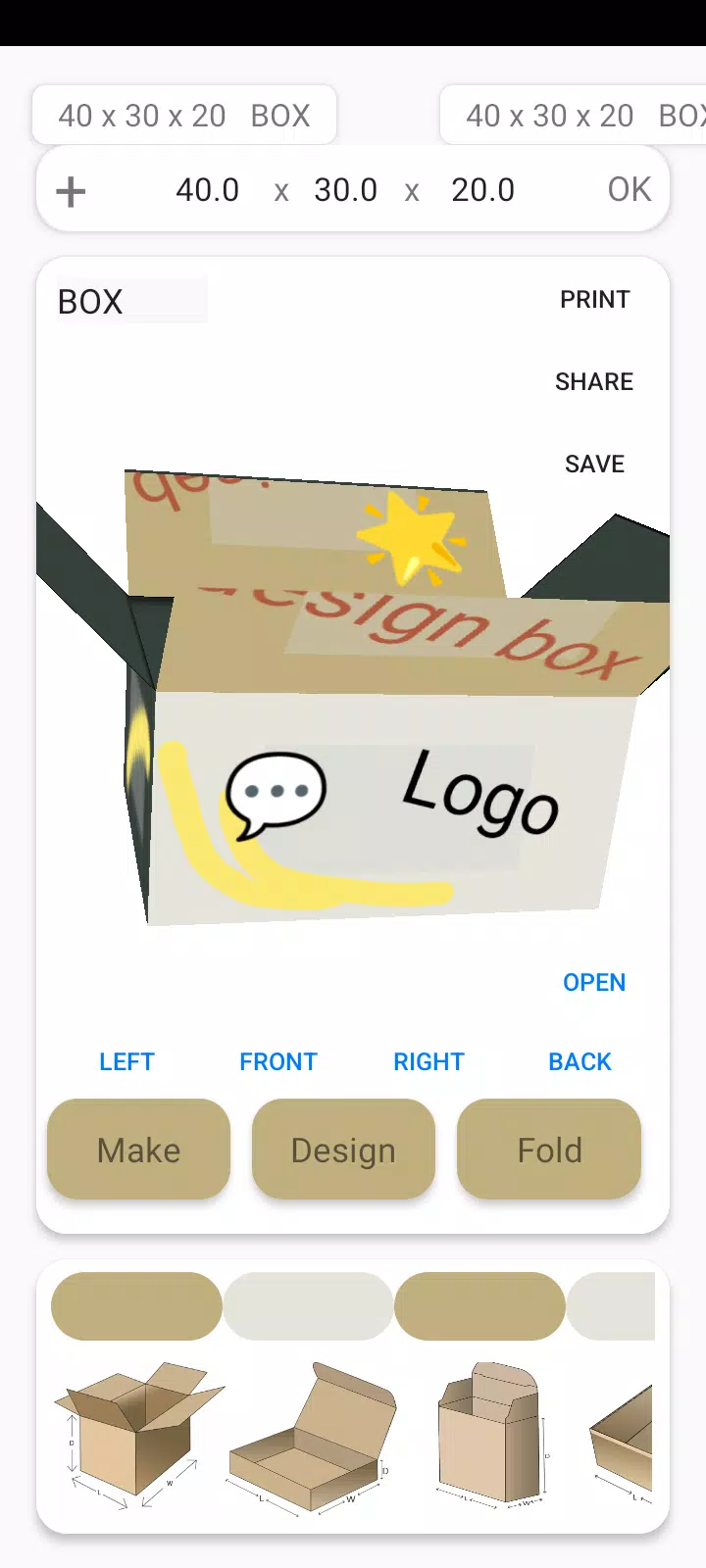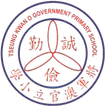Welcome to the 3D Box Simulator and Box Template Generator App! This comprehensive tool offers a dynamic and interactive experience to help you design, visualize, and create custom cardboard boxes for a variety of purposes, including shipping, packing, gift wrapping, and crafting.
3D Box Simulator Features:
Shipping Box: Experience the durability and practicality of a standard shipping box. Perfect for securely transporting items, this simulation allows you to see how these boxes protect and hold your products during transit.
Mailer Box: Dive into the world of compact and lightweight shipping with a mailer box. Visualize its protective features and understand how it keeps your items safe during shipping.
Literature Box: Explore packaging solutions specifically designed for books, documents, and printed materials. This simulation showcases the unique protective design of literature boxes.
Retail Box: Step into the retail environment with a simulation of a retail box. Understand how these boxes enhance the presentation and appeal of products on store shelves.
Tray (DST Design Style Tray): Discover the versatility of the DST design style tray. This simulation highlights its unique structure and its applications in various packaging scenarios.
RETT (Roll End Tuck Top): Experience the convenience of the Roll End Tuck Top box. Known for its easy access and secure closure, this simulation demonstrates its utility in retail and product packaging.
The 3D Box Simulator is an educational tool for packaging professionals, design students, and anyone curious about cardboard box structures. Rotate and interact with each box in a three-dimensional space to gain insights into their design and functionality.
Box Template Generator Features:
Custom Dimensions: Easily input your desired width, height, and length. The app instantly generates a complete template tailored to your specific needs, including all necessary measurements and structural details.
Visual Preview: View an interactive visual representation of your box template. This feature helps you understand the structure and design of your custom box before you build it.
Print and Build: Once you're satisfied with your template, print it out and use it as a guide to construct your custom box. This step-by-step process makes building your own boxes simple and efficient.
How to Use:
- Open the app and enter the width, height, and length of your box.
- Tap the "Generate Template" button.
- Instantly view the comprehensive box template, complete with dimensions and structural details.
- Print the template and start building your custom box.
Who Can Benefit:
- DIY Enthusiasts
- Small Business Owners
- Packaging Designers
- Students and Educators
Whether you're shipping products, creating unique packaging solutions, or exploring box design, the Box Template Generator simplifies the process. No complex calculations are needed—just input your dimensions and let the app do the rest.
Additional Features:
Camera-based Validation: Use your device's camera to capture a physical cardboard template. The app overlays the digital template onto the captured image, allowing for visual validation and ensuring accuracy in your design.
Easy Dimension Input: Intuitively input box dimensions, including length, width, and height, to quickly generate a template.
Real-time Template Preview: Instantly visualize the generated box template based on your entered dimensions, ensuring you get exactly what you need.
Download the 3D Box Simulator and Box Template Generator App now and embark on your journey through the world of cardboard packaging. Start creating your custom boxes with ease and precision today!