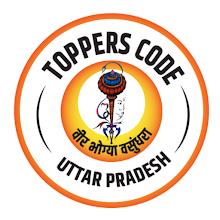Secure, fast, and open-source, bVNC is your go-to VNC and SSH Remote Desktop solution for Windows, Linux, and Mac. Whether you're managing servers, accessing your home PC from afar, or simply need a reliable remote connection, bVNC offers a comprehensive suite of features to meet your needs.
Need bVNC on iOS or Mac OS X? Now available at:
https://apps.apple.com/ca/app/bvnc-pro/id1506461202
Please support my work and GPL open-source software by purchasing the donation version of this program, bVNC Pro!
Release notes:
https://github.com/iiordanov/remote-desktop-clients/blob/master/bVNC/CHANGELOG-bVNC
Older versions:
https://github.com/iiordanov/remote-desktop-clients/releases
Report bugs:
https://github.com/iiordanov/remote-desktop-clients/issues
If you have questions, please don't post a negative review. Instead, ask your question on the forum so everyone can benefit:
https://groups.google.com/forum/#!forum/bvnc-ardp-aspice-opaque-remote-desktop-clients
Check out my RDP Client, aRDP:
https://play.google.com/store/apps/details?id=com.iiordanov.freeaRDP
For Proxmox and oVirt, get Opaque:
https://play.google.com/store/apps/details?id=com.undatech.opaque
bVNC is a secure, open-source VNC client designed to provide seamless remote desktop access. Its extensive features include:
- Compatibility with Windows, Mac, Linux, BSD, or any other OS with a VNC server installed
- Master password support in the Pro version
- Multi-factor (two-factor) SSH authentication in the Pro version
- Multi-touch control over the remote mouse. One finger tap left-clicks, two-finger tap right-clicks, and three-finger tap middle-clicks
- Left, right, and middle button drag/drop if you don't lift the first finger that tapped
- Scrolling with a two-finger drag
- Pinch-zoom
- Force Landscape, Immersive Mode, Keep Screen Awake
- Dynamic resolution changes, allowing you to reconfigure your desktop while connected, and control over virtual machines from BIOS to OS
- Full rotation
- Multi-language support
- Full mouse support
- Full desktop visibility even with soft keyboard extended
- SSH tunneling, AnonTLS, and VeNCrypt for secure connections (does not support RealVNC encryption)
- High-grade encryption superior to RDP using SSH and VeNCrypt (x509 certificates and SSL), preventing man-in-the-middle attacks
- AutoX session discovery/creation like NX client
- Tight and CopyRect encodings for quick updates
- Ability to reduce the color depth over slow links
- Copy/paste integration
- Samsung DEX, Alt-Tab, Start Button capture
- Ctrl+Space capture
- SSH public/private (pubkey)
- Importing encrypted/unencrypted RSA keys in PEM format
- Zoomable, Fit to Screen, and One to One scaling modes
- Two Direct, one Simulated Touchpad, and one Single-handed input modes
- In single-handed input mode, long-tap to get a choice of clicks, drag modes, scroll, and zoom
- Supports most VNC servers including TightVNC, UltraVNC, TigerVNC, and RealVNC
- Supports Mac OS X built-in remote desktop server (ARD) and Mac OS X authentication
- Does NOT support RealVNC encryption (use VNC over SSH or VeNCrypt instead)
- Stowable on-screen keys
- Right-click with Back button
- D-pad for arrows, rotate D-pad
- Hardware/FlexT9 keyboard support
- View-only mode
- In-app help on usage, connection setup, and input modes (see in-app Menu)
- Hacker's Keyboard recommended
Instructions for Windows:
- Plain VNC: http://iiordanov.blogspot.ca/2012/04/how-to-install-and-connect-to-tightvnc.html
- Secure VNC over VeNCrypt: https://groups.google.com/d/msg/bvnc-ardp-aspice-opaque-remote-desktop-clients/c9ptU7UekE4/rOzNlkiaEgAJ
- Secure VNC over SSH: http://iiordanov.blogspot.ca/2012/04/tunneling-vnc-over-ssh-to-windows.html
Instructions for Linux:
- Plain VNC (Remote Desktop on Ubuntu):
NOTE: To use Vino (default Ubuntu VNC Server), first run:
gsettings set org.gnome.Vino require-encryption falsehttp://www.howtoforge.com/configure-remote-access-to-your-ubuntu-desktop
- AutoX Secure VNC over SSH: http://iiordanov.blogspot.ca/2012/10/looking-for-nx-client-for-android-or.html
Instructions for Mac OS X Remote Desktop:
- Plain VNC: http://iiordanov.blogspot.ca/2012/04/how-to-connect-to-mac-os-x-using-bvnc.html
- Secure VNC over SSH: http://iiordanov.blogspot.ca/2012/04/tunneling-vnc-over-ssh-to-mac-os-x.html
Code:
https://github.com/iiordanov/remote-desktop-clients
What's New in the Latest Version v5.5.8
Last updated on Oct 24, 2024
- v5.5.8: Bugfix for master password crash
- v5.5.7: Stability improvements
- v5.5.6: Stop asking for Master Password on disconnection
- v5.4.8: Support for ACTION_BUTTON_PRESS and ACTION_BUTTON_RELEASE mouse actions
- v5.4.7: New round icon
- v5.3.5: Improved icon resolution
- v5.3.4: New app banner for Android TV; Fix for toolbar position not restored
- v5.3.3: Back button disconnects on Android TV; Show default settings icon on Android TV; New show keyboard icon and function for Android TV