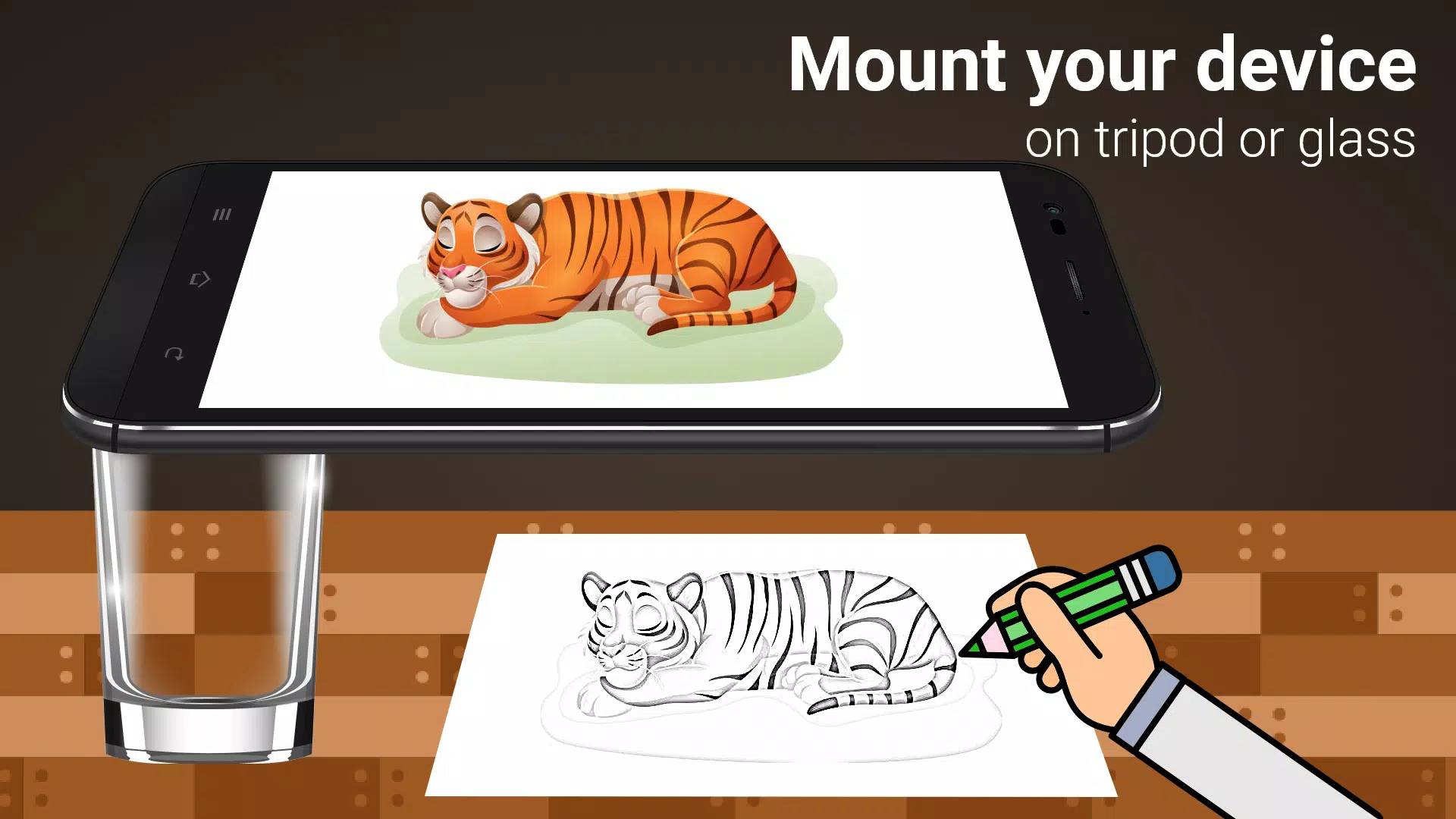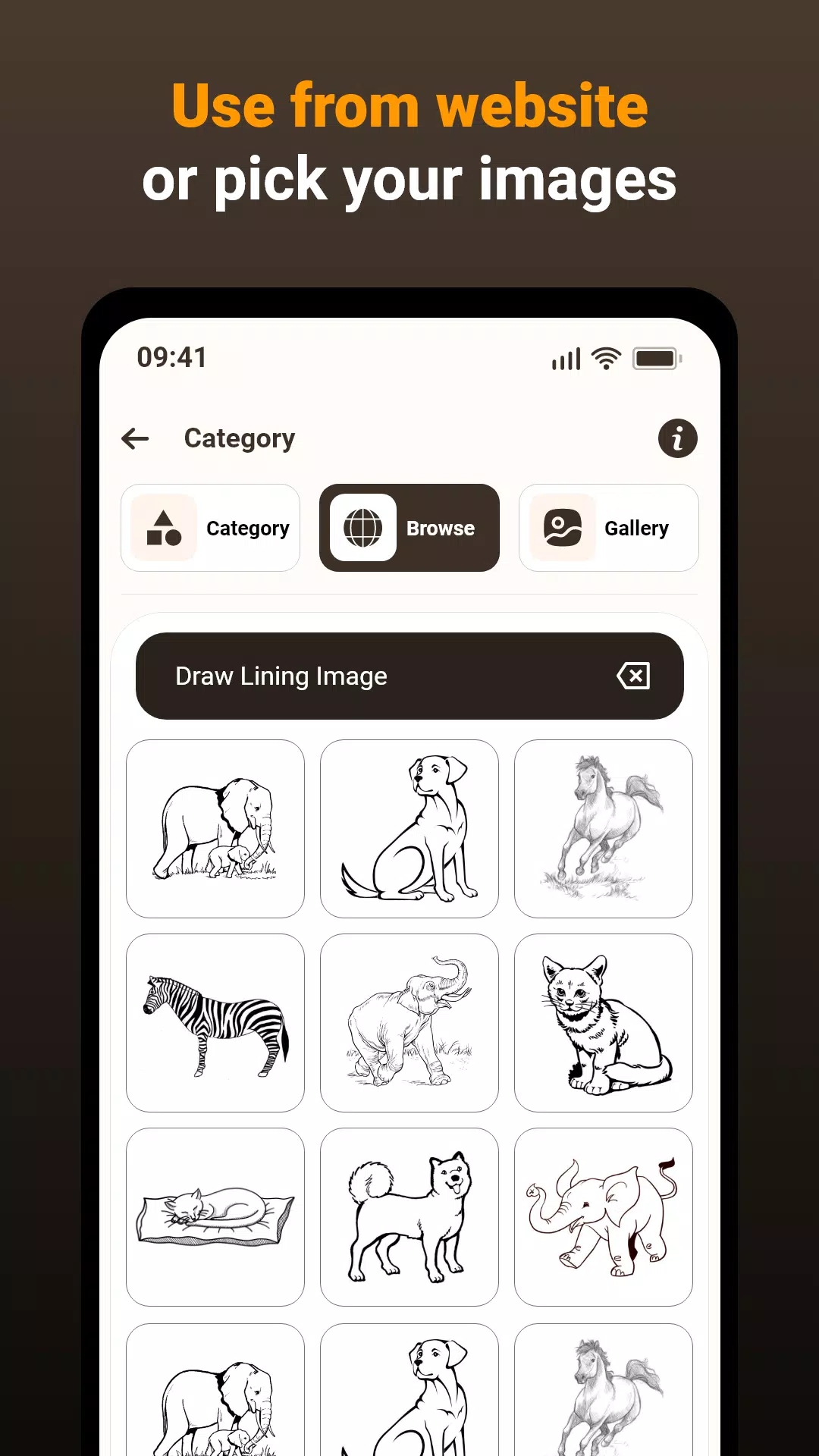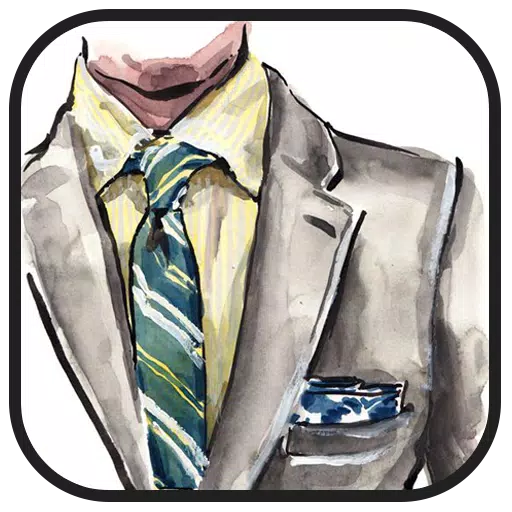The Draw, Trace & Sketching app revolutionizes the way you convert images into line work, making it easier than ever to learn drawing or tracing. By utilizing your phone's camera, you can trace any image directly onto paper, enhancing your artistic skills with ease. This app is perfect for anyone looking to master the art of tracing and sketching.
The process is straightforward and user-friendly. Simply select an image from the app's gallery or your personal collection, apply a filter to make it traceable, and the image will appear on your screen alongside the camera feed. Position your phone about one foot above your drawing surface, and you're ready to start tracing. This innovative method simplifies the tracing process, allowing you to focus on your creativity.
Main Features:
- Trace any image using the camera output on your phone's screen. The image won't appear on the paper, but you can trace and replicate it precisely.
- Draw on paper while viewing a transparent image through your phone's camera.
- Select from a variety of sample images provided within the app to practice your drawing skills in your sketchbook.
- Choose any image from your gallery, convert it into a tracing image, and sketch it on a blank piece of paper.
- Adjust the image to be transparent or convert it into a line drawing to create your art.
This app empowers users to trace images from their phone's camera onto paper, making drawing and sketching more accessible. Here's how it works:
- Image Selection: Choose an image from your gallery or capture a new one with your camera.
- Applying Filters & Camera Display: Apply a filter to make the image traceable. It will appear on your camera screen with transparency. Place your drawing paper beneath your phone and start tracing.
- Tracing onto Paper: The image won't physically appear on the paper, but you'll see it transparently through the camera, allowing you to trace it accurately.
- Drawing Process: Draw on paper while looking at the transparent image on your phone.
- Converting Images: Select any image and convert it into a tracing image for your drawing session.
The app's image tracing feature displays images through the phone's camera output, enabling users to replicate them on paper with precision. The transparent image feature allows the camera output to show the image transparently, superimposing it onto your actual surroundings for seamless tracing.
Real-time tracing is a standout feature, allowing you to draw on paper while viewing the phone screen, which displays the image with transparency. This ensures accurate tracing and replication of the image. The app also includes sample images for practice, helping users refine their tracing skills and build confidence in their drawing abilities.
Additionally, you can select images from your gallery and convert them into traceable images, adding versatility to your drawing experience. The Draw, Trace & Sketching app is a valuable resource for anyone looking to enhance their drawing skills, practice tracing, or create art using real-world references. Its integration of technology with traditional drawing methods offers a convenient and effective learning experience.
What's New in the Latest Version 1.0.5
Last updated on Mar 15, 2024
Issue resolved