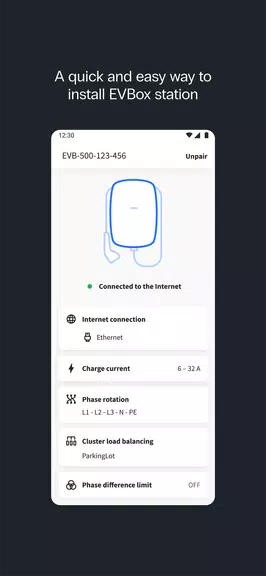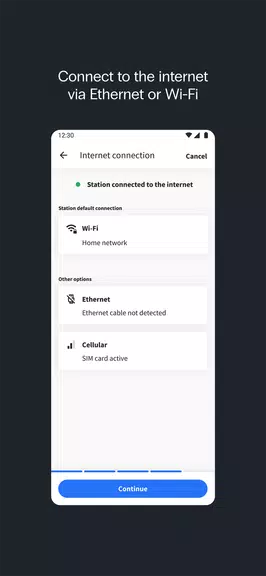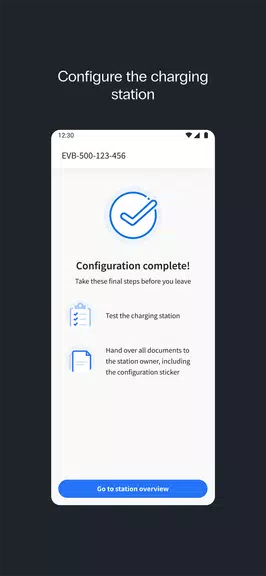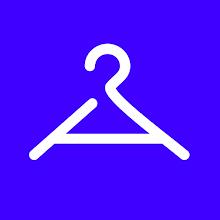The EVBox Install app is the ultimate solution for professional charging station installers seeking to efficiently configure a variety of charging stations, including the EVBox Livo, EVBox Livo 2, EVBox Liviqo, and Mercedes-Benz Wallbox. This app is essential for ensuring these stations are set up correctly and operate smoothly. For other models like the EVBox Elvi, EVBox BusinessLine, or EVBox Iqon, the EVBox Connect app is the tool of choice. By using EVBox Install, installers can streamline the installation process, ensuring that these charging stations are ready for use. Keep your installations organized and efficient with EVBox Install, meeting all your charging station setup needs.
Features of EVBox Install:
- Comprehensive Station Configuration: The app empowers installers to undertake a full setup and configuration, addressing all critical elements to guarantee the charging station's peak performance.
- Network Connectivity Options: Seamlessly connect charging stations to Ethernet, Wi-Fi, or cellular networks, ensuring uninterrupted communication with service providers for hassle-free operations.
- Adjustable Charging Current: Installers can fine-tune the maximum charging current, allowing for adaptable energy management tailored to the station's requirements and local constraints.
- Intelligent Current Balancing: Optimize energy distribution through current balancing settings, promoting efficient power usage and stability across multiple charging points.
- Streamlined Firmware Updates: Benefit from automatic firmware updates that keep each charging station current with the latest features and security enhancements.
- Built-In Installation Guidance: The app offers clear, step-by-step instructions to guide installers through the setup process, minimizing installation time and maximizing accuracy.
Tips for Users:
- Verify Network Compatibility Early: Before starting the setup, ensure that the network type—Ethernet, Wi-Fi, or cellular—is compatible with the station to prevent any connectivity issues.
- Adjust Charging Current Based on Capacity: Tailor the charging current to match the available power, avoiding overloads and ensuring optimal charging efficiency at each station.
- Use Current Balancing for Multiple Stations: Enable current balancing when dealing with multiple stations on the same network to evenly distribute power.
- Check Firmware Update Availability: Regularly update the firmware to access the latest features and security patches, ensuring smooth operation and longevity for each charging station.
- Follow the In-App Installation Guide: Stick closely to the app’s installation instructions to complete each setup step accurately, saving time and reducing the chance of errors.
Conclusion:
The EVBox Install app stands as an indispensable tool for professional charging station installers, offering comprehensive configuration capabilities and streamlined setup processes. From versatile network connectivity options to precise current adjustments and automatic firmware updates, the app equips installers with all the necessary tools for reliable, high-quality installations. The built-in guides further enhance the installation process, ensuring efficiency and accuracy in setting up each station. With EVBox Install, installers have access to all the resources they need to ensure charging stations operate flawlessly, making it a vital asset for efficient and expert installations every time.