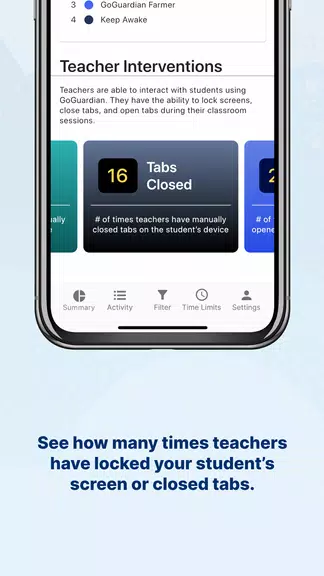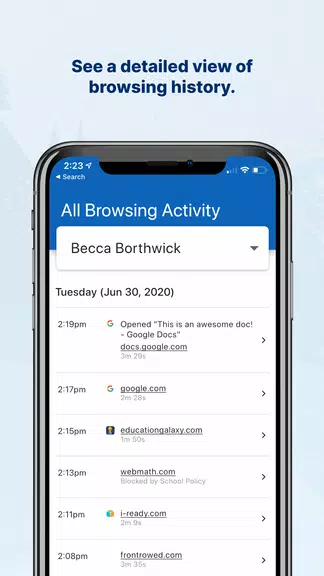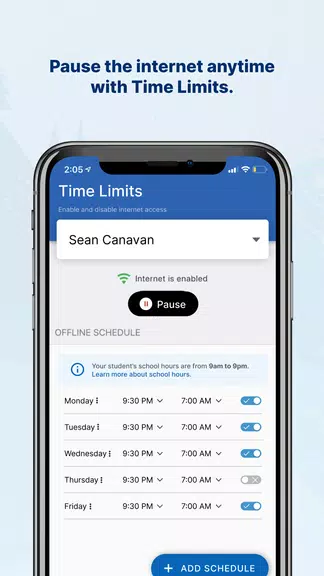Worried about your child's online activity on their school-issued devices? The GoGuardian Parent App offers peace of mind by providing easy-to-understand insights into their digital world. Monitor website usage, app activity, and even browser extensions to stay informed about what your child is accessing. See how often teachers intervene with screen locks or tab closures, facilitating better communication about their online behavior in the classroom. Extend your oversight to home devices by setting internet controls, creating a safer and more productive online environment. Access detailed browsing history and block specific websites during non-school hours, ensuring responsible technology use.
Features of the GoGuardian Parent App:
- Insight into Online Activity: View the top five websites accessed on school-issued devices, providing a clear picture of your child's online engagement and fostering open conversations about online safety.
- App and Extension Monitoring: Track the top five apps and extensions used, ensuring appropriate resource utilization and identifying potential concerns.
- Teacher Intervention Tracking: Monitor teacher interventions like screen locks and tab closures, offering valuable context about classroom participation and online behavior.
- Detailed Browsing History: Access a comprehensive browsing history to better understand your child's online habits and guide conversations about responsible internet use.
- Customizable Time Periods: Select specific timeframes for data viewing, allowing for targeted monitoring and trend analysis.
- Website Blocking Capabilities: Block specific websites on school-issued devices outside of school hours, promoting healthy screen time habits.
Tips for Effective Use:
- Use the app to initiate meaningful conversations with your child about their online activities, promoting responsible technology use.
- Set appropriate limits and restrictions on websites or apps to ensure focus on schoolwork during designated times.
- Regularly review the app data to stay informed about your child's online behavior and address any concerns promptly.
- Utilize the internet controls to manage device usage outside of school, fostering healthy technology habits.
Conclusion:
The GoGuardian Parent App empowers you to be an active participant in your child's digital education. By leveraging its features and following these tips, you can create a safe and productive online environment. Download the app today and gain control over your child's school-issued device usage, promoting responsible technology habits and fostering open communication.