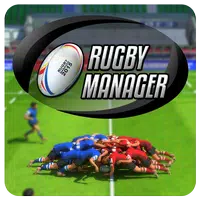iOS Lock Screen iPhone 15 is an exceptional Android application that delivers a captivating iOS-like interface. This app empowers you to effortlessly access your latest lock screen notifications simply by turning on your phone. From the lock screen, you can tap on a notification or a group of notifications to view all of them, swipe over notifications to manage, view, or delete them, and manage notifications for specific applications. To enhance the functionality of iOS Lock Screen, you need to grant special permissions like camera access, phone state access to turn off the lock screen during calls, notification access, read/write external storage access to download more wallpapers, and draw over screen access to show the lock screen and notifications across all apps. Rest assured, this app prioritizes user consent and never publicly discloses any personal or sensitive data. Please note that the app utilizes Accessibility Service for the "Double tap to turn screen off" feature, so kindly allow Accessibility services. Install and enjoy this incredible app now!
Features of iOS 17 LockScreen:
- iOS Interface: Immerse yourself in an amazing Android application that boasts the same sleek interface as iOS.
- Open from Lock Screen: Swiftly view your latest lock screen notifications by simply turning on your phone.
- Notification Management: Tap on a notification or a group of notifications to view all of them for that app. Swipe over notifications to manage, view, or delete them. Customize notification settings for specific applications.
- Special Permissions: Grant special permissions for iOS 17 LockScreen to function flawlessly, including accessing the camera, turning off the lock screen during calls, accessing notifications, downloading more wallpaper, displaying the lock screen and notifications across all apps, and allowing the app to draw on the home screen.
- Privacy and Security: Your personal and sensitive data, including financial or payment activities, government identification numbers, photos, and contacts, are never publicly disclosed.
- Accessibility Service: The app leverages the Accessibility Service to enable the "Double tap to turn screen off" function. This service is solely used to allow the app to draw on the phone's home screen and status bar.
Conclusion:
Experience the best of both worlds with iOS 17 LockScreen! Embrace the iOS interface on your Android device and effortlessly manage your notifications directly from the lock screen. With special permissions to enhance functionality and ensure privacy and security, this app provides a seamless user experience. Enjoy the convenience of accessing your notifications and personalizing your lock screen with iOS-inspired features. Install now and elevate your lock screen experience!