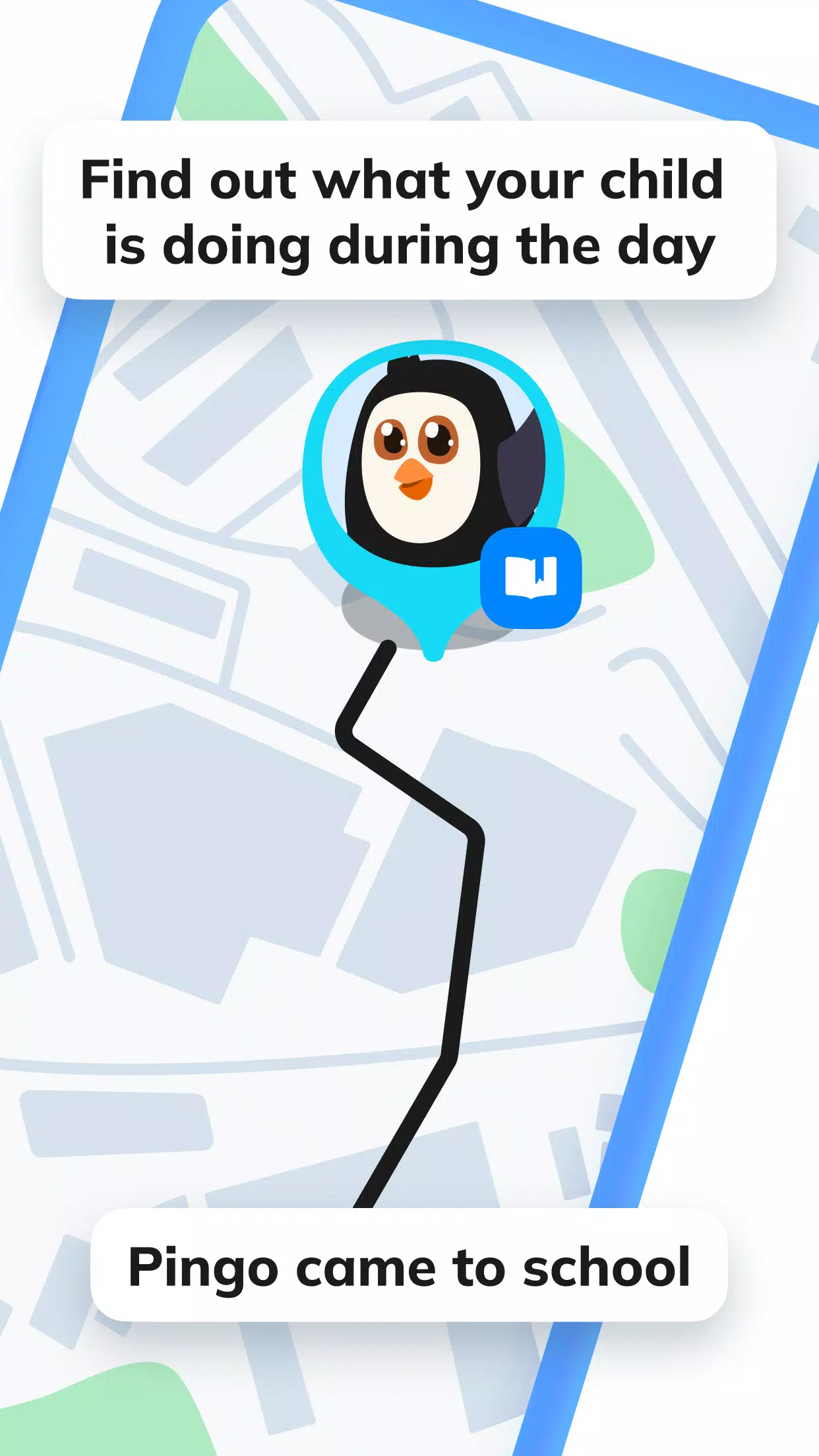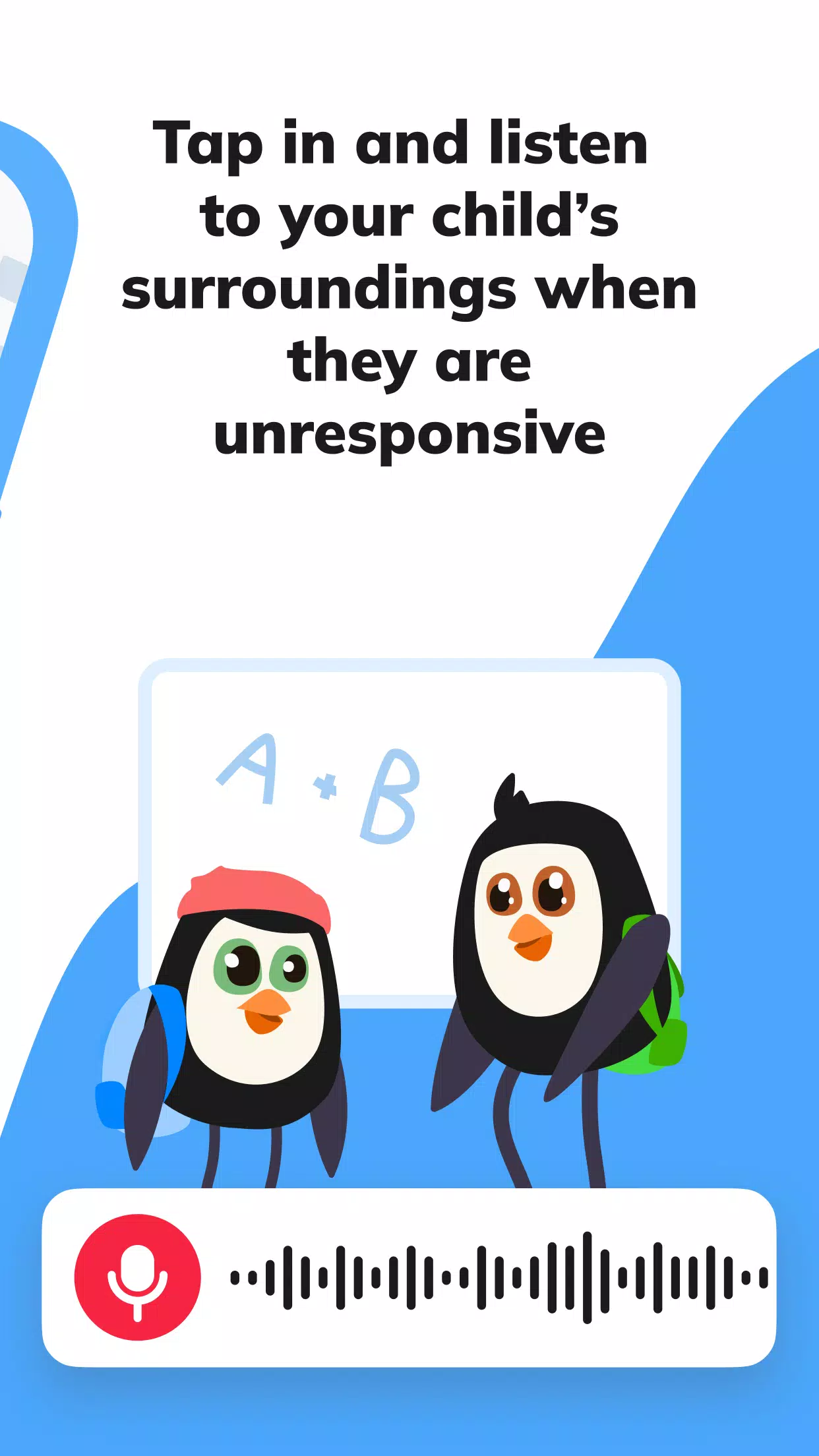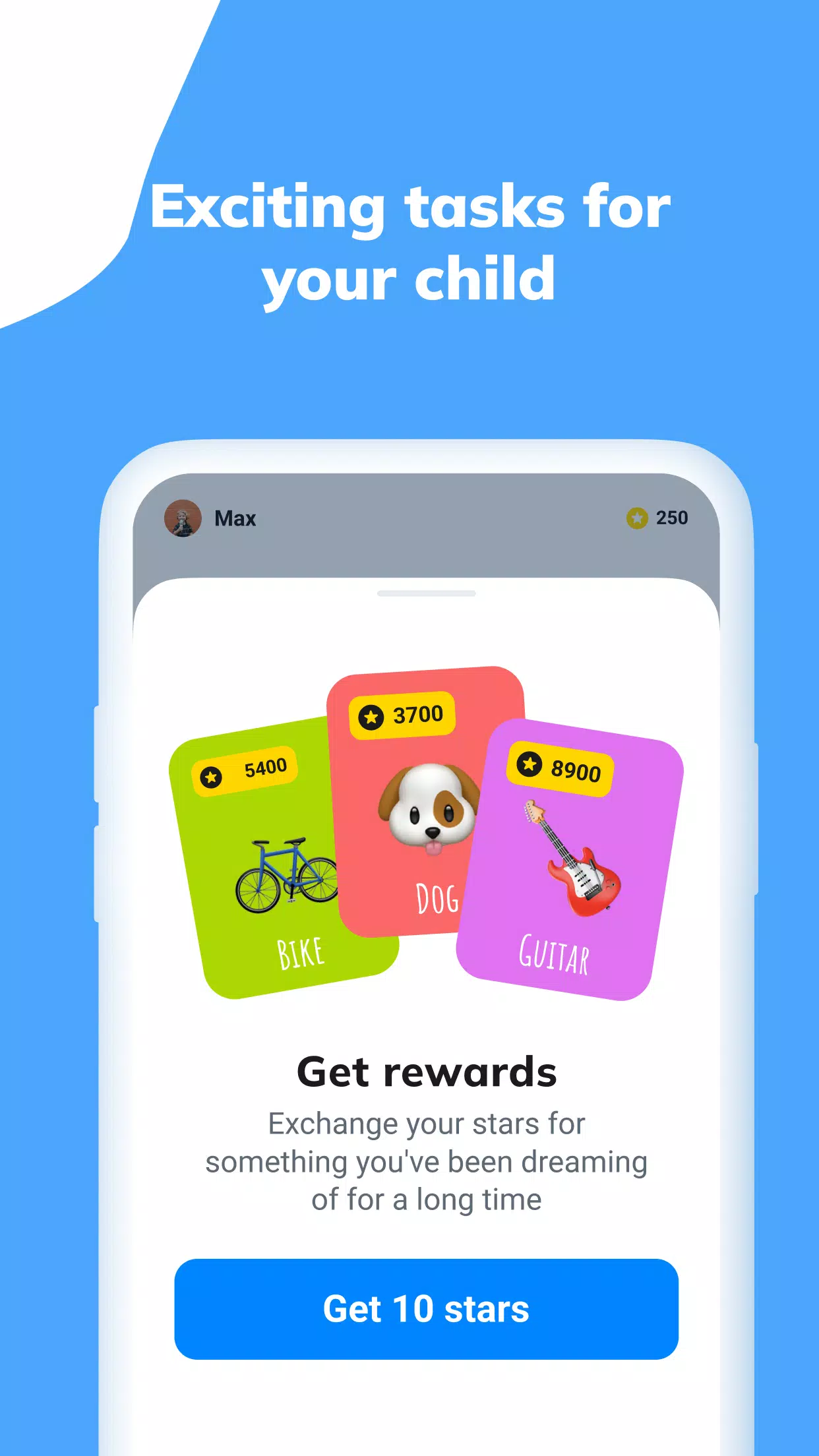Pingo is the perfect companion app to our renowned Findmykids location tracker, designed specifically for parents who want to keep an eye on their children's whereabouts. This location tracker app is tailored for installation on devices used by children or teenagers, ensuring safety and peace of mind for parents.
To get started, first download the Findmykids parent tracker app on your phone. Then, install the Pingo GPS location tracker on your child's device and enter the unique code provided by the Findmykids app during your sign-up process.
Once set up, you'll be ready to use our comprehensive kids GPS tracker!
Our Key Features:
Kids GPS Tracker - Gain real-time visibility of your child's location on a map and review their daily activity history with our online location diary. This feature helps ensure your child avoids dangerous areas. Additionally, you can connect a kid smart watch to the Pingo app for enhanced tracking.
Sound Around - Utilize our location tracker to listen to the surroundings of your child, ensuring they are safe. This feature is only available when the child tracker is properly installed and set up on their phone.
Loud Signal - Send a loud signal to your child's phone to help them locate it if it's lost in a backpack or set to silent mode. Our GPS watch tracking app also helps locate lost kid smart watches.
Screen Time Manager - Monitor which apps your child uses at school and check if they're playing games instead of focusing on their studies. Pingo serves as an effective parental control app.
Notifications - Stay informed about your child's punctuality with notifications when they arrive at school, return home, or reach other designated locations.
Battery Control - Receive reminders to charge your child's phone before the battery runs out. This feature is also compatible with kid smart watches and our GPS watch tracking app.
Family Chat - Engage with your child through a chat room filled with fun stickers and voice messages directly within the child tracker app.
You can access your child's online location for free once the devices are connected. However, some features in the free version come with limitations. To unlock all functionalities, consider purchasing a subscription.
If your child does not have a phone, you can opt for a kid smart watch and connect it to our GPS watch tracking app.
Permissions Requested by GPS Family Tracker:
- Camera and Photos Access - To set up your child's avatar.
- Contacts Access - To populate the phone book in the GPS watch.
- Microphone Access - To enable sending voice messages in the chat.
- Accessibility Services - To manage screen time effectively.
For any technical issues with our parent tracker app, reach out to Findmykids' 24-hour support via the in-app support chat or email at [email protected].
What's New in Version 2.8.12-google
Last updated on Oct 25, 2024
We're excited to announce the latest update to the Pingo app! Keep your app updated to enjoy the newest features and improvements.
With Pingo and Findmykids, ensuring your child's safety and staying connected has never been easier or more reliable.