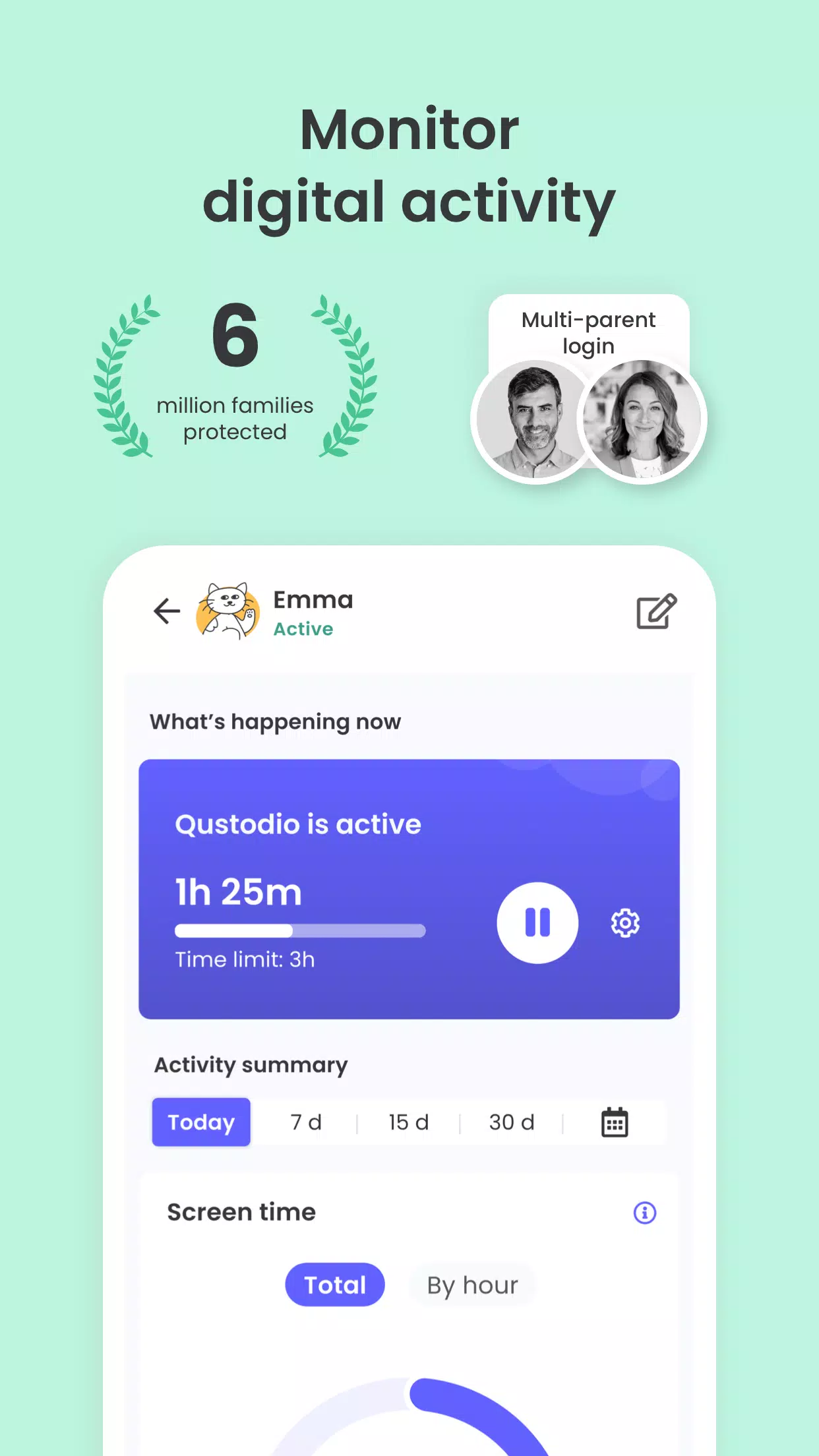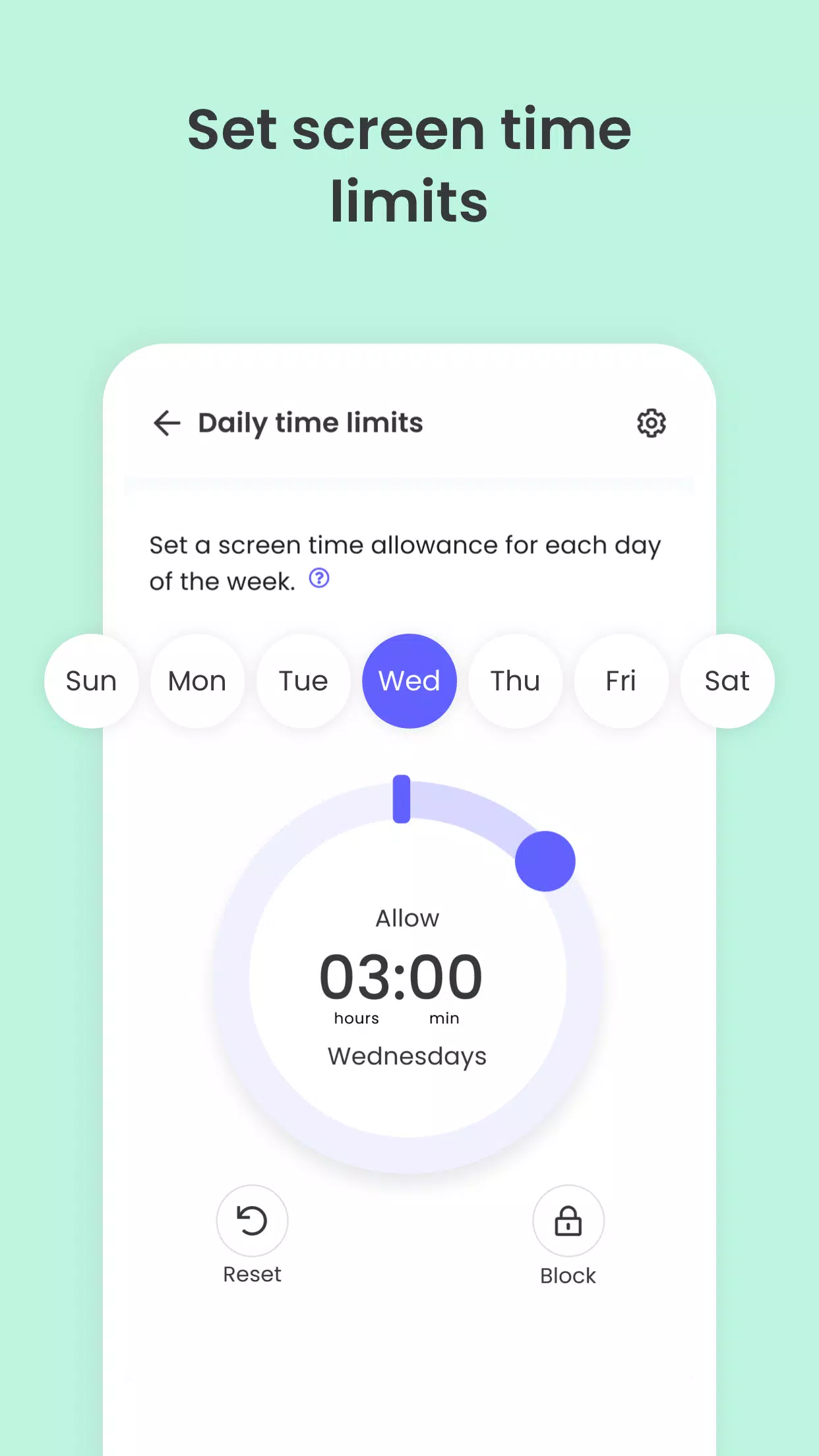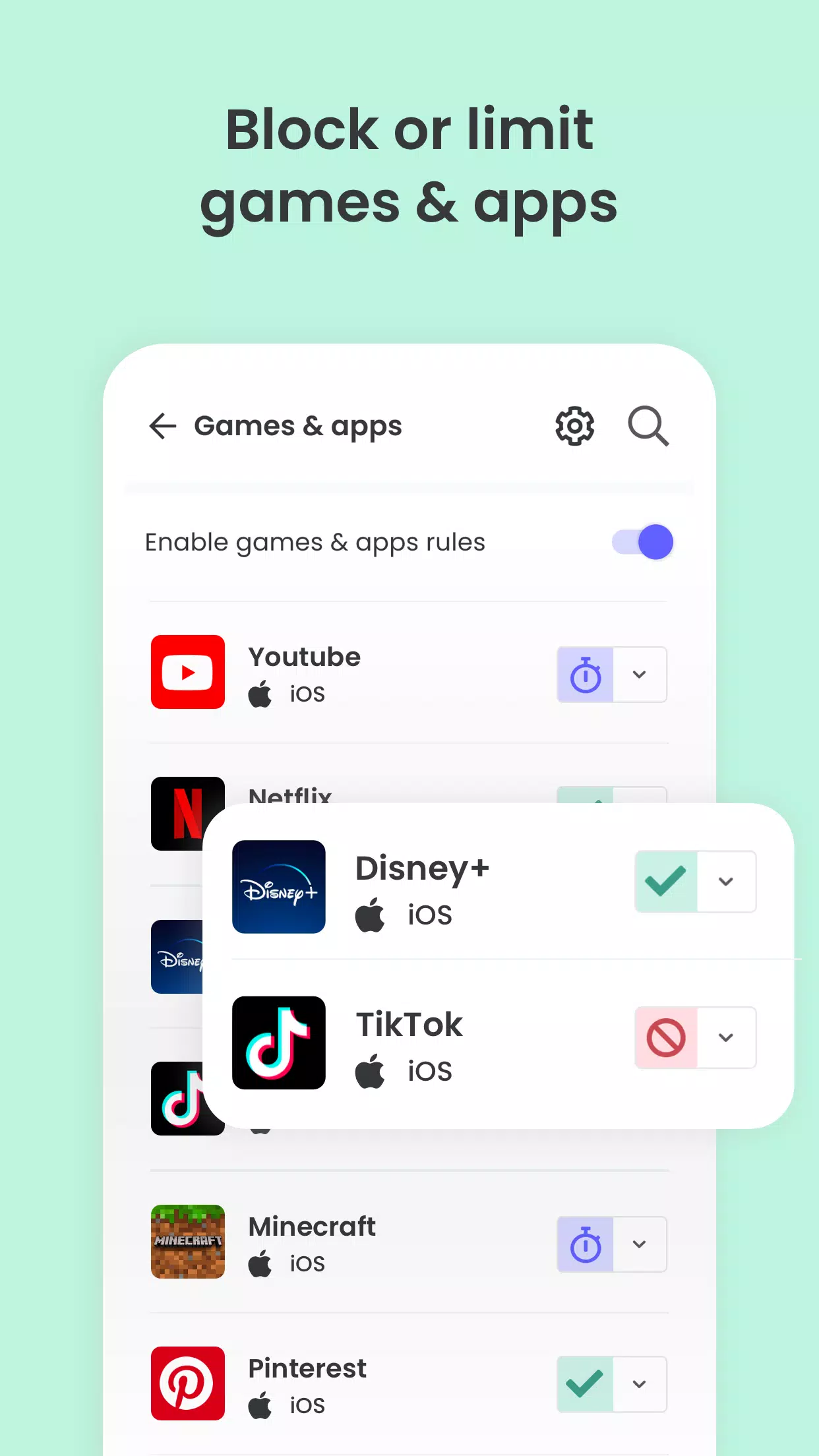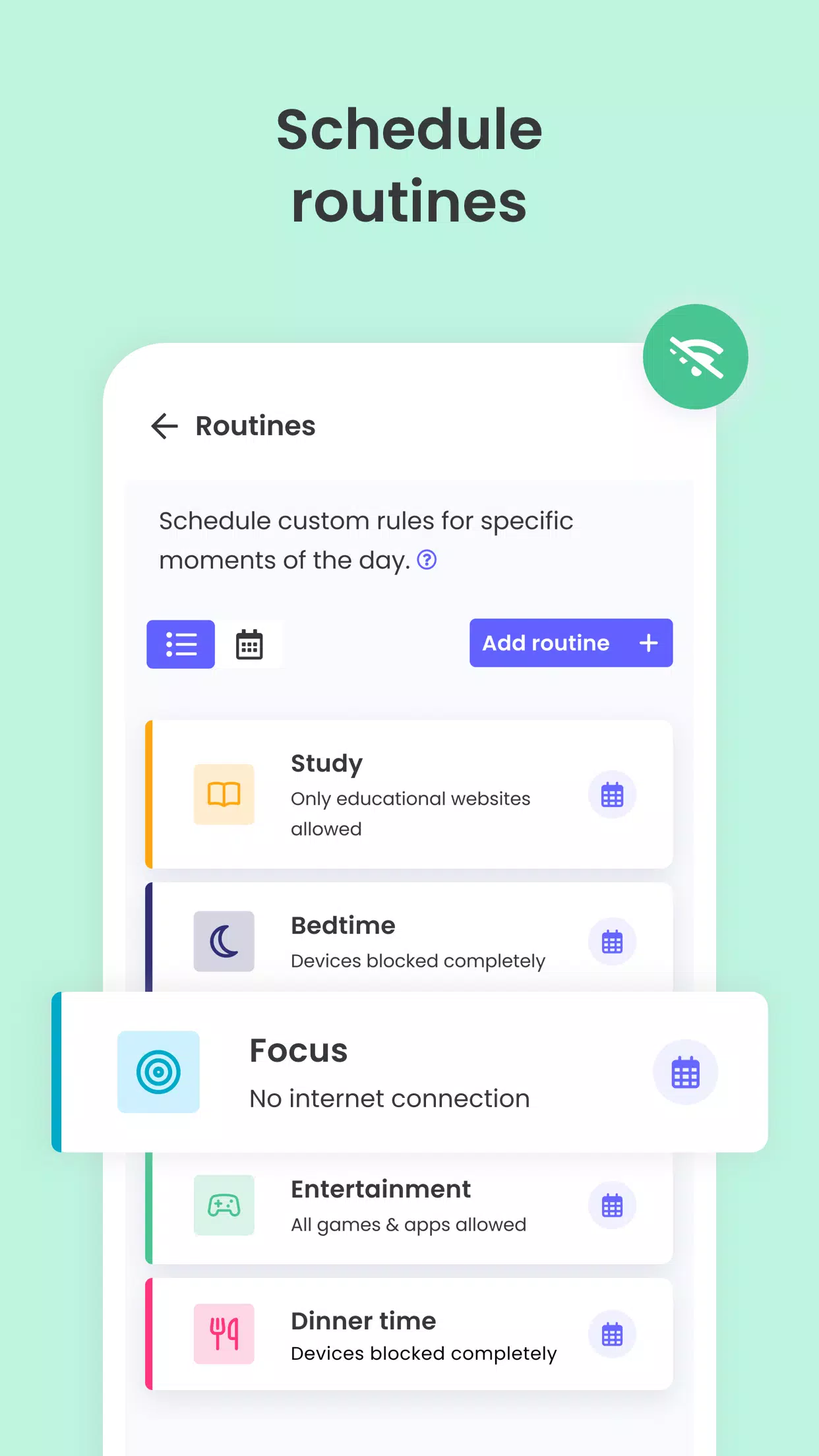Qustodio Parental Control App, awarded PC Mag's Editors' Choice, simplifies parenting by offering features like daily screen time limits, app monitoring, app blocking, kid tracking, family mode, and porn blocking. This comprehensive tool helps parents manage their children's digital interactions across various devices and platforms.
- **Screen Time Control**: Automatically blocks the device once the set time limit is reached, promoting healthy digital habits.
- **Block, Monitor & Parental Filter**: Provides robust control over what your kids can access online, including filtering out sensitive and adult content.
- **Family Locator & GPS Family Tracker**: Offers real-time GPS tracking to keep you informed about your child's whereabouts.
To get started, download the **Qustodio Parental Control App** on your device, and the **Kids App Qustodio** on your child's devices. These apps work together to manage screen time across Android, iOS, and other major operating systems seamlessly.
**Protect your child's online safety**
✓ Filter web content, block games, gambling, and pornography, and lock out unwanted content.
✓ Receive alerts about web activity and blocked websites for better oversight.
✓ Block specific games and apps to ensure a safe digital environment.
✓ Enforce safe search settings to protect your child during online searches.
**Nurture healthy habits**
✓ Set daily screen time limits to encourage balanced device use.
✓ Schedule restricted times to manage when devices can be used.
✓ Pause internet access with a single click for immediate control.
✓ Set specific limits on games and apps to prevent overuse.
**Have full visibility**
✓ Access detailed 30-day reports on your child's online activity.
✓ Receive notifications when new apps are downloaded.
✓ Monitor YouTube activity to keep tabs on video consumption.
✓ Track calls and SMS messages for additional security.
✓ Invite another parent or guardian to co-monitor and set rules.
✓ Install a panic button on your kid's device for emergencies.
✓ Use Qustodio on any iOS, Windows, Mac, Android, or Kindle device to monitor screen time.
**Locate your family**
✓ Utilize GPS location monitoring to track your child's whereabouts.
✓ Find your child's phone easily if it's lost or misplaced.
✓ Track your kids when they're on the move for added safety.
✓ Share your location with family members for mutual awareness.
✓ Save favorite locations for quick reference and monitoring.
Choose between Qustodio’s free parental control plan or upgrade to the premium plan for full access to all features.
**How to protect, block, & monitor screen time with Qustodio Parental Control Apps:**
1 – Download **Qustodio Parental Control App** on your device (usually your mobile phone or laptop), create an account or log in.
2 – Install **Kids App Qustodio** on the device you wish to supervise.
3 – Log in and follow the quick setup instructions to configure the app.
4 – Once set up, inappropriate websites will be automatically blocked.
5 – Monitor activity and screen time using the Qustodio Parental Control App on your device or log into the online Qustodio Family Screen Time dashboard at https://family.qustodio.com.
**Our FAQ:**
**• Does Qustodio Parental Control family screen time blocker app support Android 8 (Oreo):** Yes, it does.
**• Does Qustodio family screen time blocker app work on other platforms besides Android?** Yes, Qustodio is compatible with Windows, Mac, iOS, Kindle, and Android.
**• What languages do you support?** Qustodio is available in English, Spanish, French, Italian, Portuguese, German, Japanese, and Chinese.
For support, please visit https://www.qustodio.com/help or email [email protected].
**Notes:**
**This app uses the Device Administrator permission.** This feature prevents users from uninstalling Qustodio Family Screen Time App without your knowledge.
**This app uses Accessibility services** to enhance the device experience, particularly for users with behavioral disabilities, by setting appropriate levels of access and monitoring for screen time, web content, and apps, thus reducing risks and enhancing normal life enjoyment.
**Troubleshooting notes:**
**Huawei devices owners:** Ensure battery-saving mode is disabled to allow Qustodio to function properly.
What's New in the Latest Version 182.25.2
Last updated on Oct 25, 2024
Hi Parents!
We've made more improvements and fixed some minor bugs to enhance your Qustodio experience. We recommend enabling auto-updating in the Play Store to ensure both your and your kids' apps are always up-to-date.
The Qustodio Team