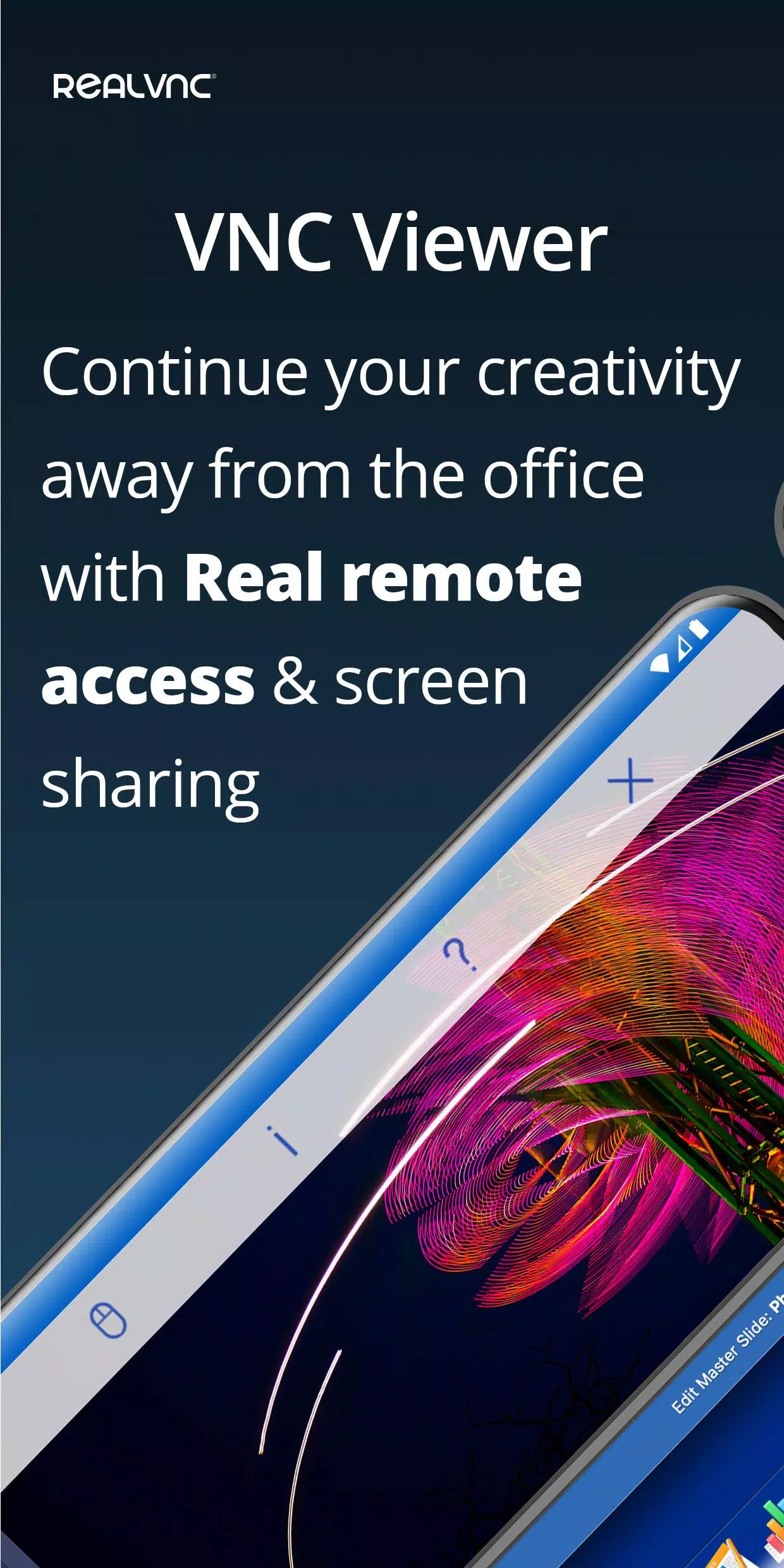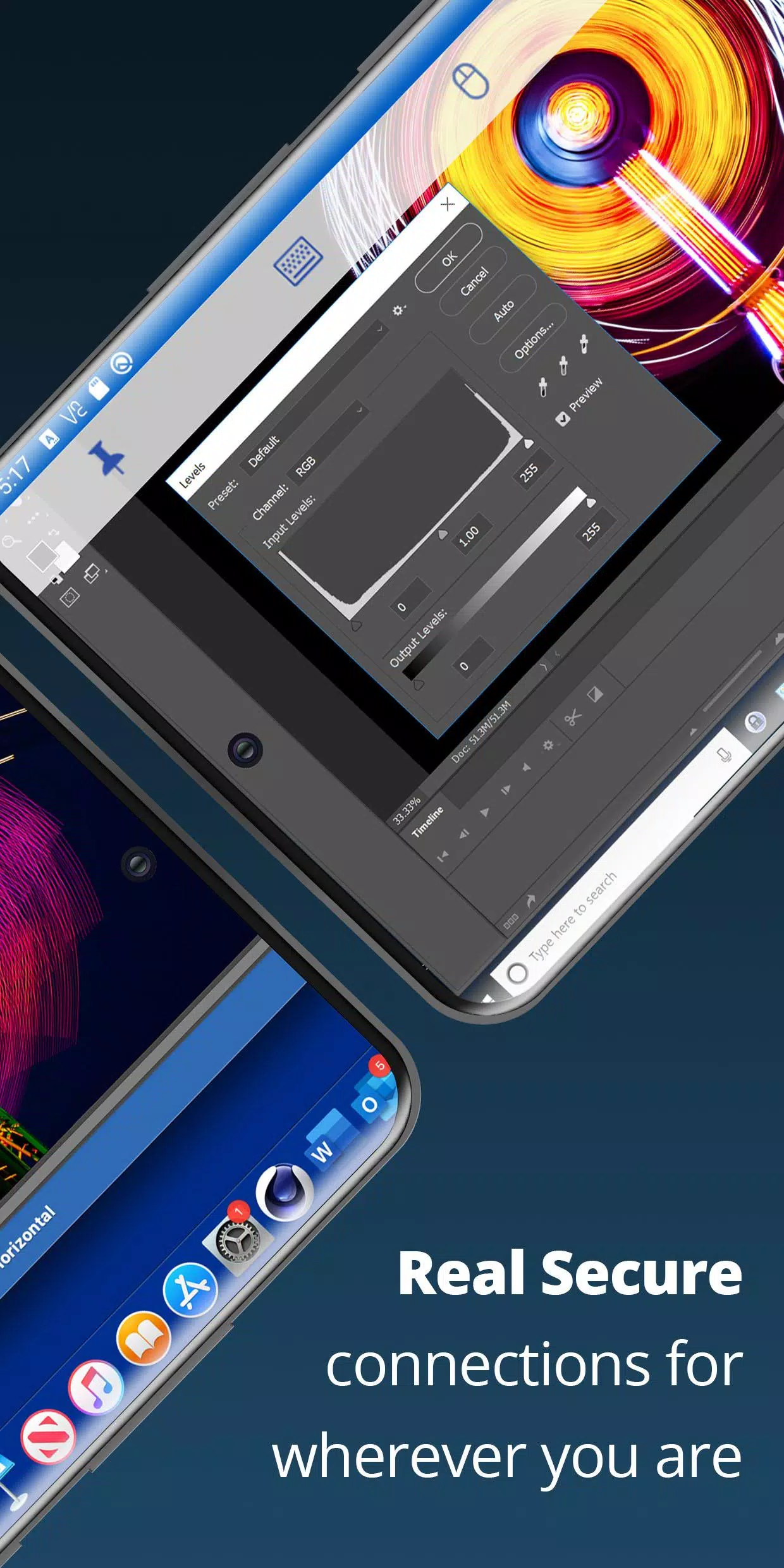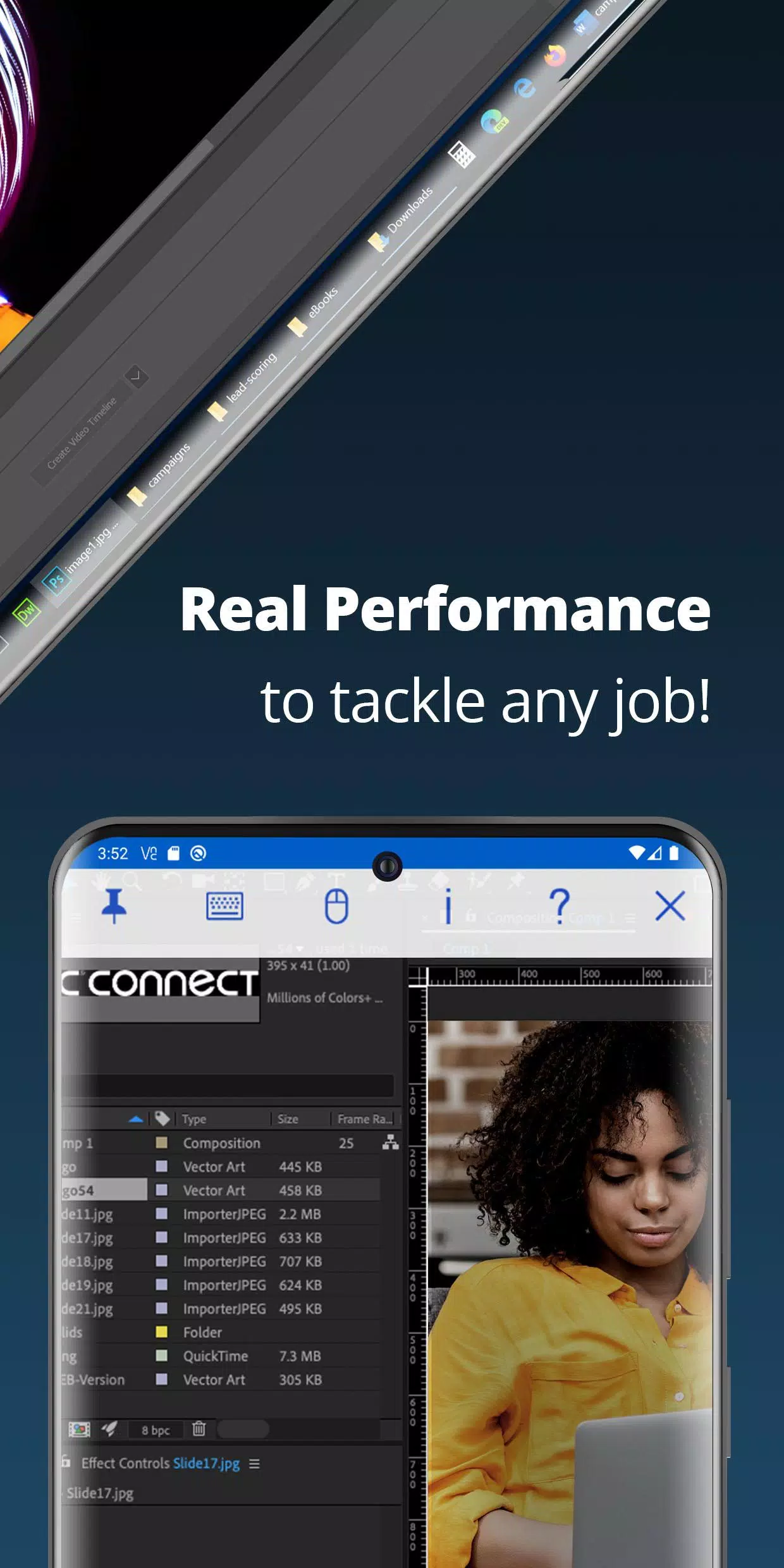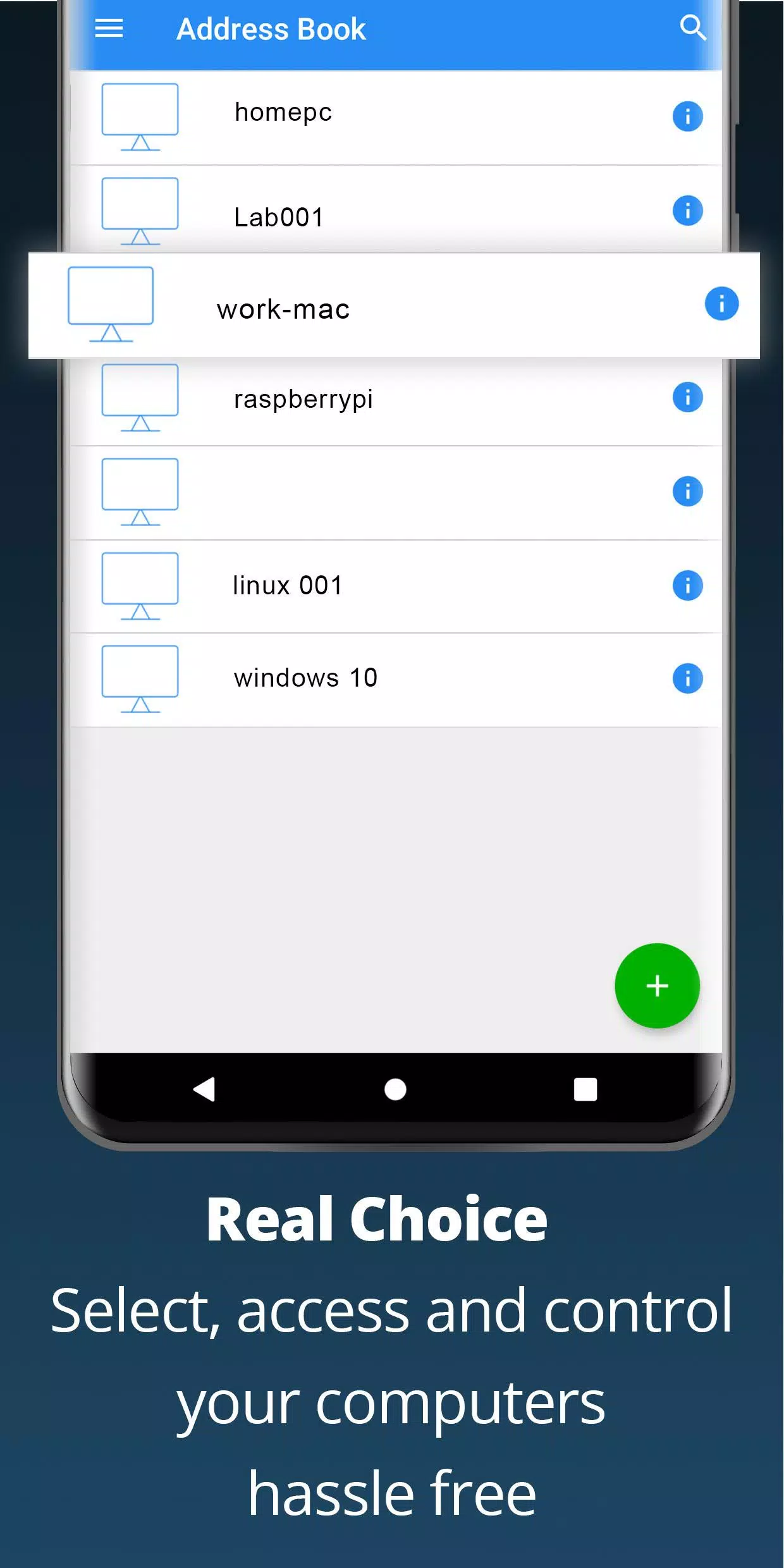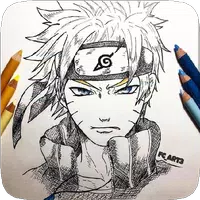Transform your Android device into a powerful tool for remote desktop access with RealVNC Viewer. Whether you're away from your office or on the go, RealVNC® Viewer enables you to seamlessly connect to your Mac, Windows, and Linux computers from anywhere in the world. Experience the convenience of viewing and controlling your computer's desktop as if you were physically present.
To get started, simply visit realvnc.com and download the RealVNC Connect remote access software to the computers you wish to control. After installation, log into RealVNC Viewer on your Android device using your RealVNC account. Your remote computers will appear automatically, allowing you to initiate a screen share with just a tap.
For users with an Enterprise subscription or those utilizing VNC-compatible software from third parties, direct connections are also possible by entering the remote computer's IP address. Remember, you might need to configure firewalls and set up port forwarding on your routers to ensure a smooth connection.
Security is paramount with RealVNC Connect, as each remote computer is password-protected right out of the box. You'll need to enter the same username and password used to log into your computer. Furthermore, all sessions are encrypted end-to-end, ensuring your data remains secure.
During your remote session, leverage your device's touchscreen as a trackpad for precise control over the remote desktop. Drag your finger to navigate the mouse cursor, tap to left-click, and explore other intuitive gestures such as right-click and scroll within the app.
As the pioneers of VNC remote access technology, RealVNC is committed to delivering a top-notch user experience. If you're curious about what others think, take a moment to read our reviews and see why users trust RealVNC Viewer.
Key Features
- Seamless connection to a remote desktop via our cloud service.
- Sync and backup your connections across all your devices by signing into RealVNC Viewer on each one.
- Enhanced virtual keyboard with a scrolling bar featuring advanced keys like Command/Windows.
- Support for Bluetooth keyboards and mice for a more traditional computing experience.
- Options for free, paid, and trial RealVNC Connect subscriptions to suit your needs.
Contact Us
We value your feedback and are eager to assist:
- Email: [email protected]
- Twitter: @RealVNC
- Facebook: facebook.com/realvnc
Your reviews are also greatly appreciated!
Trademarks
RealVNC and VNC are trademarks of RealVNC Limited, protected by trademark registrations and/or pending applications in the European Union, United States of America, and other jurisdictions. Additionally, these trademarks are safeguarded by UK patents 2481870, 2479756; US patent 8760366; and EU patent 2652951.
What's New in the Latest Version 4.9.2.60169
Last updated on Oct 1, 2024
Android Viewer 4.9.2 Released
Added support for new versions of Android