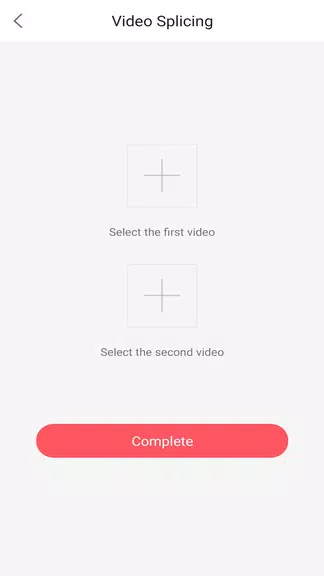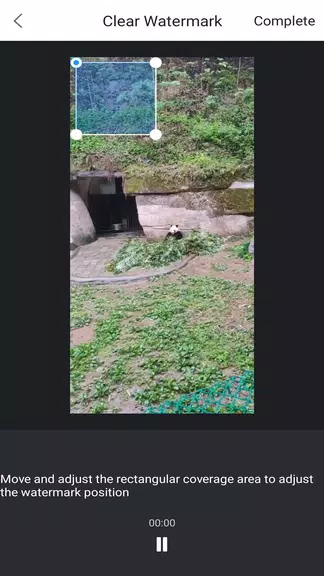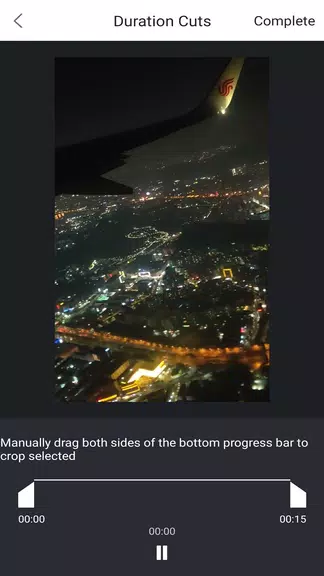Features of RemoveWatermark - Video Editor:
⭐ Easy and Fast Watermark Removal: RemoveWatermark - Video Editor allows you to quickly and easily remove watermarks from your videos. With just a few taps, you can eliminate annoying watermarks and enjoy a clean, professional-looking video.
⭐ Versatile Video Editing Tools: Beyond watermark removal, this app offers a suite of editing tools to enhance your videos. From cropping and duration cropping to cover modification and video speed adjustment, you have all the tools you need to create stunning videos right at your fingertips.
⭐ Creative Features: Unleash your creativity with features like video rewinding, mirroring, and stitching. These unique tools enable you to add a special touch to your videos, making them stand out from the crowd.
⭐ User-Friendly Interface: RemoveWatermark - Video Editor boasts a user-friendly interface that makes video editing accessible to everyone. Whether you're a beginner or a pro, you'll find the app intuitive and easy to navigate.
Tips for Users:
⭐ Experiment with Different Editing Tools: Don't hesitate to explore all the editing tools available in the app. Try cropping your videos in different ways, adjusting the speed, and adding unique effects to find what works best for your content.
⭐ Use Creative Features Wisely: Incorporate features like video rewinding and mirroring to add a creative flair to your videos. These tools can help you create captivating and engaging content that keeps your viewers coming back for more.
⭐ Combine Multiple Videos: Make the most of the video stitching feature to combine multiple clips into one seamless video. This is an excellent way to create compilations or tell a story through your videos.
Conclusion:
With its easy-to-use interface, versatile editing tools, and creative features, RemoveWatermark - Video Editor is an essential app for anyone looking to elevate their video editing skills. Whether you're a social media influencer, content creator, or simply someone who loves making videos, this app has everything you need to produce stunning and professional-looking content. Download RemoveWatermark - Video Editor today and unleash your creativity!