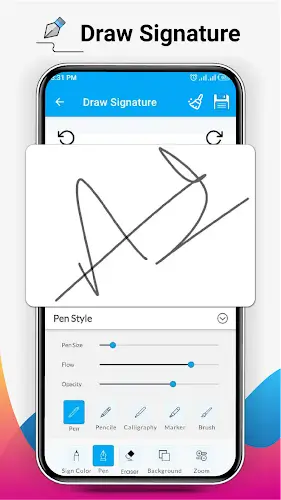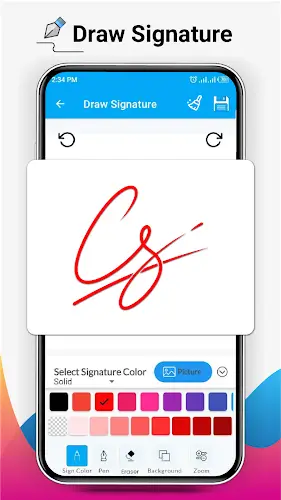Signature Maker, Sign Creator: A Comprehensive Guide to Digital Signatures
In today's fast-paced, digital-driven world, the importance of a personal signature remains undiminished. It's a mark of identity and authenticity, a symbol of commitment and professionalism. As the world increasingly shifts towards electronic and paperless transactions, the need for digital signatures has surged. This is where the app Signature Maker, Sign Creator steps in, bridging the gap between the traditional art of signature-making and the digital era. This comprehensive exploration will delve into the app's purpose, its key features encompassing name signature creation, document signing, and more, and the substantial benefits it offers to its users. Join us on this journey of discovery as we unveil the power and convenience of Signature Maker, Sign Creator!
Creating Iconic Signatures
At the heart of Signature Maker, Sign Creator lies its signature creation capabilities. The app offers several cool features to make this process easy and enjoyable. The standout feature is the Auto Signature Feature. Simply type your name in a box, and you can choose from different signature styles and fonts. You can even pick the font color and background color to make your signature look unique. If you prefer to draw your signature, there's also an option for that. The app gives you full control to create a signature that's all your own.
Document Signer and PDF Signer
This part of Signature Maker, Sign Creator is a handy tool that makes signing important documents and contracts super easy. It saves you time by simplifying the whole signing process, whether you're new to digital signatures or an experienced user. It's designed to be user-friendly for everyone. You can upload documents and images and put your signature on them using the PDF Filler and Document Signer App. This tool streamlines your paperwork, making it more efficient and professional.
Signature Capture and Conversion
Signature Maker, Sign Creator takes signature creation to a whole new level with its innovative Signature Capture and Conversion features. Users can seamlessly transition from traditional paper signatures to digital format by scanning and converting them with remarkable ease. This transformative process not only preserves the essence of handwritten signatures but also ensures their accessibility in the digital realm. Whether you have cherished paper signatures from the past or need to incorporate them into your modern, digital workflow, this app simplifies the process. Furthermore, the app facilitates the sharing of electronic signatures and signed documents across various platforms, enhancing collaboration and expediting the signing process. It brings a new level of efficiency and professionalism to your signature management, making it a valuable tool in today's fast-paced, digitally interconnected world.
Other Handy Features
Signature Maker, Sign Creator offers a range of additional features to enhance your digital signature experience:
- Drawing digital signatures: Create unique signatures with a variety of pen styles and colors.
- Multiple signature pen styles: Choose from a selection of pen styles to match your personal preference.
- Signature scanner and capture: Easily convert your handwritten signatures into digital format.
- Signing on documents and PDF: Sign documents and PDFs with ease and professionalism.
- Adding watermark to photos: Protect your images with personalized watermarks.
- Deleting saved signatures: Manage your signature library efficiently.
- Printing digital signatures: Print your digital signatures for official use.
Conclusion
Signature Maker, Sign Creator offers a comprehensive and user-friendly solution for all your signature needs. Whether you're an individual looking for a unique name signature or a professional seeking an efficient document signing process, this app is a valuable tool that combines tradition with technology, all within the palm of your hand. Readers can download the MOD APK file of the app with Premium Features Unlocked for free at the link below. Having fun!