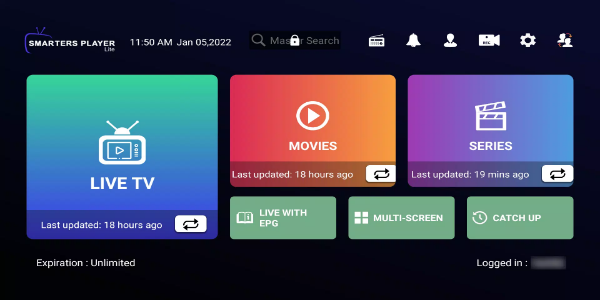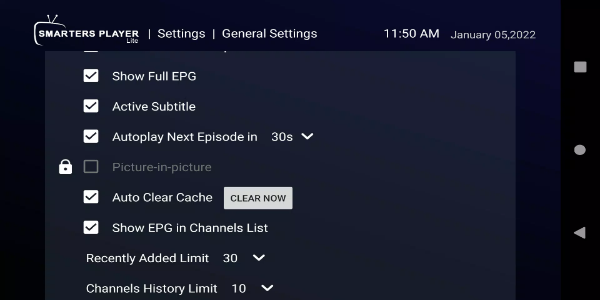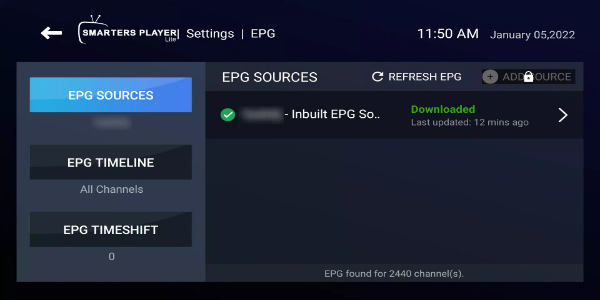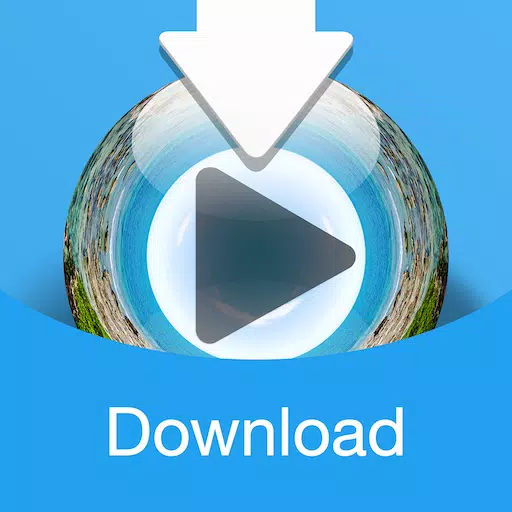Smarters Player Lite is a media player designed for streaming user-generated content on Android devices, including phones, TVs, and FireStick. It supports a variety of content types, including live TV, VOD, series, and local media files.
Key Features Overview:
- Content Support: Live TV, movies, series, and streaming radio.
- Compatibility: Xtream Codes API, M3U URL, and playlists, as well as local audio/video files.
- Playback Options: Native and built-in player options.
- Search Functionality: Master search for easy content discovery.
- User Interface: New layout and user interface design.
- Series Resume: Seamlessly continue watching series from where you left off.
- EPG Support: Electronic Program Guide for program listings.
- Buffer Control: Ability to adjust video player buffer size.
- Chromecast Enhancements: Improved casting capabilities.
- Media Player Controls: New controls for enhanced playback management.
- Automatic Playback: Support for automatic playback of the next episode.
- Parental Controls: Features to restrict content access.
- TV Catch-up: Support for streaming missed TV programs.
- Continue Watching: Resume watching previously viewed content.
- Recent Content: Access to recently added movies and series.
- Multi-User Support: Support for multiple users and screens.
- M3U File and URL Loading: Ability to load M3U files and URLs.
- Local File Playback: Support for playing local audio/video files.
- Single Stream Playback: Ability to play individual streams.
- External Players: Option to add external players.
- Integrated Tools: Speed test and VPN integration.
- Language Switching: Dynamic language switching support.
- Picture-in-Picture: Picture-in-picture functionality (locked).
- Content Downloading: New methods for downloading content.
- Playlist and File/URL Loading: Improved loading of playlists or files/URLs.
- Channel and Series Lists: Ability to open channel and series lists directly on the video player.
- Backup and Restore: Backup and restore settings (locked).
- Bug Fixes and Improvements: Ongoing bug fixes and further improvements.
Important: Smarters Player Lite does not provide any media content. You need to add playlists from an IPTV provider to watch content.
Pros:
Many users consider Smarters Player Lite superior to similar apps due to its ability to effectively play all TV content according to user preferences, surpassing other TV subscription services.
How to Use Smarters Player Lite for Android:
- App Launch: Open the app and choose between "mobile" and "TV" options. Select "mobile" for Android and click "save."
- License Agreement: Accept the license agreement after reading it.
- Content Loading: Choose from options like "load your playlist or file/url," "load your data from device," "login with xtream codes API," "play single stream," and "list users."
- Online Streaming: For online streaming, select "play single stream," enter the URL or streaming link, and click "play."
Changelog for Latest Version 5.1:
- Minor adjustments made.