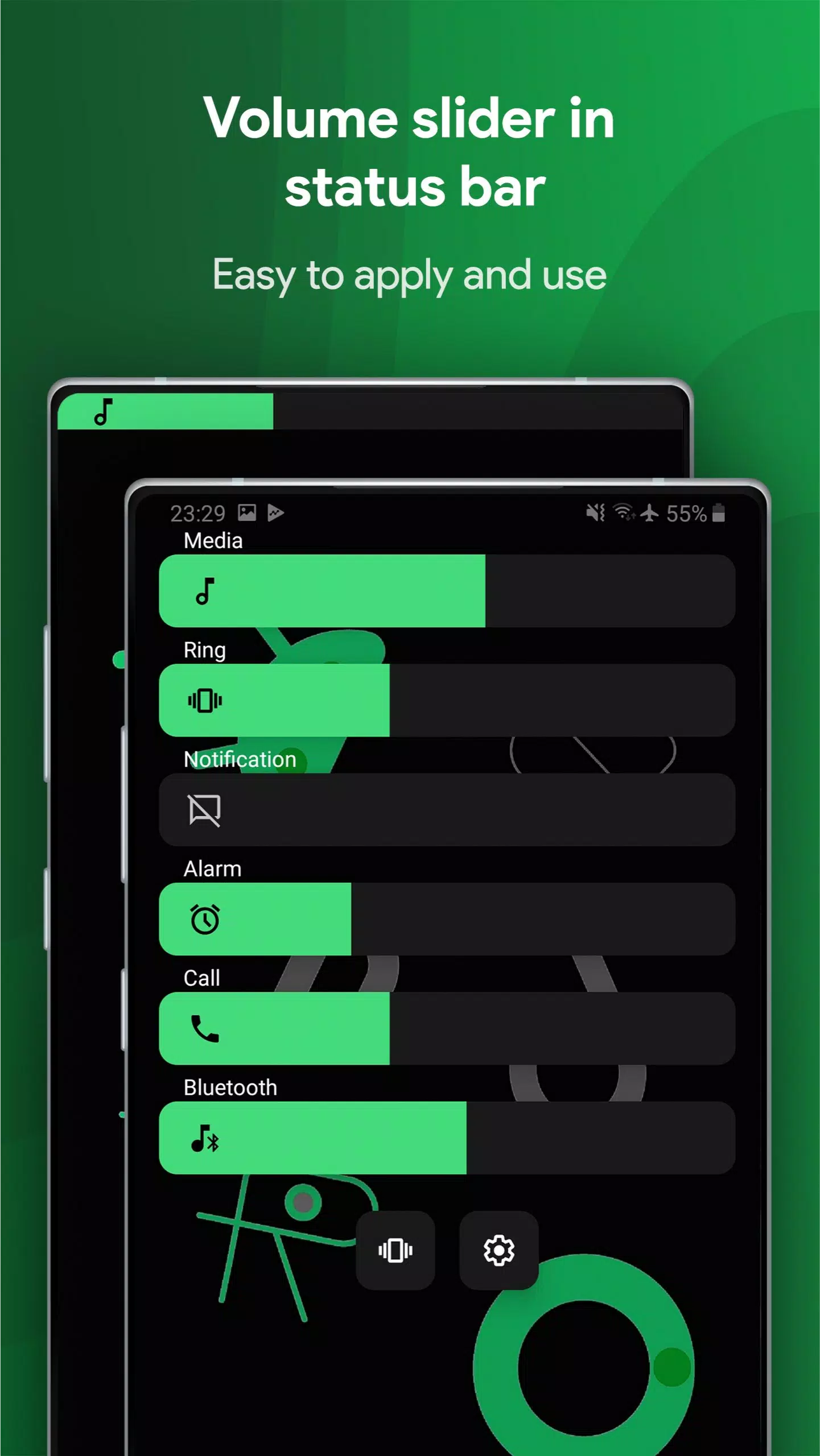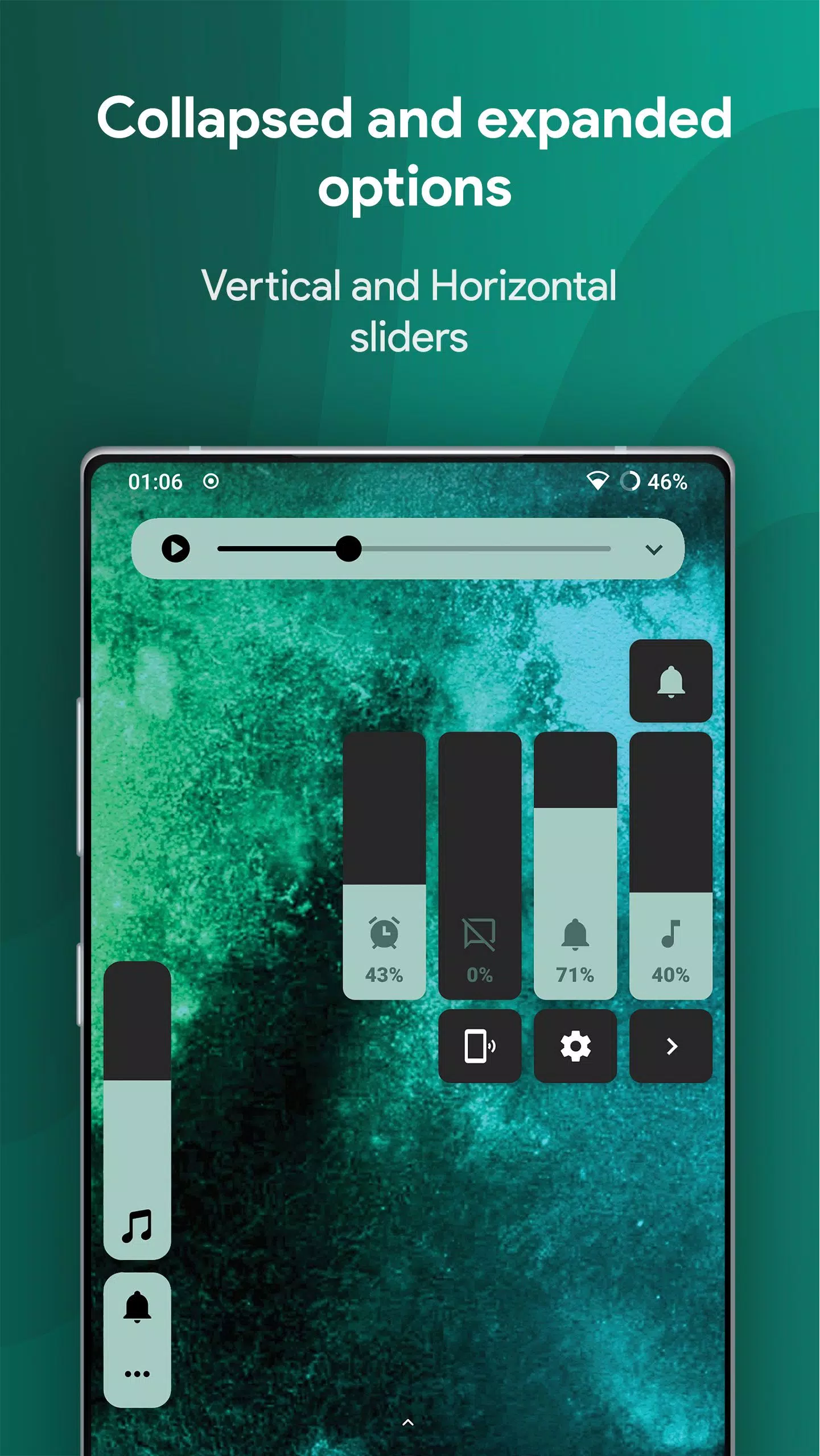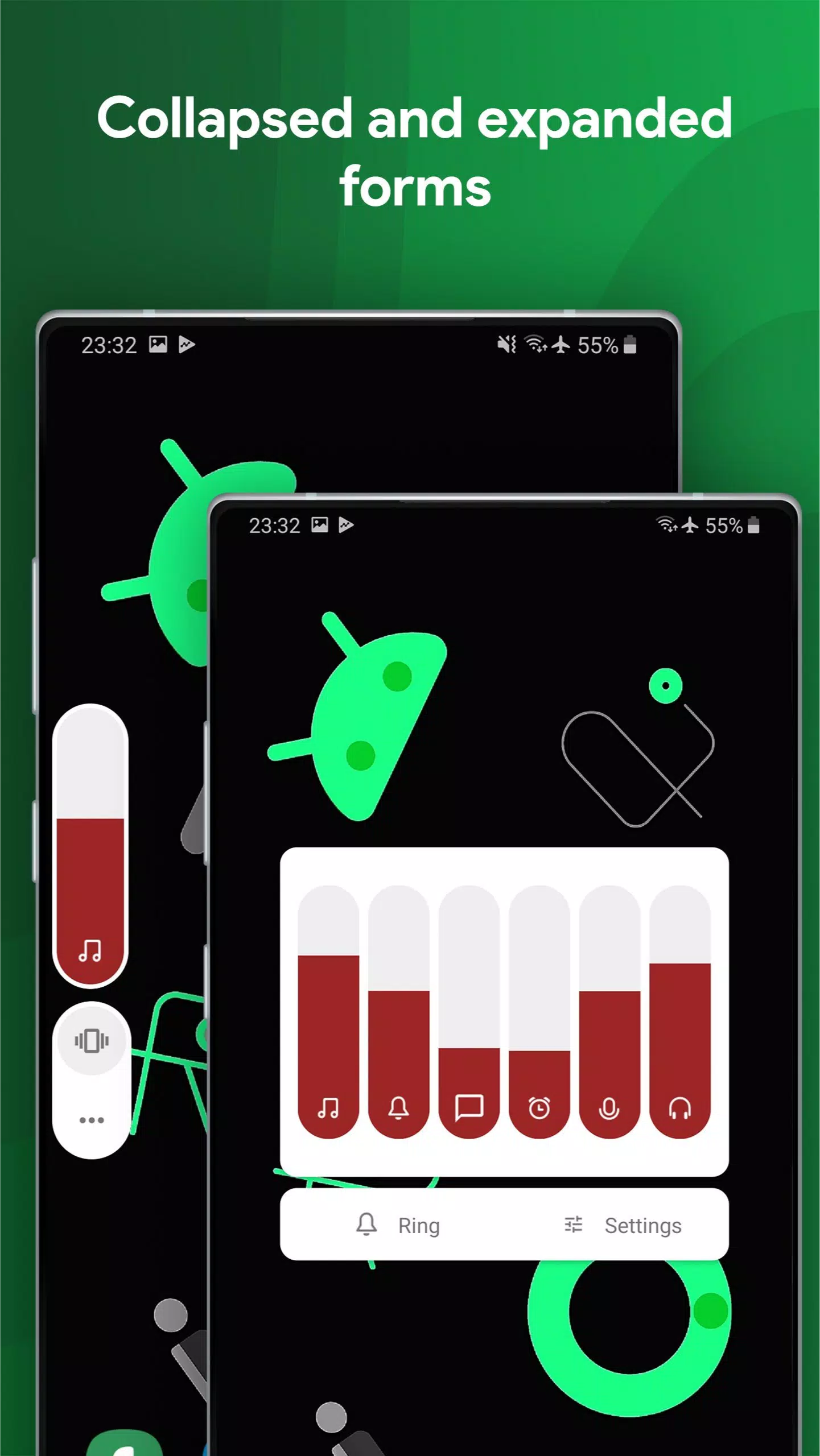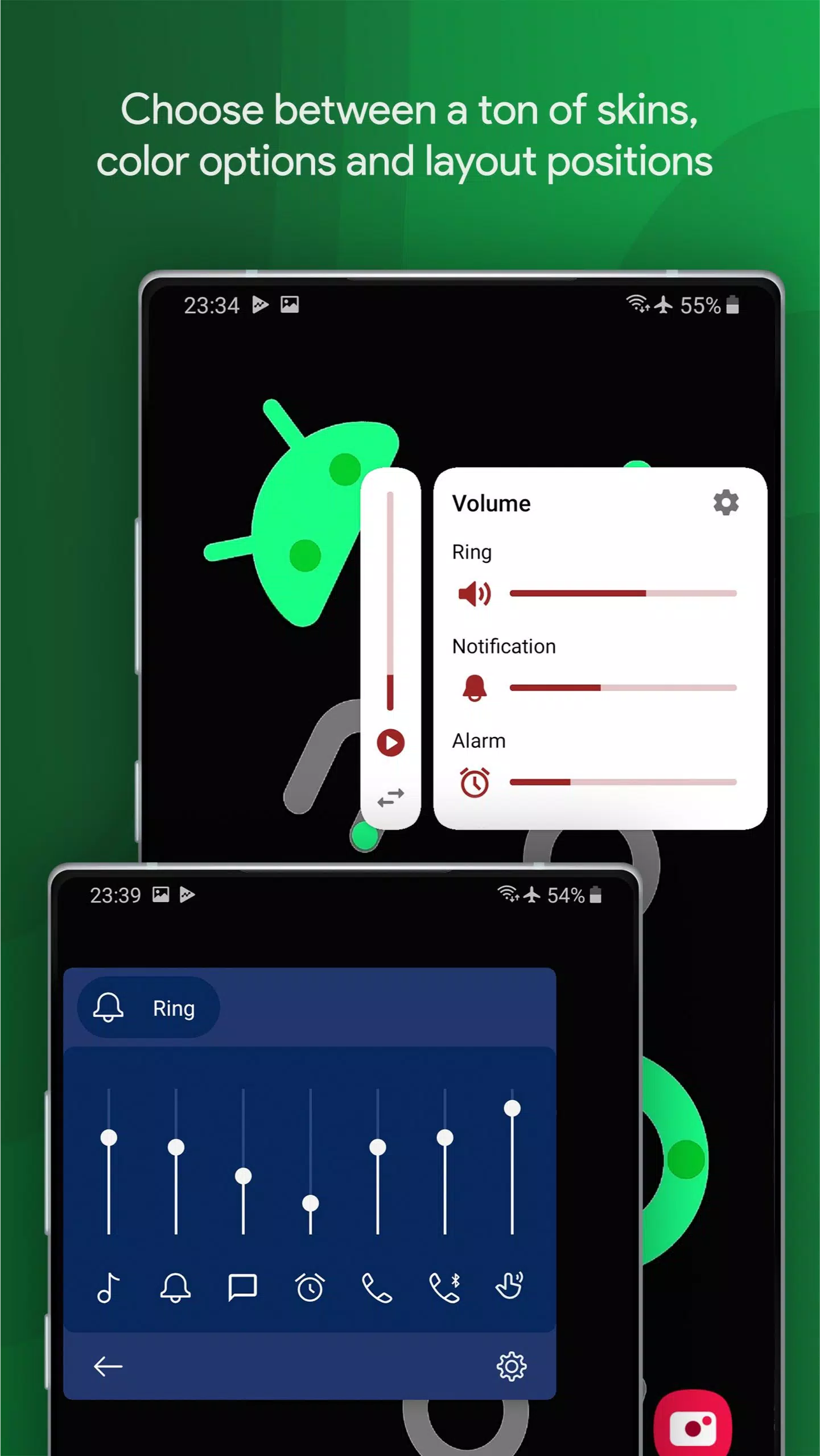Elevate your device's user interface with the Ultra Volume app, designed to let you customize your volume slider panel with an array of aesthetic styles and themes. Personalizing your device's UI is made simple with a custom volume control panel that offers quick setup and smooth controls. Whether you're looking to design a unique volume slider or choose from a collection of cool skins available in the app, Ultra Volume is the ultimate tool for customizing your device to match your style.
Ultra Volume revolutionizes the way you change volume control styles, providing a seamless experience to customize your device as you wish. This powerful customization tool replaces your phone's traditional volume slider with a stylish new controller, offering various sliders for different volume streams, including alarms and notifications.
Smooth Animations and Responsiveness
Each custom control volume panel in Ultra Volume is crafted independently to ensure the exact smooth animations and responsiveness you expect, enhancing your overall experience.
Key Features
✓ Unique Volume Slider Styles: Choose from a diverse selection including Custom ROMs, integration with status bar & navigation bar, Android 10 Vertical, Android 8 Horizontal, iOS 13, MIUI, OxygenOS, OneUI, and many more custom volume slider panels.
✓ Full Color Customization: Tailor the colors of your volume panel to suit your taste.
✓ Gradient Slider: Add a stunning, customizable gradient to any skin, with flowing animations available.
✓ Layout Arrangement: Adjust the size and precise position of your volume panel on the screen, and select which volume streams to display in the expanded form.
✓ Behaviour Control: Set the duration for the control to remain on screen and enable vibration feedback when reaching volume limits.
✓ Media Output Chooser: Easily select where to play music from connected Bluetooth devices, with a live captions button available.
✓ Side Swipe Gesture: Access the volume panel with a swipe from the screen's edge, eliminating the need for physical buttons. This gesture is reliable and includes an additional quick tile for easy access.
✓ All Sliders: Control media and Bluetooth volume, ring volume, notification volume, alarm volume, voice call volume, Bluetooth call volume, system sounds volume, cast volume for other devices, and even brightness.
With Ultra Volume, enjoy a high-quality, aesthetic volume control experience and transform your UI with ease. The app leverages Accessibility services to ensure a smooth and efficient setup process.
Create your ideal custom volume control panel with Ultra Volume's unique themes and styles. Replace your system volume control panel with a volume slider panel override service and choose from a variety of skins to craft a beautiful volume control panel on your phone in seconds. Design your perfect volume control panel for an enhanced user interface experience.
Disclaimer: All product names, logos, brands, trademarks, and registered trademarks not owned by us are the property of their respective owners. All company, product, and service names used in this app are for identification purposes only. Use of these names, trademarks, and brands does not imply endorsement. The Ultra Volume Control Styles application is owned by us and is not an official Apple or Xiaomi application. We are not affiliated, associated, authorized, endorsed by, or in any way officially connected with Apple and Xiaomi.