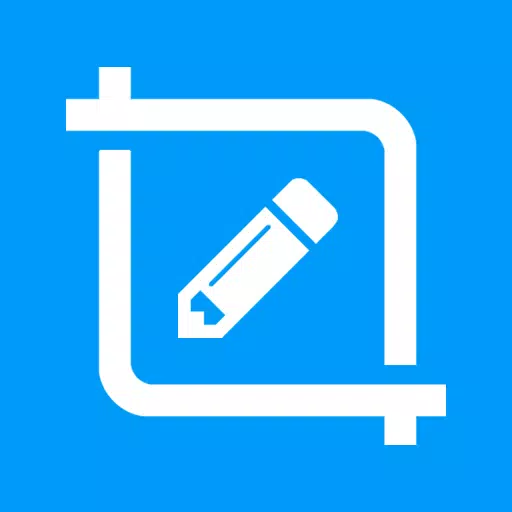Screen Master is a robust and user-friendly screenshot and photo editing tool that requires no rooting, making it accessible for all Android users. This app simplifies the process of capturing screenshots on your tablet, phone, or any other Android device, offering multiple methods to take a screenshot.
► Advantages:
No Rooting Required: Enjoy full functionality without any need for device rooting, ensuring ease of use for everyone.
High-Quality Screenshots: Capture and save screenshots in high resolution without any loss, with support for PNG format to maintain image quality.
Extensive Annotation Tools: Screen Master offers a wide range of annotation options including crop, text addition, pixelation, and drawing tools like arrows, rectangles, and circles, allowing for comprehensive image editing.
Full Web Page Capture: Easily save entire web pages as images with the web page whole capture feature.
External SD Card Support: Save your screenshots directly to an external SD card for convenient storage management.
Android 7.0 Compatibility: Features support for Android 7.0 Shortcuts and QuickTile for enhanced user experience.
Long Screenshot and Photo Stitching: Capture long screenshots and stitch multiple photos together effortlessly.
► Key Features:
★ Screenshot Capture:
Screen Master simplifies the screenshot process with versatile options:
Floating Button: A convenient button that floats over other apps, allowing you to take a screenshot with just one click.
Shake to Capture: Simply shake your device to take a screenshot, perfect for quick captures.
Web Capture: Share a URL with Screen Master to capture a full-page screenshot of any web page.
Long Screenshot: Capture the entire screen with ease using the long screen capture feature.
★ Photo Markup:
Enhance your images with a variety of markup tools:
Crop and Rotate: Edit your images into various shapes like rectangles, circles, stars, and triangles.
Spotlight Key Information: Highlight important parts of your image using the spotlight feature.
Blur and Pixelate: Cover sensitive areas of your image with blur or pixelation.
Magnify: Use the loupe tool to zoom in on specific sections of your image.
Emoji Stickers: Add fun and lively emoji stickers to your photos.
Text Customization: Add customizable text with options for color, background, shadow, stroke, style, and size.
Drawing Tools: Use arrows, rectangles, circles, and pens to annotate your images.
Large Image Support: Directly annotate large images without the need to crop first.
Universal Image Support: Import photos from your gallery, edit them in HD, and share with friends.
★ Photo Stitching:
Automatically stitch multiple photos into a long screenshot, with options for horizontal and vertical stitching.
Accessibility Service:
Screen Master utilizes Android's accessibility service to facilitate long screenshot captures. Rest assured, this service is used solely to enhance the app's functionality and does not collect or share any user data.
► Notice:
Please note that Screen Master cannot capture secure pages, such as protected content on YouTube, banking app pages, or password input screens.
For any feedback or suggestions on Screen Master, feel free to reach out to us at [email protected]. Your input is invaluable to us!